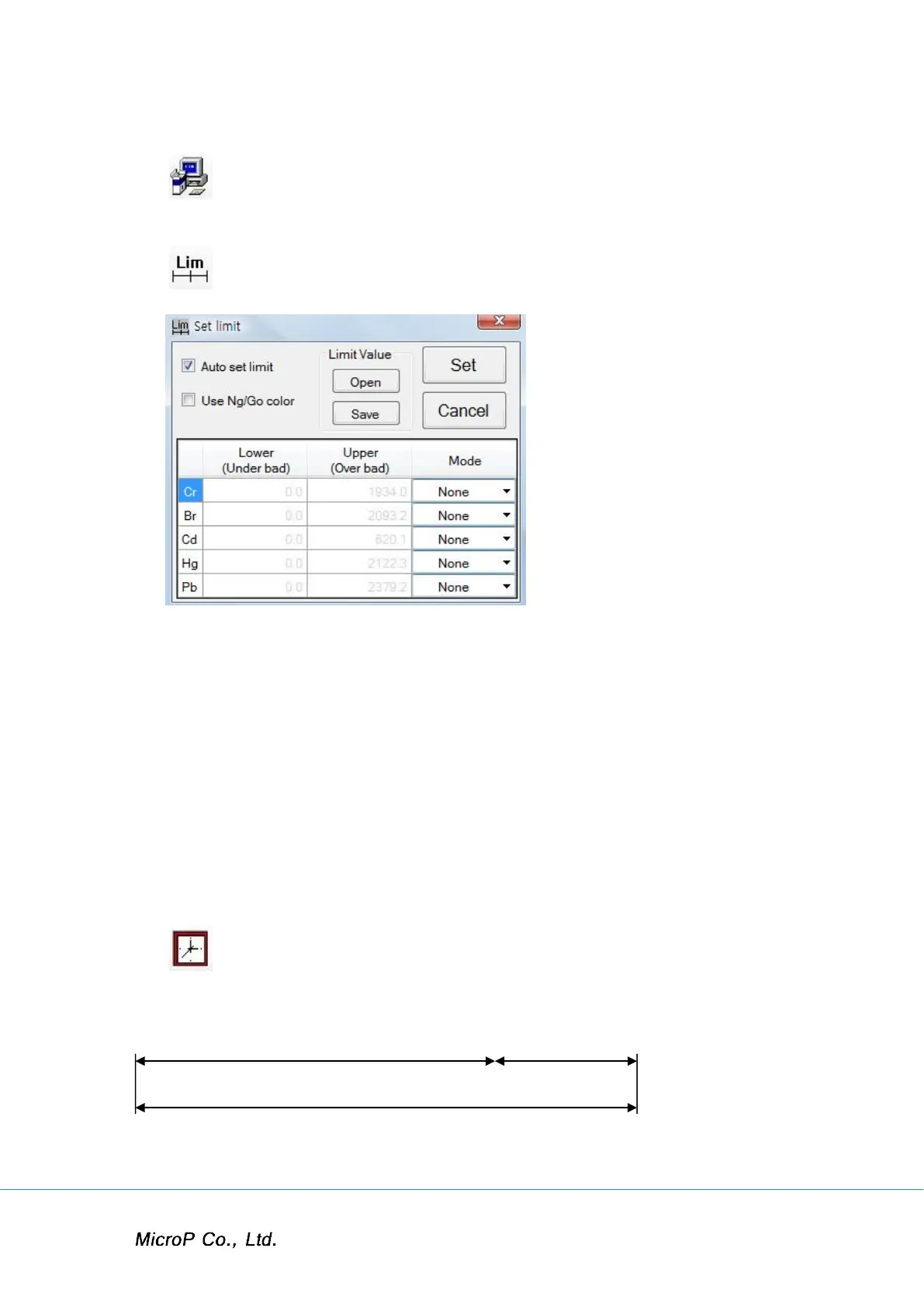XRF-2000 Series Operating Manual
25
4.1 System Configuration
Refer to chapter 3.1.1
4.2 Set Limit
Lower : Lower limit value for Low Mode
Upper : Upper limit value for Up Mode
Mode
Low : Measured data is bigger than 'Lower value' means good
UP : Measured data is lower than 'Upper value‘ means good
LowUp: Measured data is between 'Lower value' and 'Upper Value'
means good.
Auto Set Limit: Set the limit value automatically from measured data.
Use Ng/Go Color: Display the data result as a color, Green means good,
Red means no good.
Open/Save: Open or Save the limit value file.
Set: Apply limit value.
Cancel: Cancel limit value.
4.3 Set Measuring Time
Sets the measuring time (the sample is exposed to X-rays). The figure below
defines Clock Time vs. Measuring Time (also called "Live-time") and Dead Time.
Measuring Time Dead Time
Clock Time
The Clock Time is corrected for the Dead Time, always meaning:
