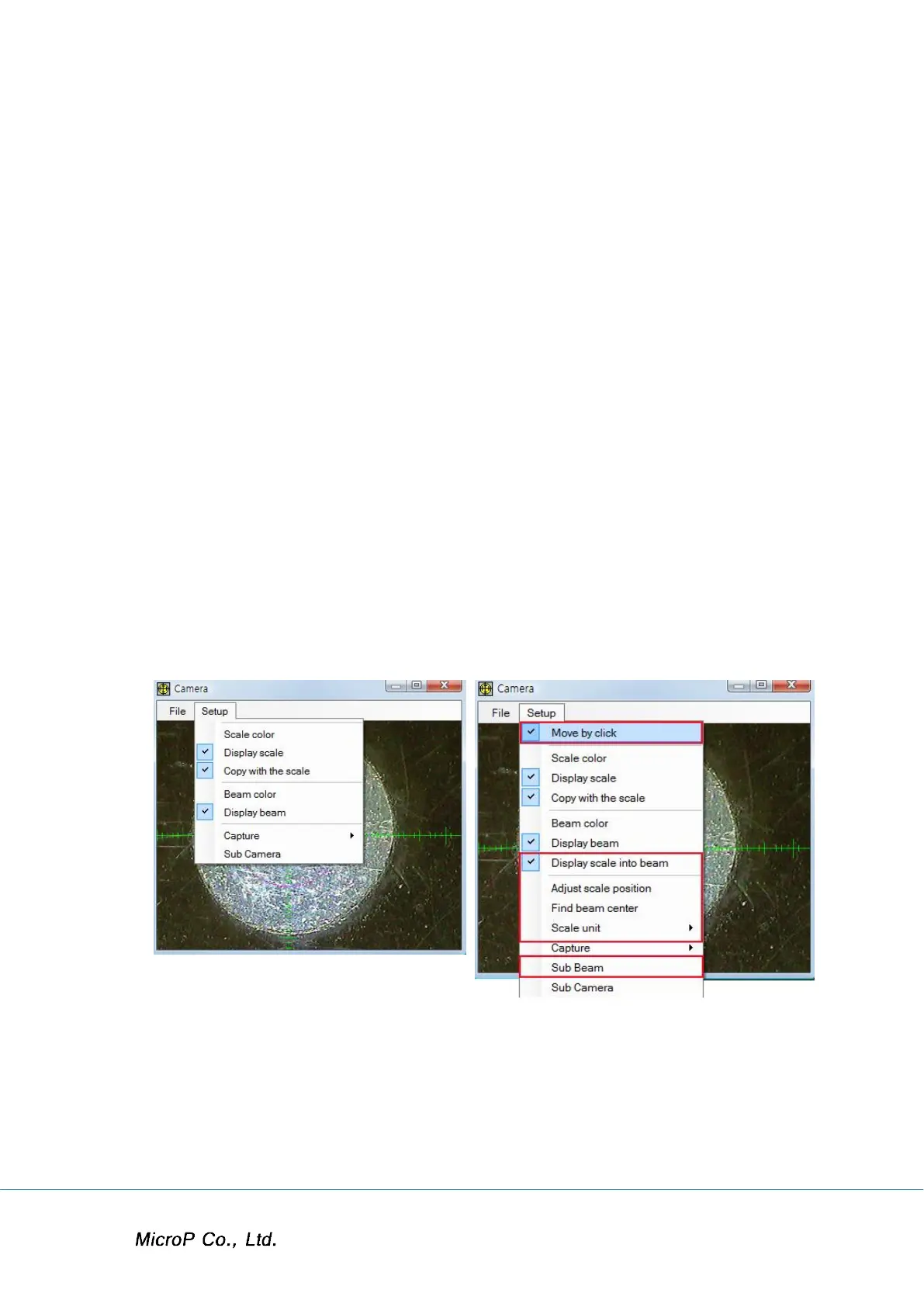XRF-2000 Series Operating Manual
20
Menu2
Z down when door open: Enable Z axis down to specified distance
when door is opened.
Auto focus (Only flat Sample): Enable automatic focus prior to start
measurement.
Stage control direction: Dir. Stage moves stage same direction with
stage control direction. Dir. Focus moves stage opposite direction
with stage control direction.
Measuring end sound: Specify music file (wav format) or internal
buzzer to hear when measuring is finished.
Admin Set
Tool Bar Set: Set On/Off listed sub menu in Tool Bar. Default is
checked all.
Program Mode: Define system as Thickness Gauge or Elemental
Analyzer, the system which has Dual Detector must be selected as
Quantitative.
3.1.2 Administrator Login
Initial password is “t”.
Enable specific menu in administrator mode
Camera display window
After administrator login, enabled menu on Camera Window shows in
right side.
