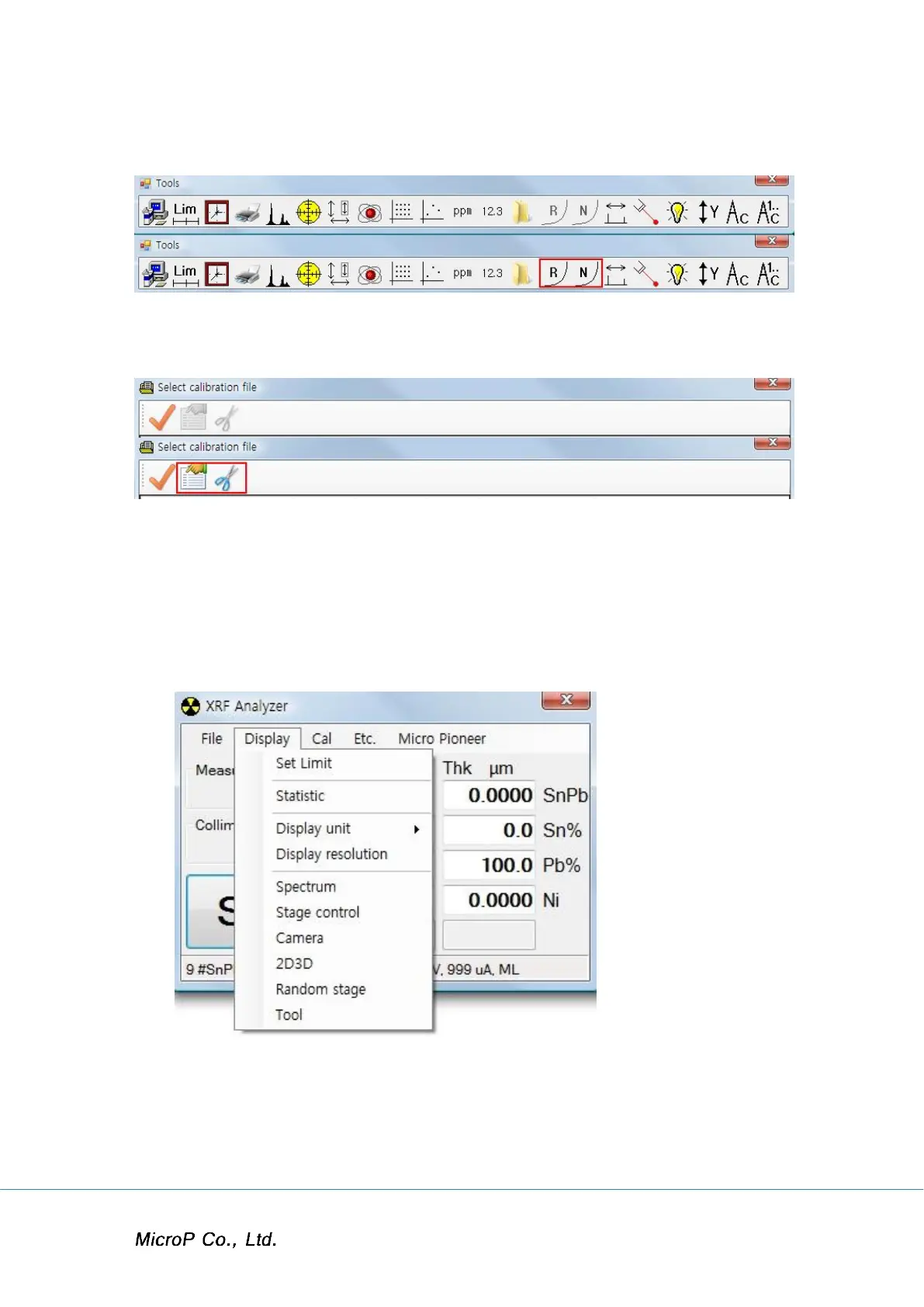XRF-2000 Series Operating Manual
21
Main window & Main toolbar :
Re Calibration, New Calibration, Measuring correction, Density correction
menus are enabled when administrator Login.
Select Cal File :
Delete Cal File and comment on Cal File are enabled when administrator is
logged in.
3.1.3 Exit
Quit the program
3.2 Display
Toggle window on and off. Description of each window is described in
Chapter 4.
