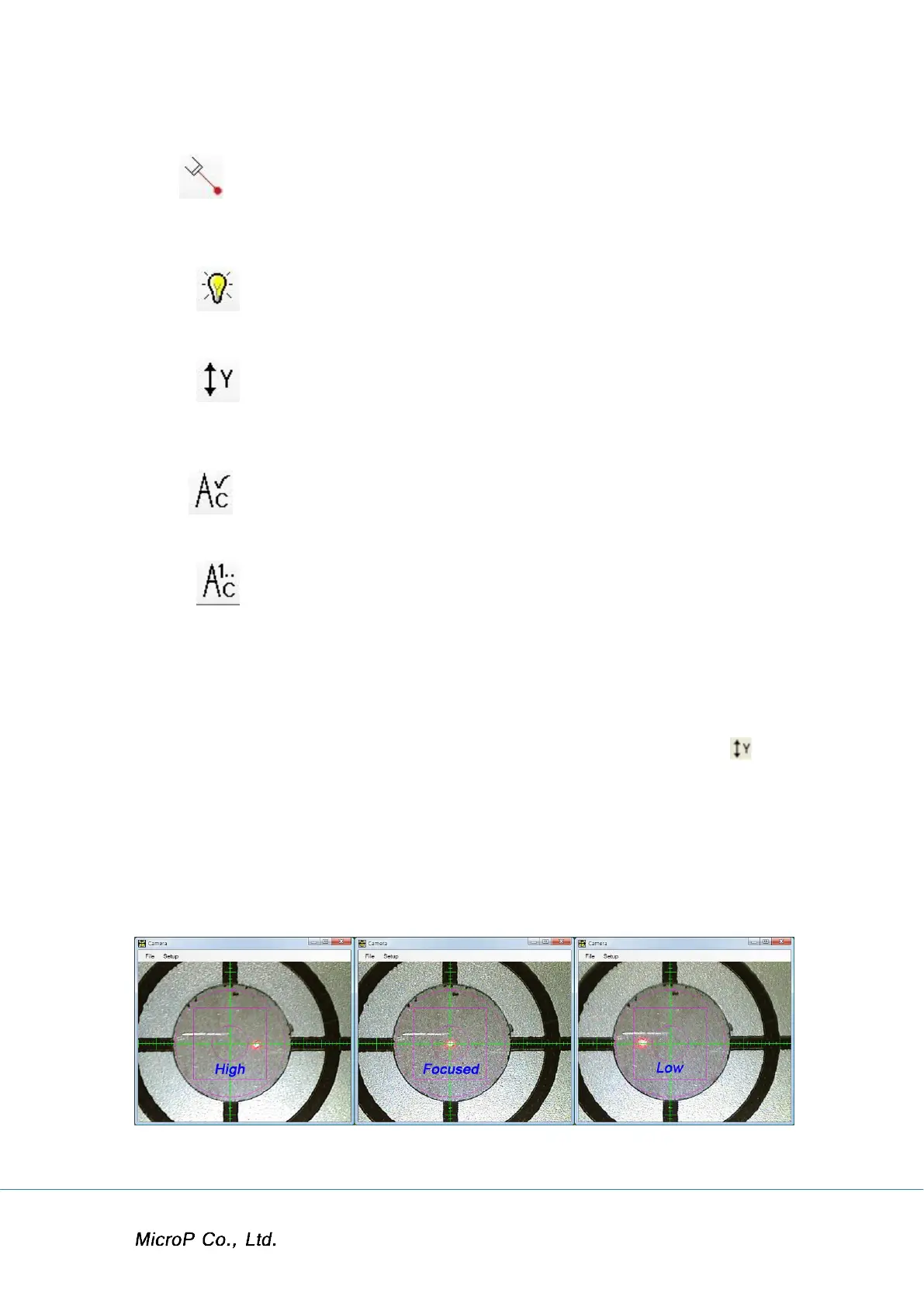XRF-2000 Series Operating Manual
68
4.17 Focus Laser
On/Off Focus Laser.
4.18 Lamp
On/Off Lamp for Camera.
4.19 Set Y Stage Auto Move
Analysis position moves to near door side when cover is opened and
moves to analysis position automatically when cover is closed.
4.20 Auto Cycle Measurement
Enable statistical Measurement.
4.21 Auto Cycle Number
Enter Number of Analysis for Auto Cycle Measurement.
5. How to Measure
5.1 Loading Sample
- Open the door. The stage will move forward when 'Push Pull' ( )
function is ON.
- Load sample at laser beam position on the stage.
- Close the door. The stage will move backward.
- Adjust the sample by using stage control window.
5.2 Adjust Focus
- Adjust Focus laser to vertical scale line.
5.3 Select Cal File and Click Start Button.
