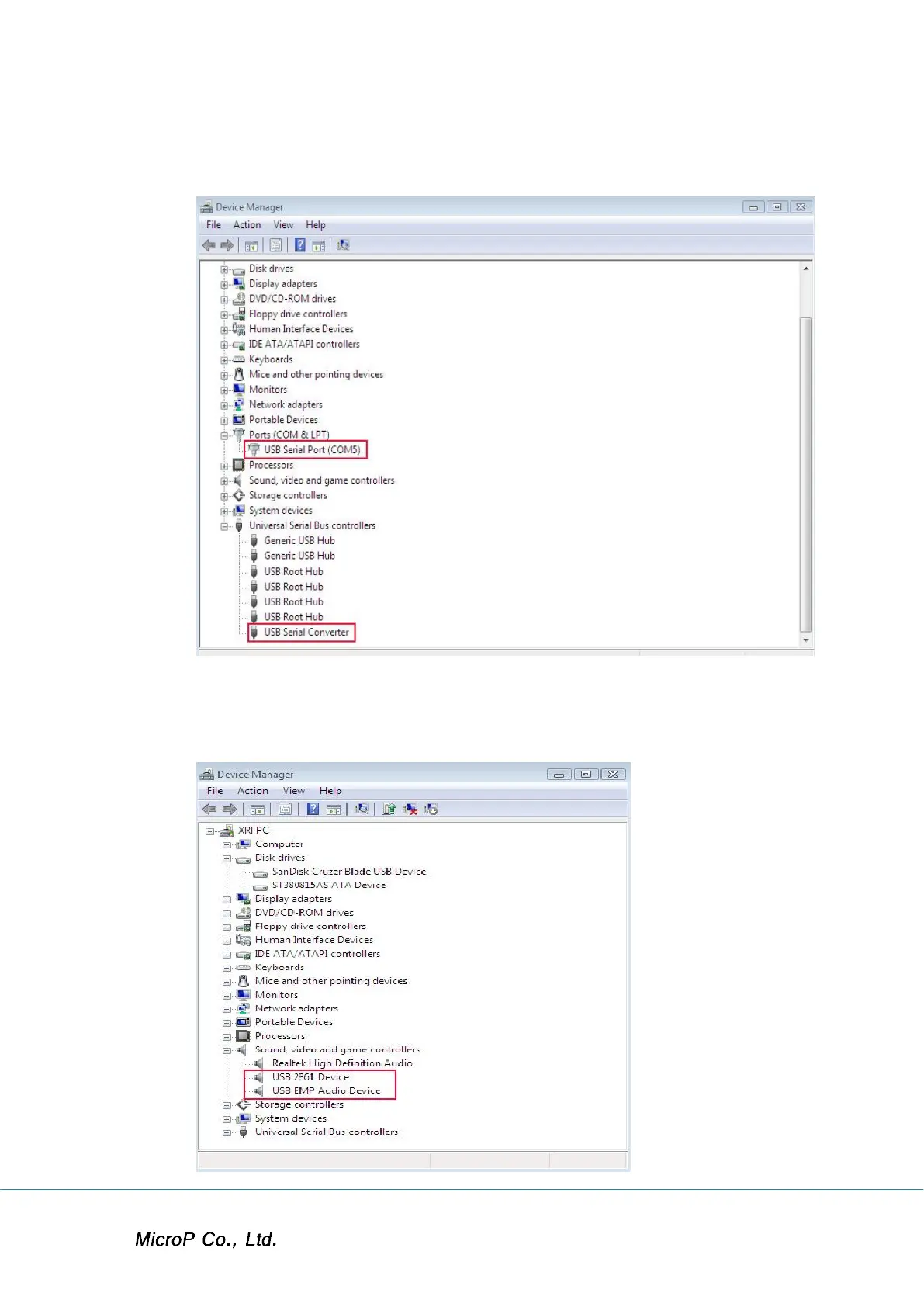XRF-2000 Series Operating Manual
16
Finally you can see the USB Serial Converter and USB Serial Port in
Device Manager as below;
Right Click on USB Device and “Update drive software”.
Click Browse Icon and select E:\XRayV5\Driver\EzCap directory.
Click Next will install the driver for EzCap capture card and you will
see the USB2861 Device on device manager as below.
