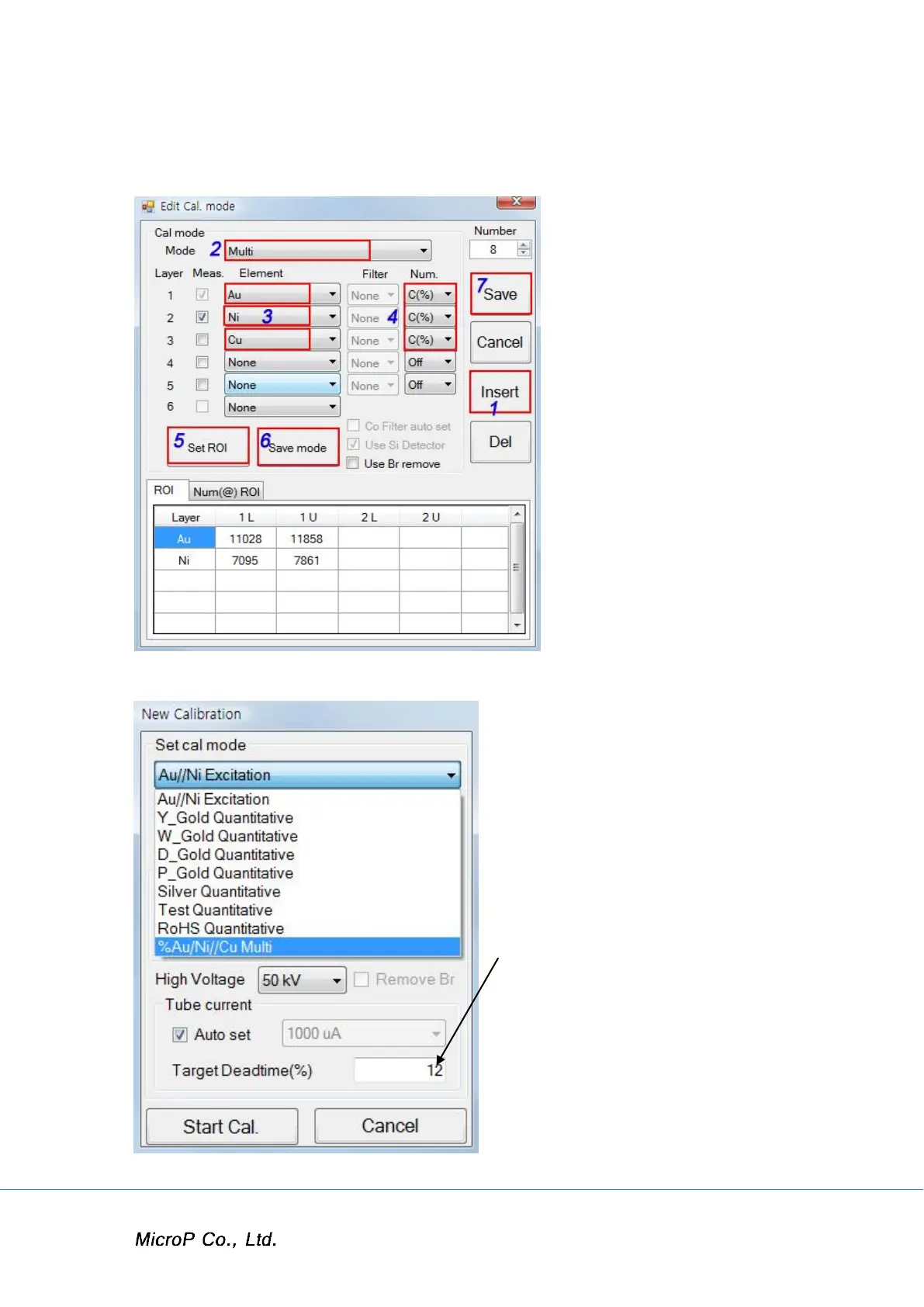XRF-2000 Series Operating Manual
53
Double Click on Beam size, Meas Time and High Voltage, then Edit Cal. Mode
window appears. Do as shown below.
Select Cal. Mode which is just created.
Target Dead time is 5% for
Proportional Counter, 30% for PIN
Diode detector.
