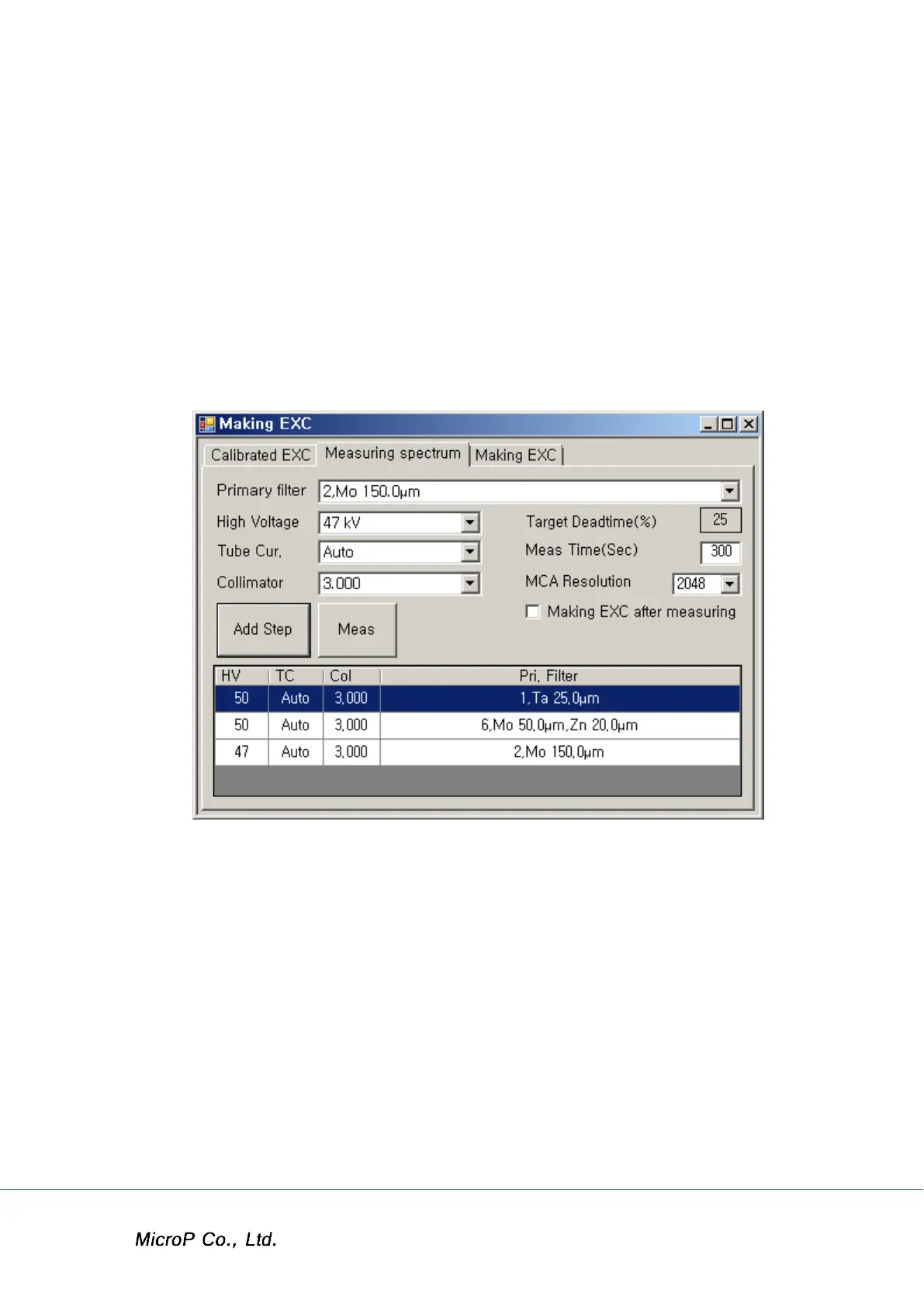XRF-2000 Series Operating Manual
86
A. Calibrated EXC
Calibrated conditions are listed which are various combination with High
Voltage, Tube Current, Collimator and Primary Filter. If you are first time
to use FP, you will see blank. In case of unsatisfied FP result, delete all
existing lines by clicking right mouse and delete, after that build up all
combination of acquisition parameters again in next step.
B. Measuring spectrum
Load FP Standard provided by MicroP Co., Ltd in to sample
chamber.
Add Step: Select acquisition parameter (PF, HV, TC, Col) and
click Add Step.
Target Dead Time is optimized as 25%
Meas Time is optimized as 300 sec.
MCA resolution is optimized as 2048 channel. More channels will
take more time to calculate FP parameters and total measuring
time.
Making EXC after measuring: Currently not in use.
Meas: After set all acquisition parameters to be used in your
system or additional need then click Meas. System will adjust TC
to get 25% D.time and acquire spectrum step by step and save it.
