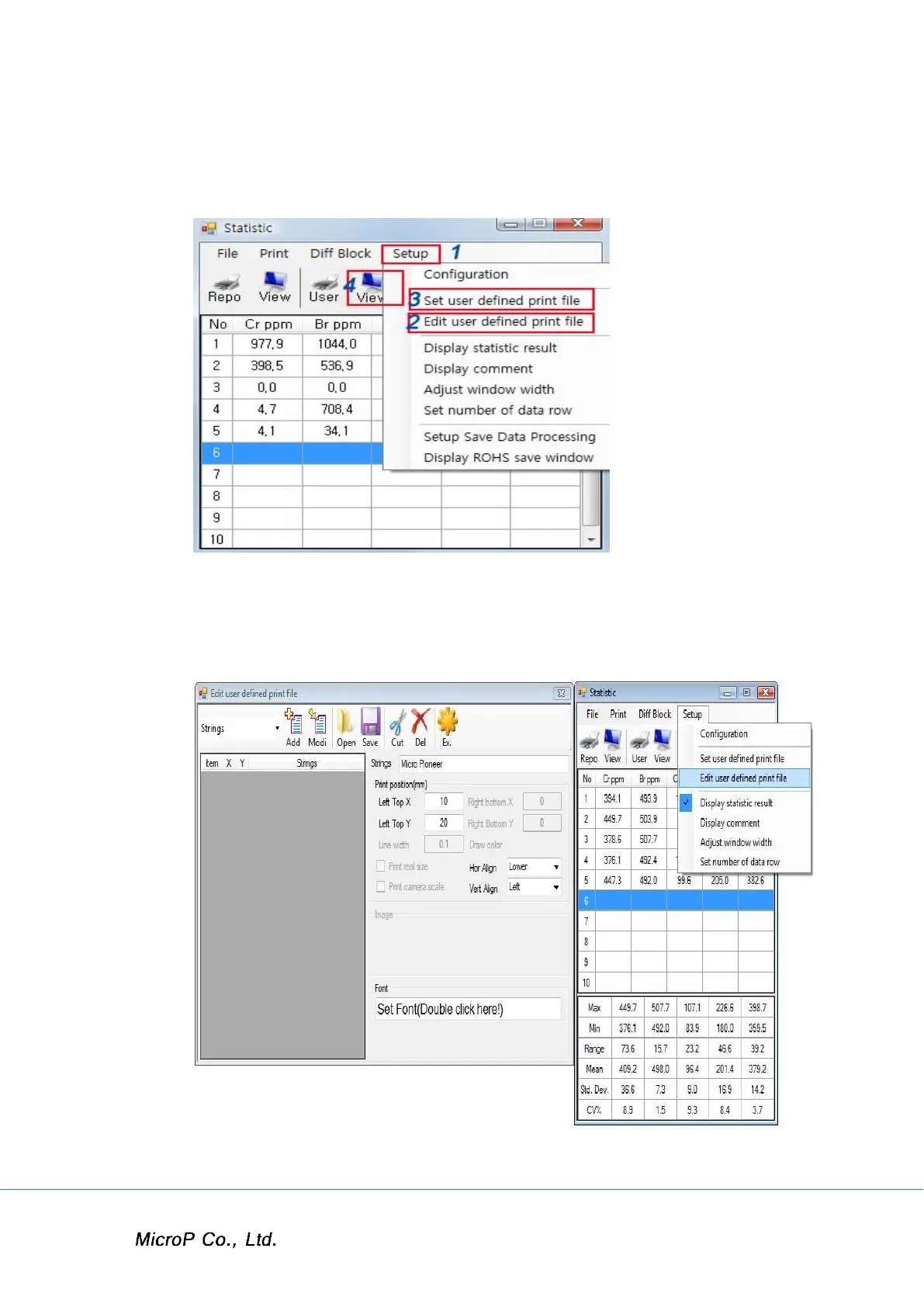XRF-2000 Series Operating Manual
30
4.4.4.2 Edit User Defined Print File
1) Open the Statistic Window
The sequence of creating the user defined print form is Setup -> Edit user
defined print file -> Save edited user defined print file -> Set user defined
print file -> View and repeat until the completion.
2) Edit user defined print file
Go to setup -> Edit user defined print file.
Then blank setup table will appear as above. Click Ex. Icon to open the
standard print form.
