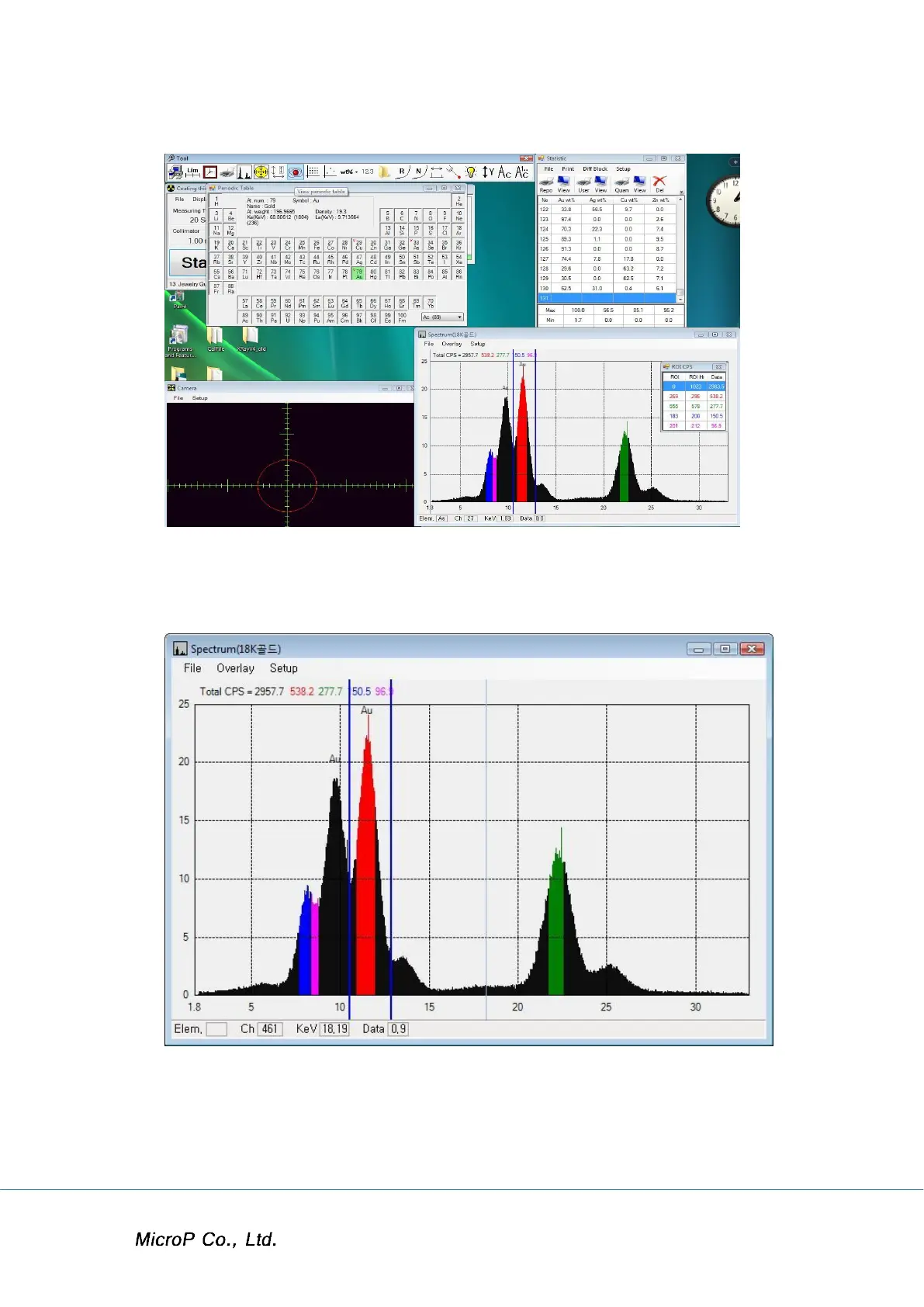XRF-2000 Series Operating Manual
39
Clicking specific element shows its information such as Atomic number,
Energy Value etc. and two vertical lines (blue lines) which is ROI low and
ROI High are placed on the Spectrum window. Below is example of clicking
Au.
Drag to specific area can extend display area for details of the spectra.
