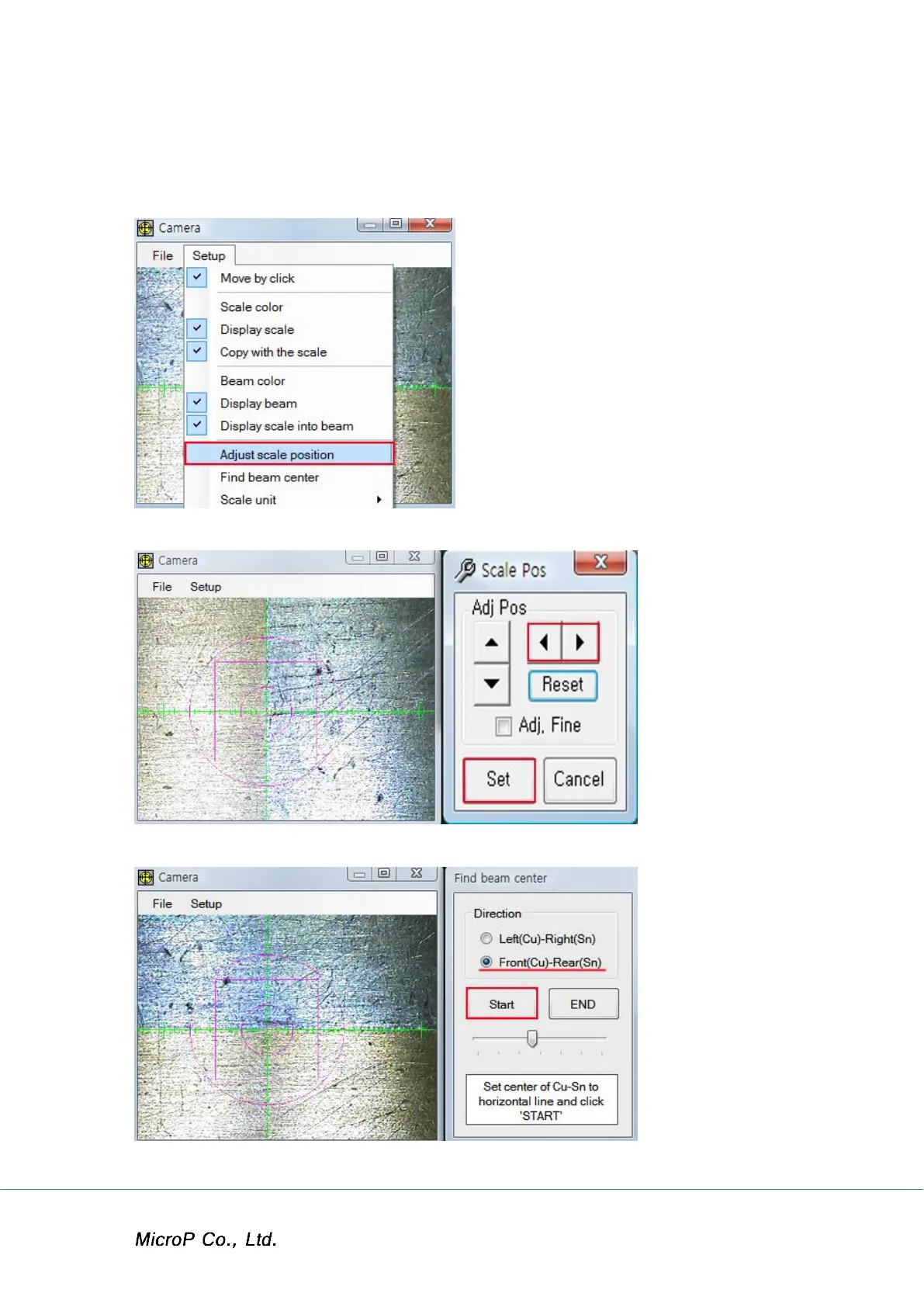XRF-2000 Series Operating Manual
45
When system finish to find the center of beam, make sure the vertical line
coincide with border line between Cu and Sn. If does not, Go setup -> Adjust
scale position.
Adjust vertical line to border line between Cu and Sn. Click SET.
Perform same way for horizontal line by loading position reference as follows.
Click END to save and exit.
