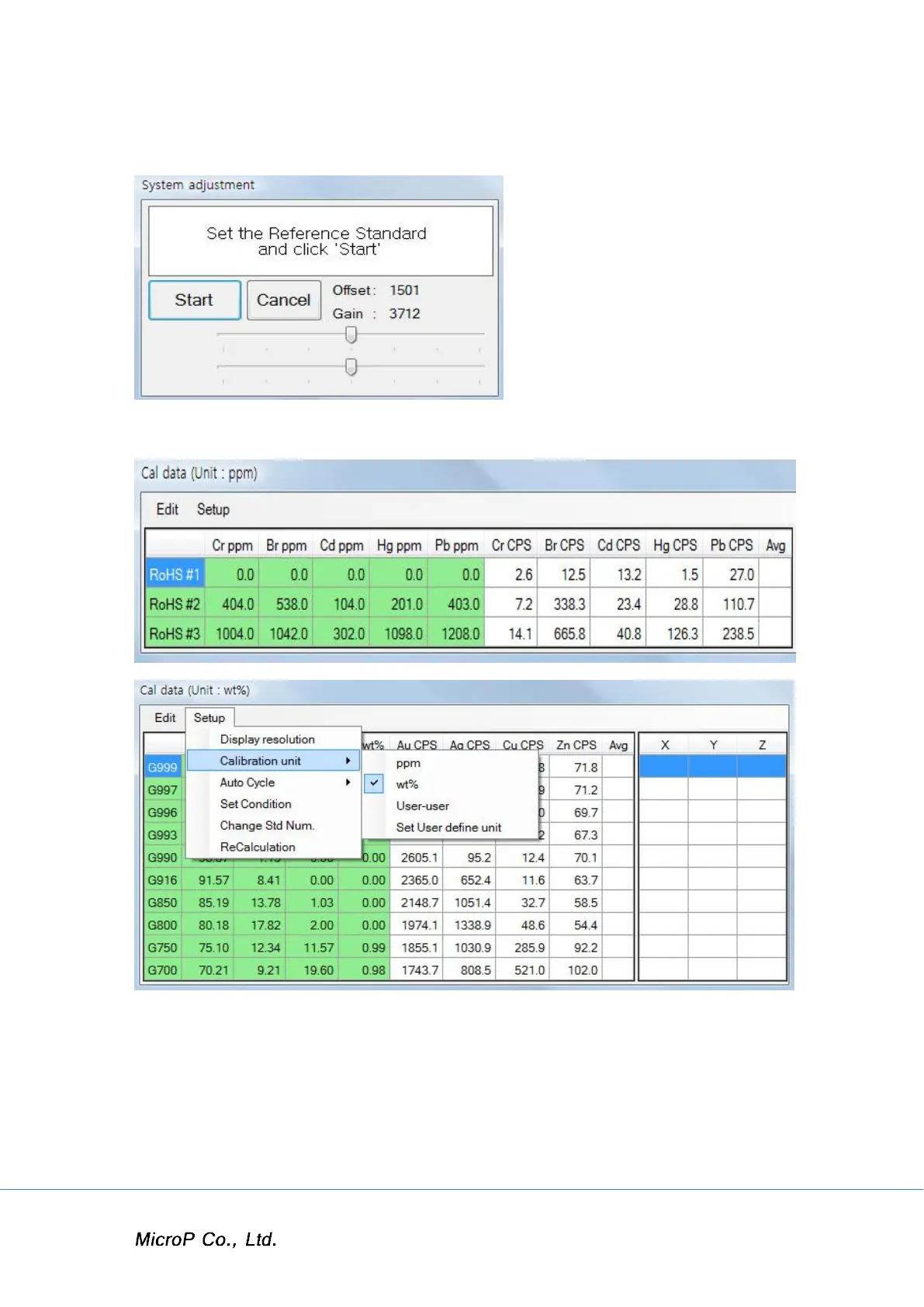XRF-2000 Series Operating Manual
59
Load reference standard and click start.
Example of Calibration
Enter or modify the composition value in green box.
Display Resolution: change decimal point of Thickness, Concentration and
CPS.
Calibration Unit: Select concentration unit or specify unit
Auto Cycle: Set acquiring time and waiting time.
Set Condition: Select calibration parameters.
Change Std. Num.: Add or delete standard.
Recalculation: Recalculate calibration curve.
