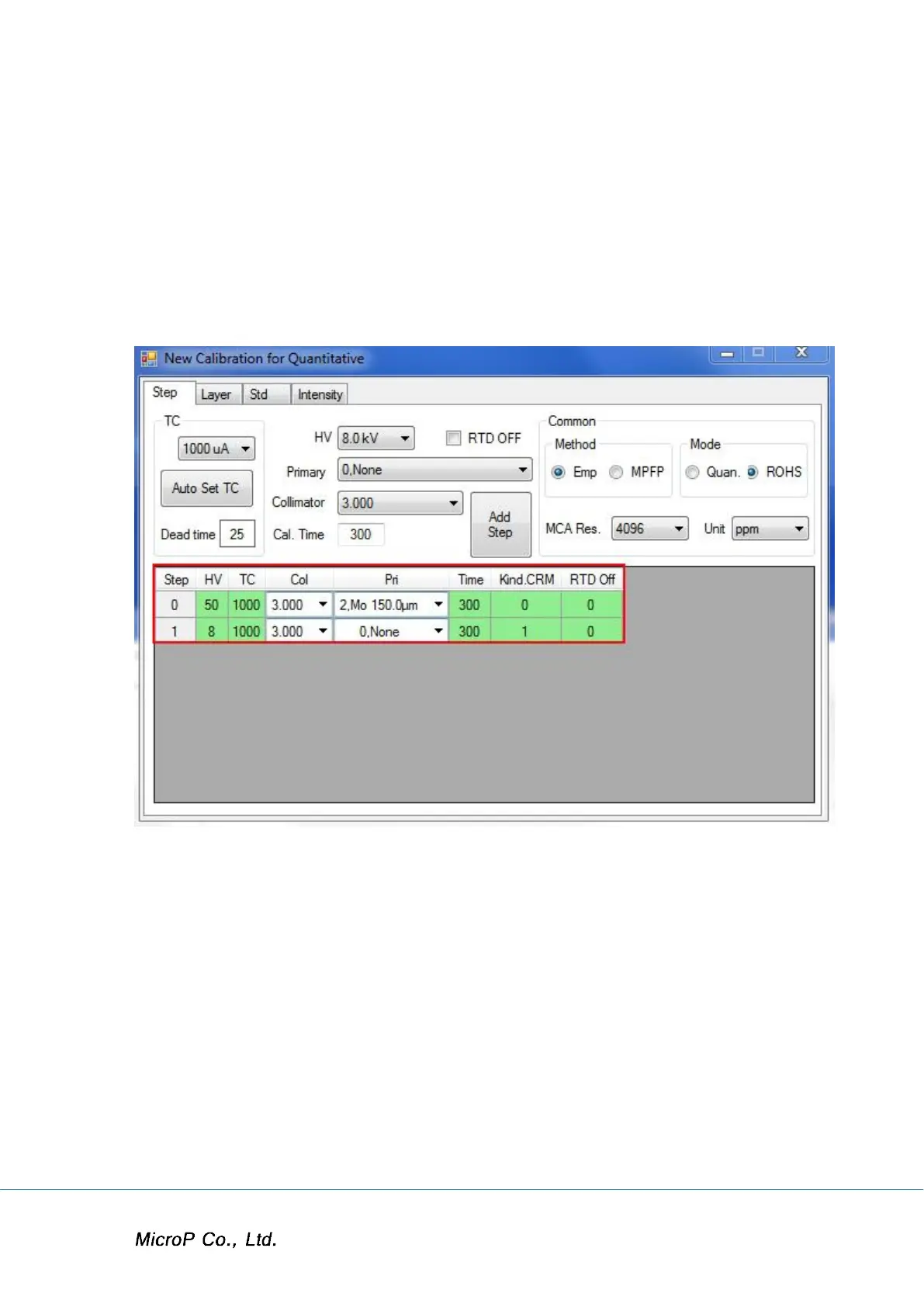XRF-2000 Series Operating Manual
80
- Load middle range concentration of standard samples.
- Click Auto set TC button, then system will show you optimized TC
value.
- Click Add Step button.
- If you have another standard samples such as Cl (Halogen Free)
which means multi-acquisition parameters, repeat again using
different acquisition parameters.
- The final settings are as follows for multi-acquisition parameters.
