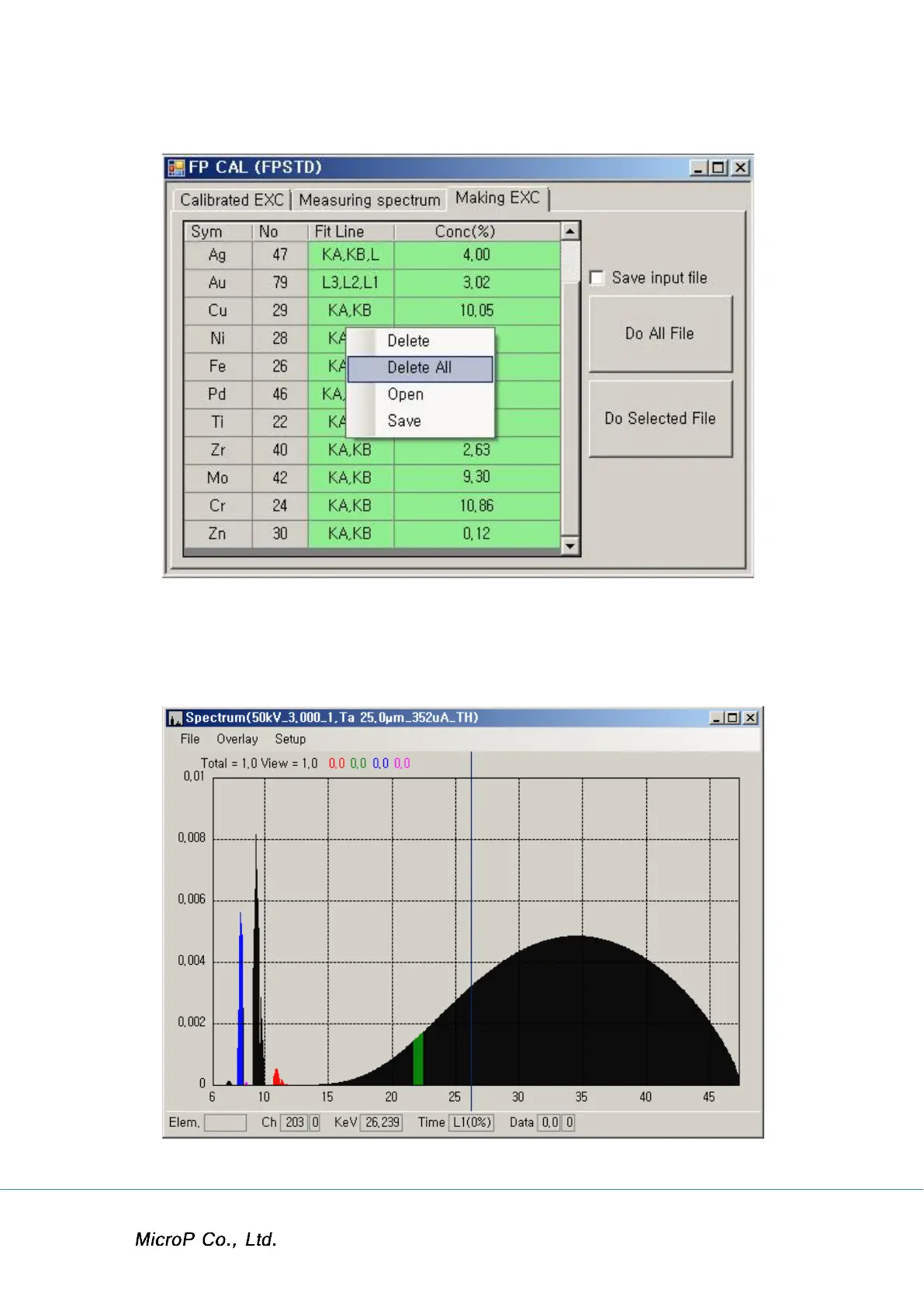XRF-2000 Series Operating Manual
88
This table can be deleted line by line or all and saved or opened by
right click of mouse.
Click Do All file to create excitation files for all spectrum or click Do
Selected File for specific spectrum.
The final excitation file will be shown on spectrum window as follow.
Close all FP calibration windows.
