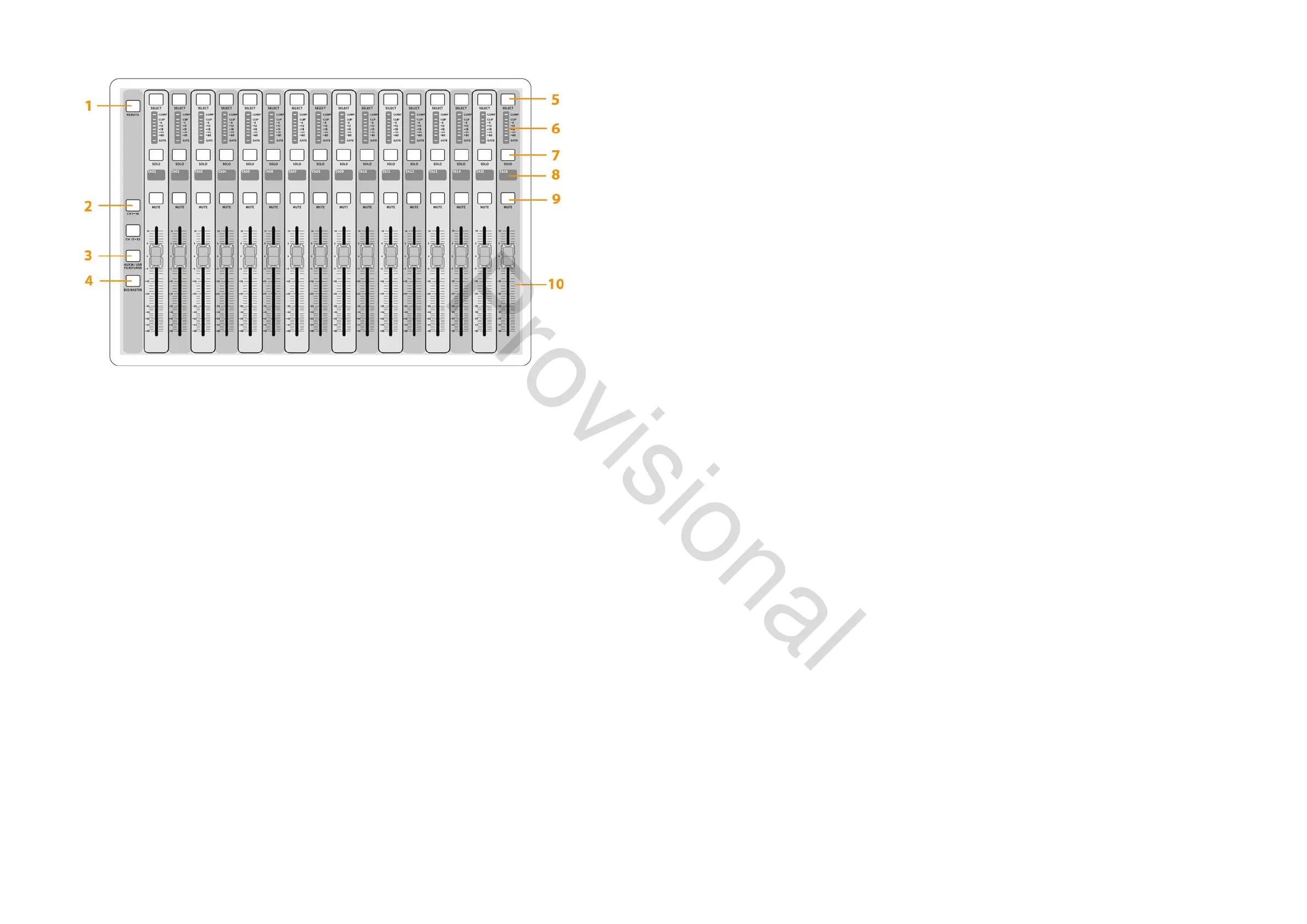18 M32 - Digital Console User Manual 19
Channel Strip - Input Channels
REM - DAW Remote Button
Press this button to enable remote control of your Digital Audio Workstation software using the Group/Bus fader section
controls. This section can emulate HUI or Mackie Control Universal communication with your DAW.
Layer Select Buttons
INPUTS 1-16 / INPUTS 17-32
Pressing one of these buttons selects either the channel 1-16 layer, or the channel 17-32 layer.
AUX IN / USB
Press to select the Aux In / USB Recorder and FX 1-4 Returns layer.
BUS MAST
Press to bring up all the 16 Bus Master channels.
Individual Channel Strip Controls
Each of the above layers operates in a similar way by use of the following controls:
SEL Button
Press to select an input or bus (depending on which layer is active) and allow it to be edited by the Channel Strip and Main
Display.
Channel Meter
This displays the signal level of the input or bus, depending on which layer is active. The COMP and GATE LEDs light to
indicate that compression and/or noise gate are active.
SOLO Button
Press to send the channel to the solo bus.
Scribble Strip
Information such as channel number, input source and a graphic icon are displayed here.
MUTE Button
Press to mute the channel.
Fader
Use the MIDAS PRO Motor Fader to adjust the channel output volume. In Sends on Faders mode channel faders represent
the send level from channels to the currenty selected output bus (see next page).
1. REM - DAW Remote Button
2. Inputs 1-16, 17-32 Buttons
3. AUX In / USB Button
4. Bus Master Button
5. SEL Button
6. LED Display Meter
7. SOLO Button
8. Scribble Strip
9. MUTE Button
10. Fader
www.theaudiospecialists.eu
