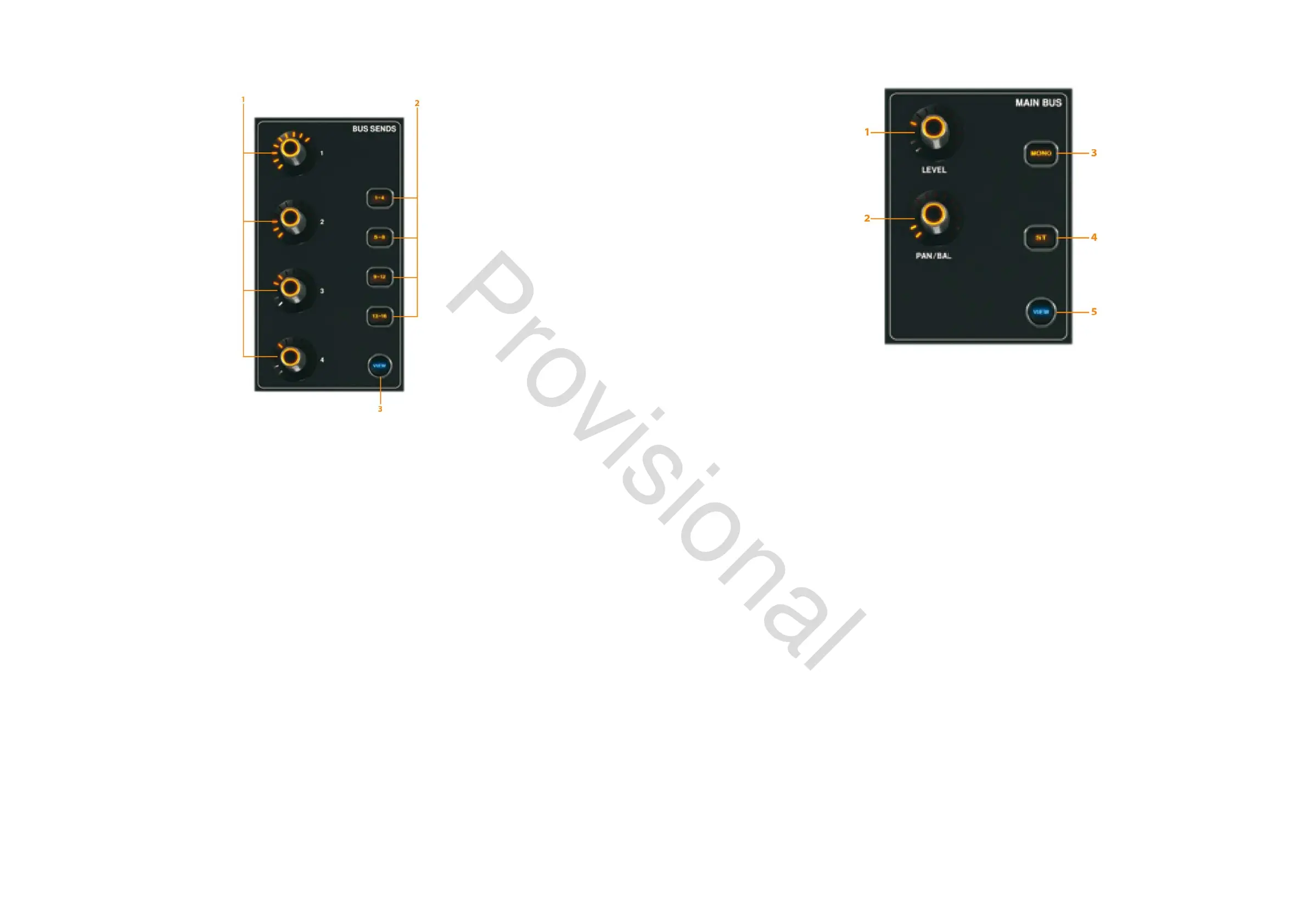28 M32 - Digital Console User Manual 29
Bus Sends
Rotary Controls 1-4
Bus Sends are selected in banks of four with the Select Buttons (see below). The rotary controls adjust each of the four bus-
es currently selected.
Select Buttons 1-4, 5-8, 9-12 & 13-16
Select one of the banks of Bus Sends with either of the Select buttons on the right of the panel. The bank that is currently
selected will be highlighted on the Main Display.
VIEW
Press the VIEW button to access more detailed parameters on the Main Display. See the section Main Display - sends for
more details.
1. Rotary Controls 1-4
2. Select Buttons 1-4, 5-8, 9-12 & 13-16
3. View Button
Main Bus
LEVEL Rotary
Adjust the overall send level to the Mono Bus with the LEVEL rotary control.
PAN/BAL Rotary
When the selected channel is assigned to the Stereo Bus, the PAN/BAL rotary control adjusts the left to right positioning
of the audio signal.
MONO
Press the MONO button to assign the selected channel to the Main Mono/Centre Bus.
ST
Press the ST select button to assign the selected channel to the Main Stereo Bus.
VIEW
Press the VIEW button to access more detailed parameters on the Main Display. See the section Main Display - main for
more details.
1. Level Rotary Control
2. Pan / Balance Rotary Control
3. Mono Button
4. Stereo Button
5. View Button
www.theaudiospecialists.eu
