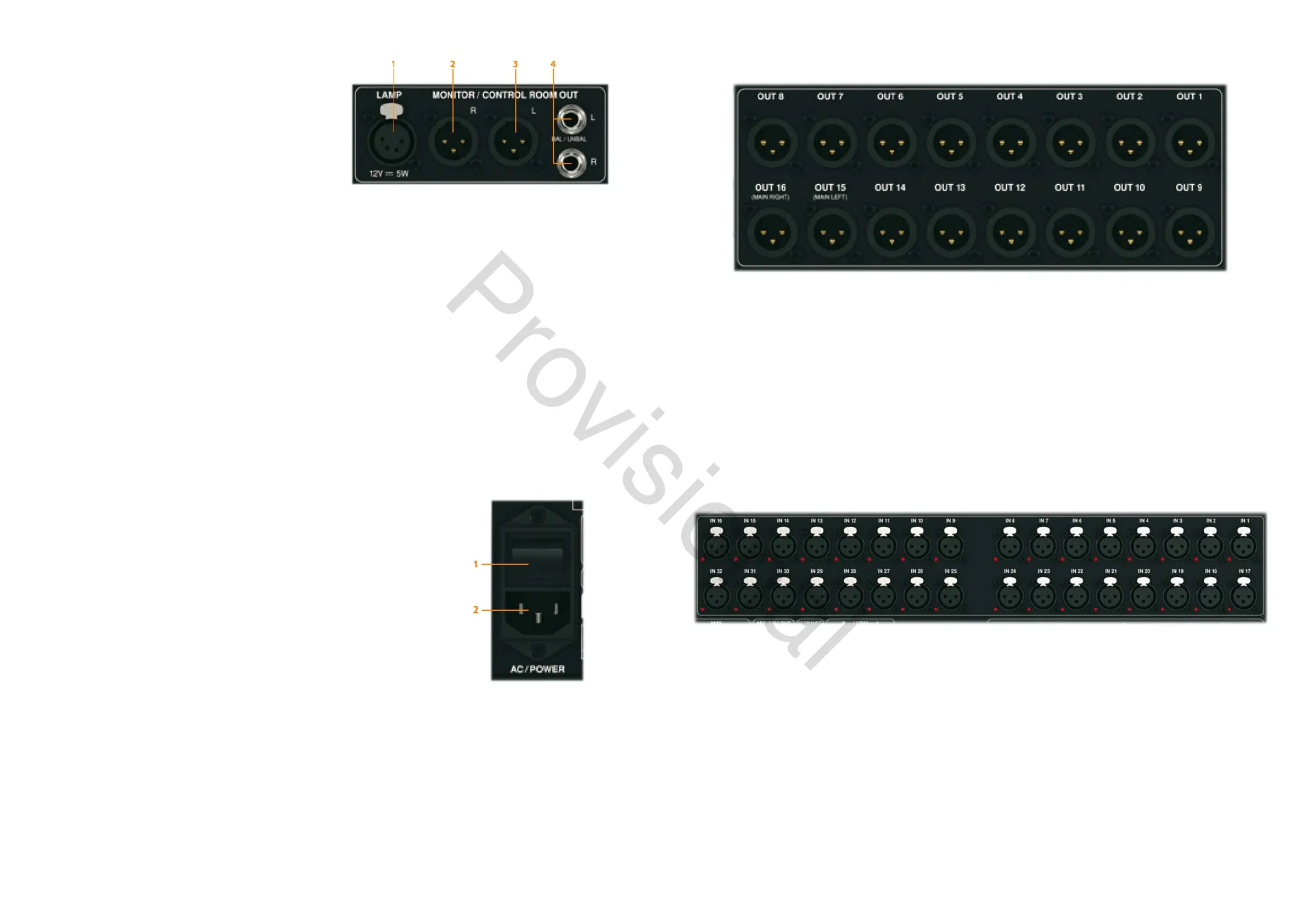110 M32 - Digital Console User Manual 111
MONITOR / CONTROL ROOM OUT
External Lamp Socket
Connect an external lamp via a standard 12 V / 5 W socket.
XLR Left & Right Sockets
Connect a pair of studio monitors using standard XLR cables.
BAL / UNBAL Left & Right Jack Sockets
Connect a pair of studio monitors using standard ¼” cables.
1. External Lamp Port
2. XLR Right Socket
3. XLR Left Socket
4. Bal / Unbal Left & Right Jack Sockets
AC / POWER
Power On / O
Turn the console on and o with the On / O switch.
IEC Power Socket
Connect the console to a mains power supply via the standard IEC power socket.
1. Power On / O Switch
2. IEC Power Socket
XLR OUT 1-16
Outputs 1-16
Send audio to external equipment using XLR cables. Outputs 15 and 16 by default carry the main stereo bus signals.
XLR IN 1-32
Inputs 1-32
Connect audio sources via XLR cables.
www.theaudiospecialists.eu
