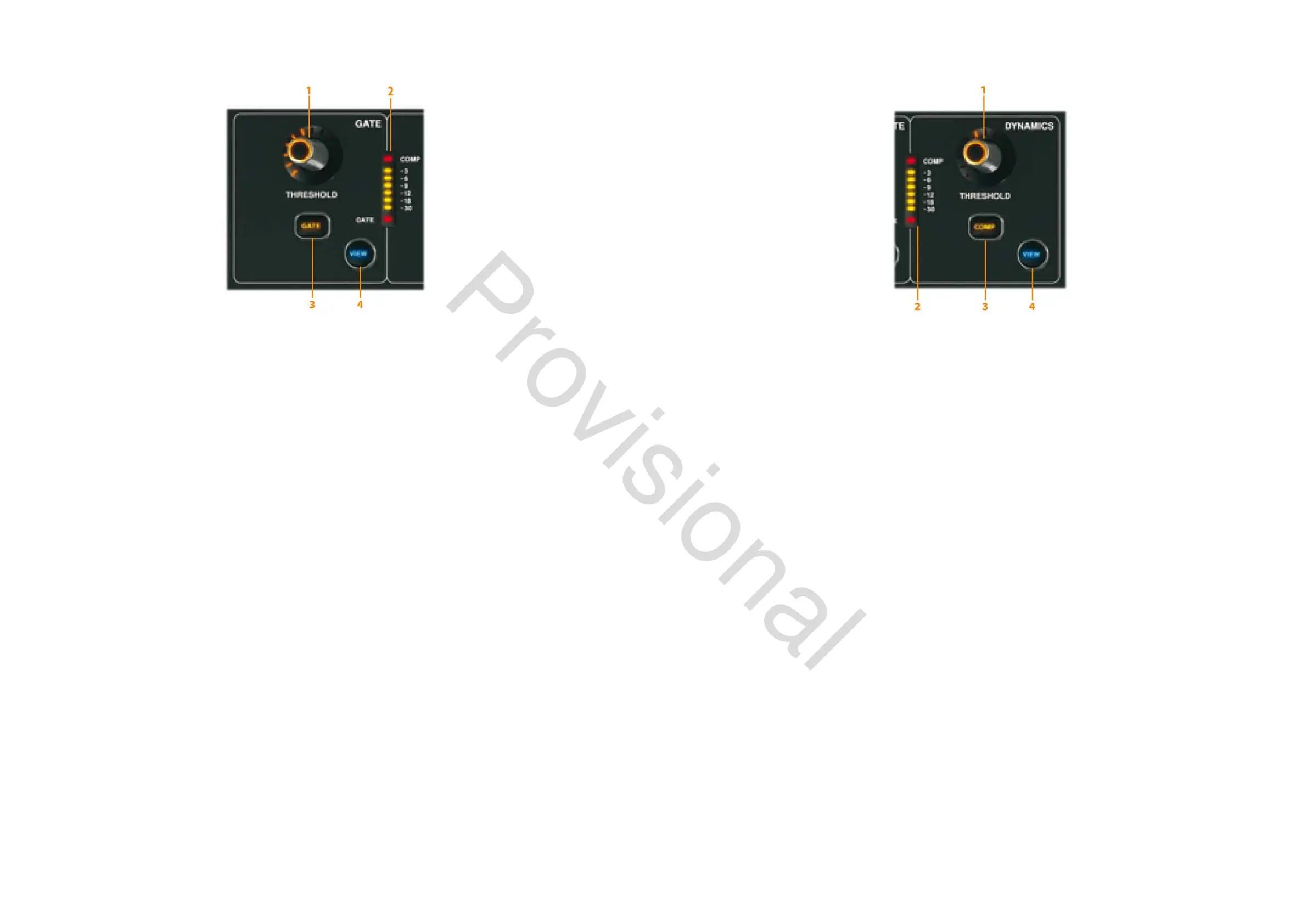24 M32 - Digital Console User Manual 25
Gate
THRESHOLD Rotary Control
A noise gate is a device that is used to control the volume of an audio signal. Often used in conjunction with a compressor
(see DYNAMICS), which attenuate signals above a certain threshold, noise gates attenuate signals that register below the
threshold. By turning the THRESHOLD rotary control, the audio level at which the gate aects the signal can be con-
trolled.
LED Display
The LED display illustrates when the Gate is functioning for the selected channel by illuminating the red GATE LED at the
bottom of the display.
GATE
Pressing the GATE button engages the noise gate for the selected channel.
VIEW
Press the VIEW button to access more detailed parameters on the Main Display. See the section Main Display - gate for
more details.
1. Threshold Rotary Control
2. LED Display
3. Gate Button
4. View Button
Dynamics
THRESHOLD Rotary Control
Dynamic Range Compression, or just Compression is a device that is used to control the volume of an audio signal. Often
used in conjunction with a noise gate (see GATE), which attenuate signals below a certain threshold, compressors atten-
uate signals that register above the threshold. By turning the THRESHOLD rotary control, the audio level at which the
compressor aects the signal can be controlled.
LED Display
The LED display illustrates when the Dynamics are functioning for the selected channel by illuminating the red COMP LED.
The level of attenuation that is being applied to the signal is shown as a value between 0 dB and -30 dB.
Please note that, when pressing the VIEW button, the attenuation level displayed on the Main Display shows a value of
between 0 dB and -60 dB.
COMP
Pressing the COMP button engages the compressor for the selected channel.
VIEW
Press the VIEW button to access more detailed parameters on the Main Display. See the section Main Display - dyn for
more details.
1. Threshold Rotary Control
2. LED Display
3. Comp Button
4. View Button
www.theaudiospecialists.eu