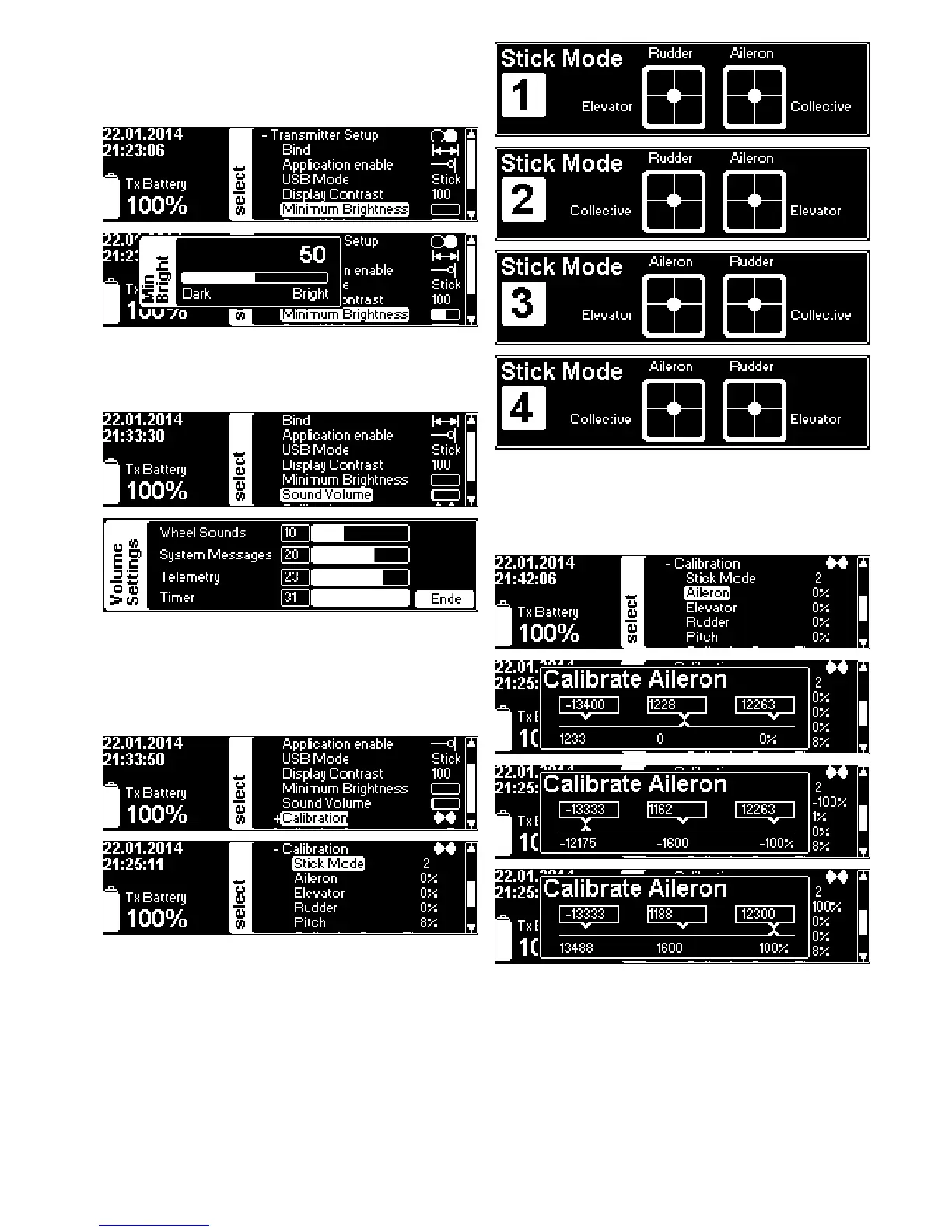12
sets the low threshold for the ambi-
ent light sensor. The display will not go darker than the
value set here. To save on battery life, use the lowest con-
venient value.
can be set separately for the EDS Dial
feedback as well as for system messages, telemetry and
timer apps.
lets you select the stick mode (mind
that you have to change the hardware if you switch be-
tween throttle-left and throttle-right modes, see page 14).
In case you want to have the collective stick reversed,
choose modes 5-8 instead.
the gimbals by selecting one control
function at a time and thereby ‘show’ the VBar Control the
limits and the center position by just moving the stick. It will
learn and store the values automatically.
