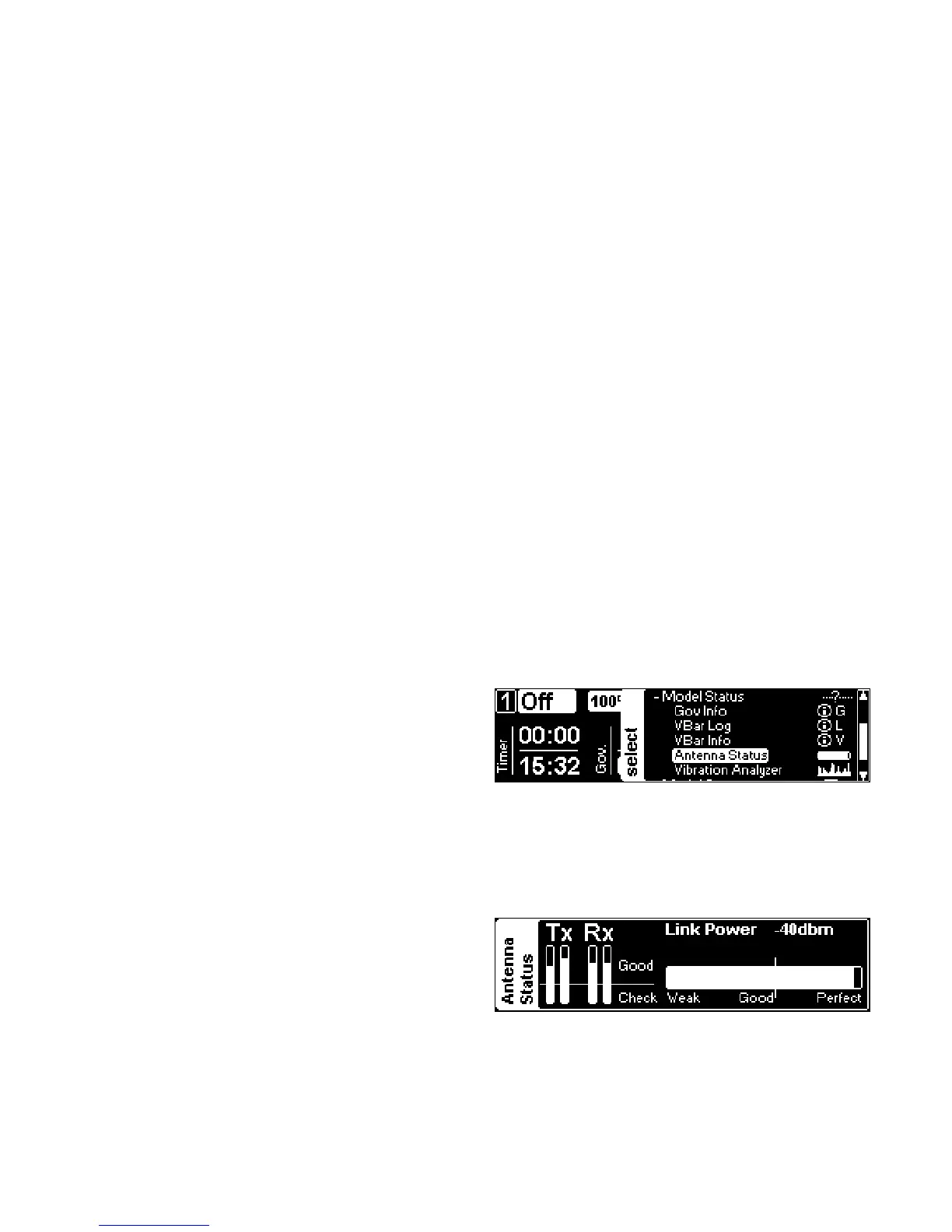16
■ Select USB mode
from the Transmitter Setup.
■ Connect the USB lead to your computer.
■ There is no driver needed on Windows PCs nor on
Macs. The operating system will detect VBar Control
automatically as a game controller.
■ In your preferred simulator software, select VControl as
a controller and set up/calibrate as needed.
☝ Attention: Use the Simulator’s menus to adjust the Simu-
lator to the VBar Control transmitter. Do not change set-
tings (e.g. switches) in your VBar Control transmitter; this
will affect behavior of your real-life models, too.
■ Option 1
» Turn on VBar Control transmitter.
» Make sure motor/throttle controls are in OFF position.
» Select
from the
menu.
» Turn on the VBar with the VBar Control Satellite
Receiver connected.
» Wait a few seconds for the VBar Control to scan for
available devices.
» Select the VBar Control Satellite Receiver from the list.
» VBar Control will conrm with the message ‘Connect-
ed’.
■ Option 2
» Turn on the VBar with the VBar Control Satellite
Receiver connected.
» Wait for 10 seconds for the receiver to go into bind
mode.
» Only now turn on VBar Control transmitter.
» Make sure motor/throttle controls are in off position.
» Select
from the
menu.
» Wait a few seconds for the VBar Control to scan for
available devices.
» Select the VBar Control Satellite Receiver from the list.
» VBar Control will conrm with the message ‘Connect-
ed’.
☝ Attention If the re-binding procedure is no completed, a
previously bound VBar Control Satellite Receiver remains
bound to the last VBar Control transmitter it was bound to.
The binding information is not automatically deleted by mis-
takenly powering up the model. Just turn the model off, turn
on your VBar Control transmitter, then turn on the model
again: it will re-connect at once.
■ The built-in battery will be charged every time VBar
Control is connected to a personal computer, using the
USB cable. A green light will come on in the EDS Dial
when the VBar Control is connected to a live USB port.
■ To charge VBar Control without a PC, connect the wall
charger provided to a wall outlet. Select the appropriate
adapter for your country. A red light will come on in the
EDS Dial when the VBar Control is connected to the
wall charger.
■ Connect the charger to VBar Control.
■ Charging time from the wall charger will be approx. 1.5
hours. The battery is full when the LED turns off.
■ When left on the wall charger, trickle charge will keep
the battery fully charged.
■ Charging time from the USB cable will be approx. 10
hours (with the transmitter turned ON) or 40 hours (with
the transmitter turned OFF). This is due to technical
regulations of the USB power supply.
■ You may connect both the USB cable and the wall
charger at the same time. The integrated charging circuit
in your VBar Control transmitter will always use the input
with the highest power and disable the other input.
■ In case the battery is exhaustively discharged, the
charging time will noticeably increase to safely get the
battery back to life.
■ Power saving
Set the low threshold of the ambient light sensor to a low
value, so the transmitter always uses the least power
needed for the display.
■ Range check, check of antennae
Once a VBar Control Satellite Receiver is connected,
you can check the antenna status at
/
. You will see bars indicating the overall link
power as well as the signal strength of the four anten-
nae (Tx=radio, Rx=receiver).
⚠ If one of the four vertical bars falls below the indicated
threshold, stop using VBar Control and nd and remedy the
cause.
