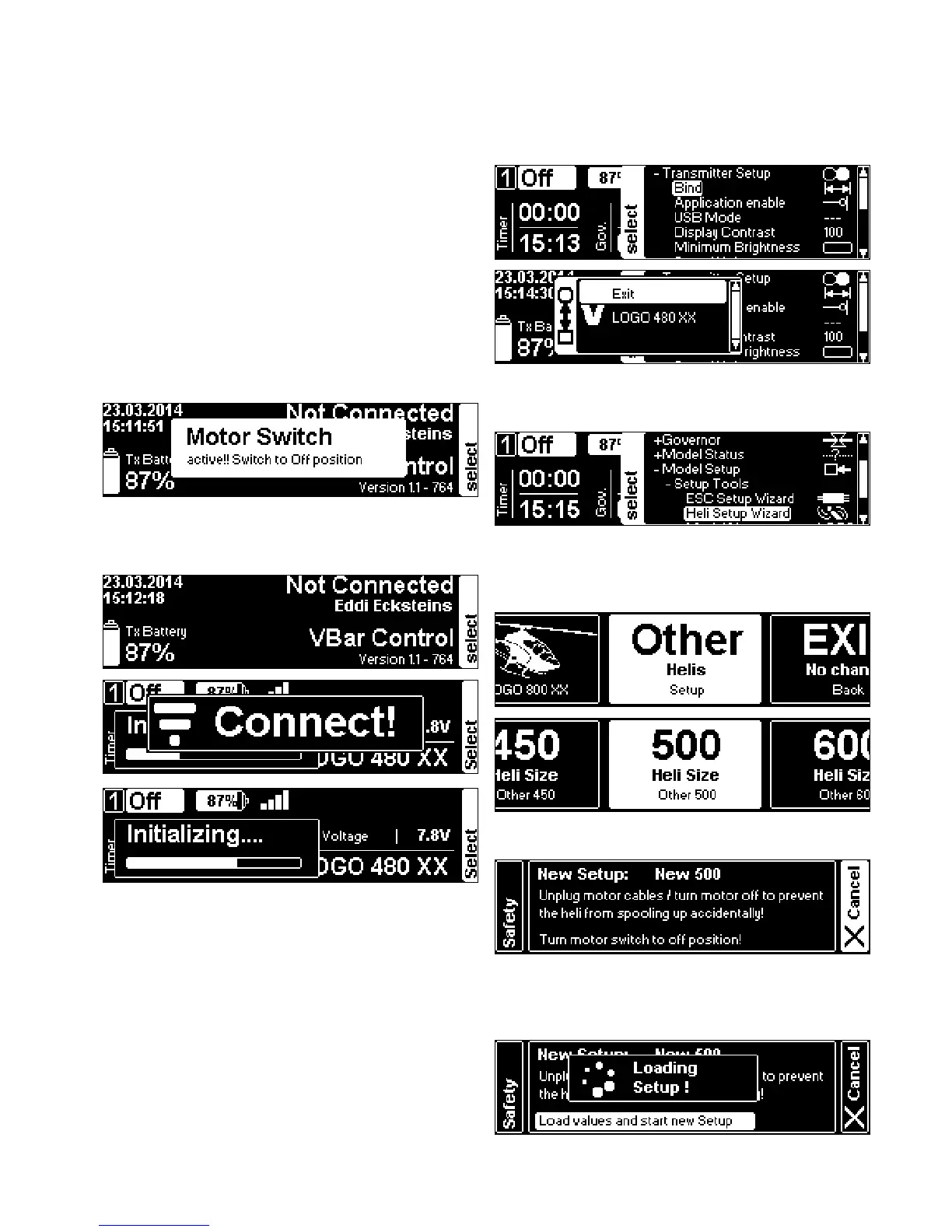26
☝ Attention Disconnect all servos on an already set-up model
and disconnect the ball links from the swash plate and the
tail rotor push rod. This is to avoid damage to the tail servo
and to the mechanics during the setup process. Also dis-
connect the throttle servo linkage on a nitro helicopter.
☝ Attention A VBar that is connected to the VBar Control
system for the rst time will automatically cause the setup
wizard to start. A VBar that has already been connected to
a VBar Control System will just connect. In this case, select
Heli Setup Wizard
from
Model Setup
,
Setup Tools
in the menu
to start the setup process.
☝ Attention To set up VBar Control with a nitro heli, you will
need the Nitro Governor App.
Turn on your VBar Control Transmitter. If prompted, turn
the motor switch to OFF-position.
Power up the VBar with the VBar Control Receiver Satel-
lite connected.
If the VBar Control Receiver Satellite is not yet bound to
your VBar Control Transmitter, rst turn on the receiver,
wait for 10 seconds, then turn on the transmitter. Select
,
from the menu, Select the VBar
(model name or serial number) of the VBar you are about
to set up.
,
,
from the
menu.
In the
, select the size of the heli you want
to set up (for Mikado LOGO series, see page 24 in this
manual).
Carefully read the instructions given in the Wizard.
Select
from the menu. This will load factory
defaults for the heli type and size into the VBar Flybarless
Controller.
