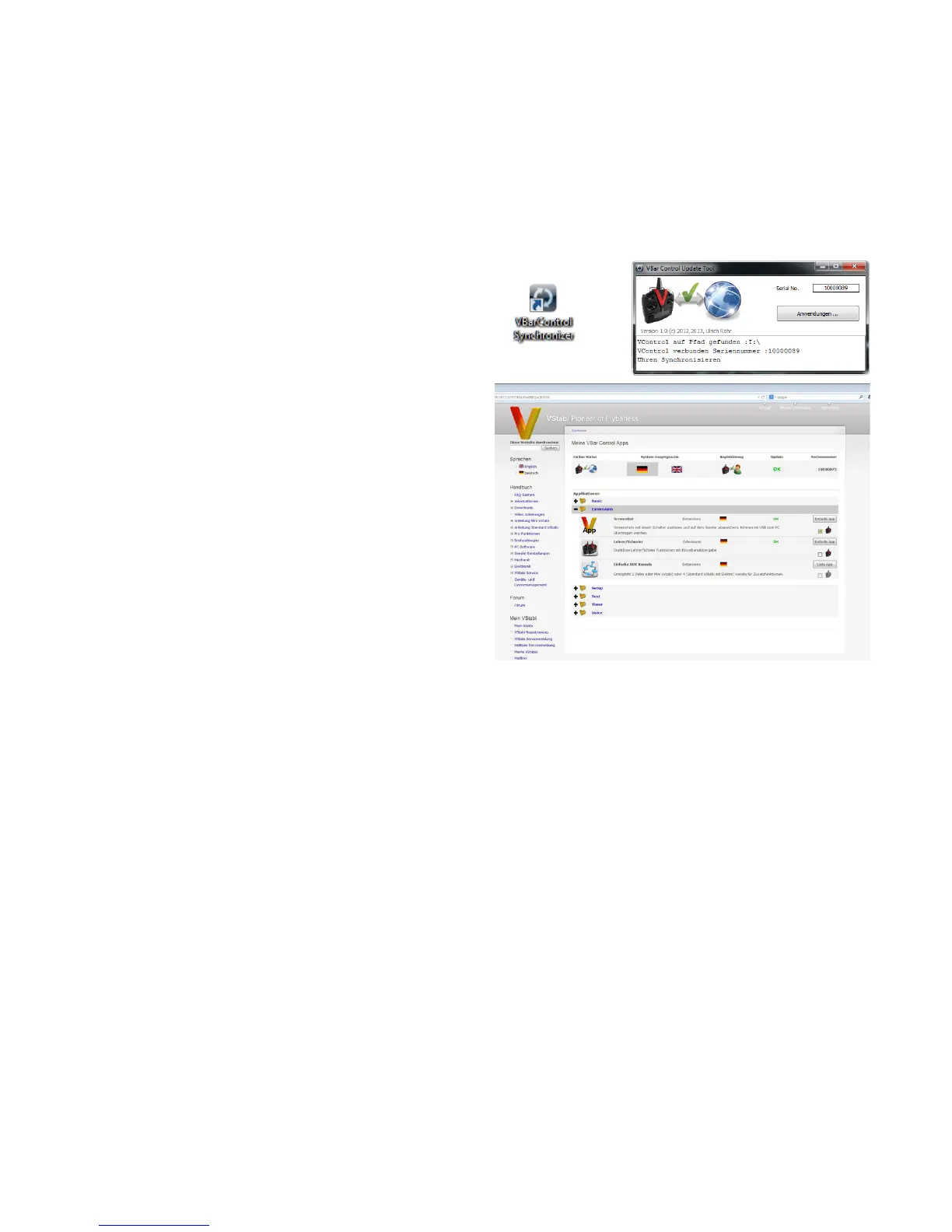18
Updating and Enhancing
your VBar Control
Transmitter
■ PC
» Go to our product web site www.vstabi.info, browse
to the downloads section and get a download link for
the VBar Control Manager (you will need a MikadoID
(= login name to at www.mikado-heli.de) to do so).
» After the actual download, open the installer and
follow the instructions on the screen.
» The program will be installed to the \Program
Files-Folder on your hard disk. A shortcut will be
created on your desktop.
» Double click the shortcut.
» Once the VBar Control is connected to the computer,
VBar Control Manager will automatically connect to
the internet and register with our support web site
www.vstabi.info.
» If you have not done so already, log in to www.vstabi.
info using your MikadoID.
» VBar Control Manager will always check for updates
and automatically install them to your VBar Control
transmitter, so you always have the latest rmware
and features available.
■ Mac
» Go to our product web site www.vstabi.info, browse
to the downloads section and get a download link for
the VBar Control Manager (you will need a MikadoID
to do so).
» After the actual download, open the disk image (dmg-
le) and copy the VBar Control Manager App to your
/Applications Folder.
» Double click the App.
» Once the VBar Control is connected to the computer,
VBar Control Manager will automatically connect to
the internet and register with our support web site
www.vstabi.info.
» If you have not done so already, log in to www.vstabi.
info using your MikadoID.
» VBar Control Manager will always check for updates
and automatically install them to your VBar Control
transmitter, so you always have the latest rmware
and features available.
☒ Never disconnect the VBar Control transmitter while USB
or File System operations are in progress. Check the dis-
play on your VBar Control transmitter and the VBar Control
Manager prior to unplugging the USB cable. Please be pa-
tient especially if you did not connect your VBar Control
transmitter to the internet for an extended time: the update
process can take several minutes if many les have to be
transferred and updated.
■ Mikado Model Helicopters strongly recommends that
you register your VBar Control transmitter using your
MikadoID.
■ Registration helps us keeping you informed about
latest developments, changes, necessary updates,
safety bulletins and the like.
■ Registered users have access to free software, up-
grades and updates as well as to the App Store on our
support web site www.vstabi.info.
■ VBar Control Manager lets you connect your VBar
Control to the internet to receive automatic updates.
Just click on ‘Applications’ to access the App Store for
VBar Control. There you nd a selection of Apps for all
kinds of tasks.
Recycling VBar Control
and the Rechargeable
Battery
Spent Lithium Polymer batteries are not domestic waste.
Discharge the battery, insulate the terminals with tape or
similar, and bring it to a store/dealer that disposes of small
rechargeable batteries, or bring it to a collection point for
harmful substances.
Used electronic devices are not domestic waste. You can
reduce the environmental impact of electronics through
proper recycling. Please refer to your local regulations or
contact your local dealer to learn how to dispose of used
small electronic devices properly.
