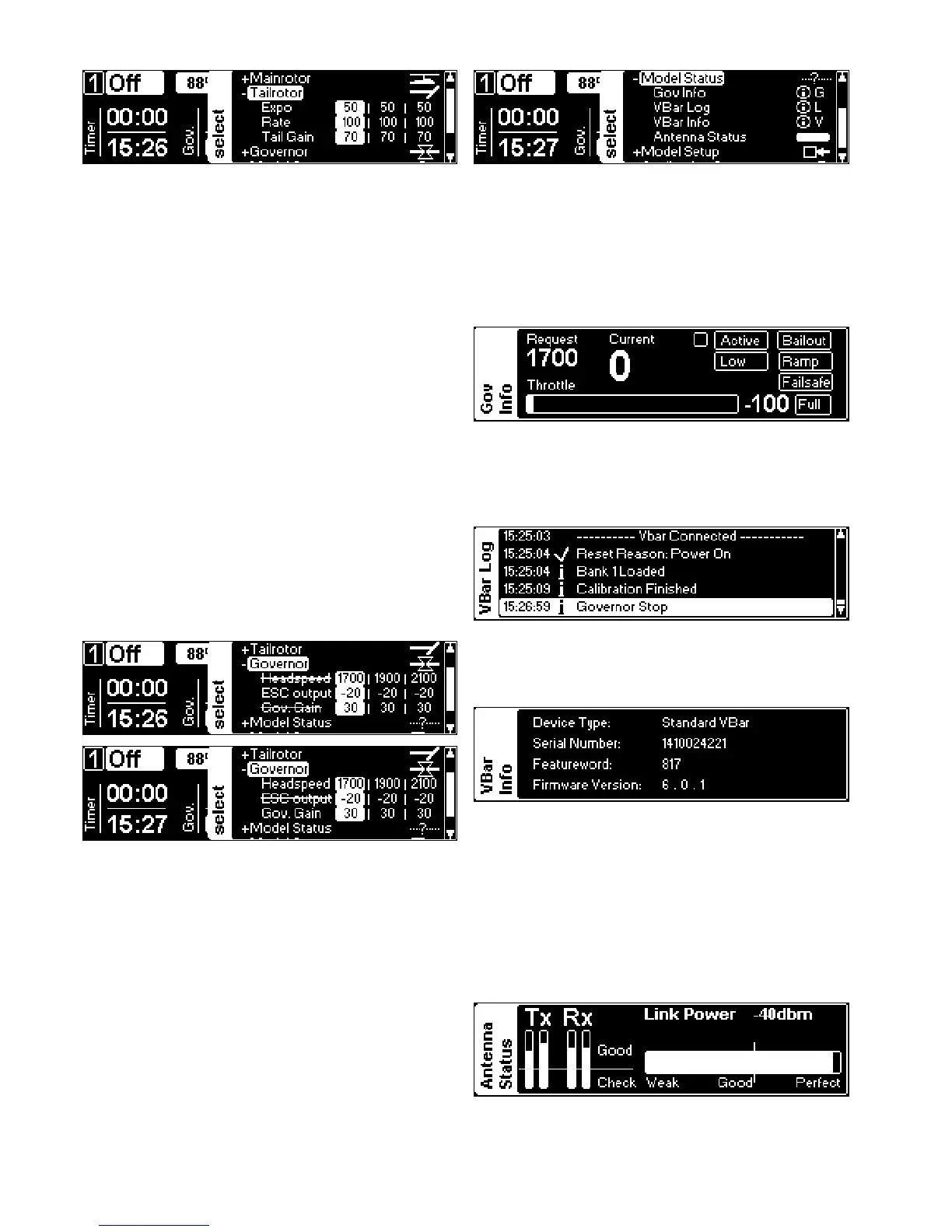33
■ Exponential
alters the control curve from stick (input) to tail rotor
(output) in a way such that the helicopter responds less
directly/aggressively around stick center. The pre-set
value of 50 resembles the stick feeling of a standard
AVCS heading hold gyro.
■ Rate
sets the overall pirouetting rate. A value of 100 corre-
sponds to about one pirouette per second. This value
can be compared to Dual Rate on conventional radios.
■ Gain
adjusts the gyro gain for the tail rotor gyro. Higher val-
ues result in a tighter, crisper feeling on the tail control.
Too high a value will result in oscillations after stick in-
puts or in fast forward ight. The sensible range is from
40 (for 250 size helis) through 60 (for 400 and 450 size
helis) and 90 (for 500-800 size helis) to 120 (for large
scale ships). This value will be pre-set by the choice of
heli in the setup wizard.
Depending on the tail servo used and the rpm, it may be
necessary to alter this value for all banks/ight modes.
■ Headspeed
If you use the VBar governor, you set the desired head-
speed here.
■ ESC Output
If you use an external governor, the throttle value will be
set here.
■ Governor Gain
If you use the VBar governor, the overall gain of the gov-
ernor can be set here. Starting value for the electric gov-
ernor is 30. Too high a gain will cause the rpm to pump
in normal ight. Too low a gain will cause inconsistent
headspeed.
■ Governor Info
shows information like requested rpm, current rpm and
throttle output to the ESC/throttle servo, as well as
whether the governor is in active or inactive state, at the
low or full throttle limit, in bailout or failsafe mode. The
Ramp indicator will light up during the automatic spoo-
lup of the governor.
■ VBar Log
shows the live log of your VBar Flybarless Controller.
The last VBar Event Log les will also be saved on your
VBar Control Transmitter for later analysis.
■ VBar Info
shows the type, rmware version and serial number of
the VBar connected.
☝ Attention: this is where you nd the serial number of the
VBar connected to VBar Control. Use it e.g. to register at
www.vstabi.info or to open a service request if necessary.
■ Antenna status
shows a live reading of both the VBar Control Transmit-
ter antennae and the VBar Control Receiver Satellite
antennae. In case the values fall below the threshold
line, check the corresponding antennae.
☠ Danger Do not use the VBar Control System until the
cause for the issue has been found and resolved.
