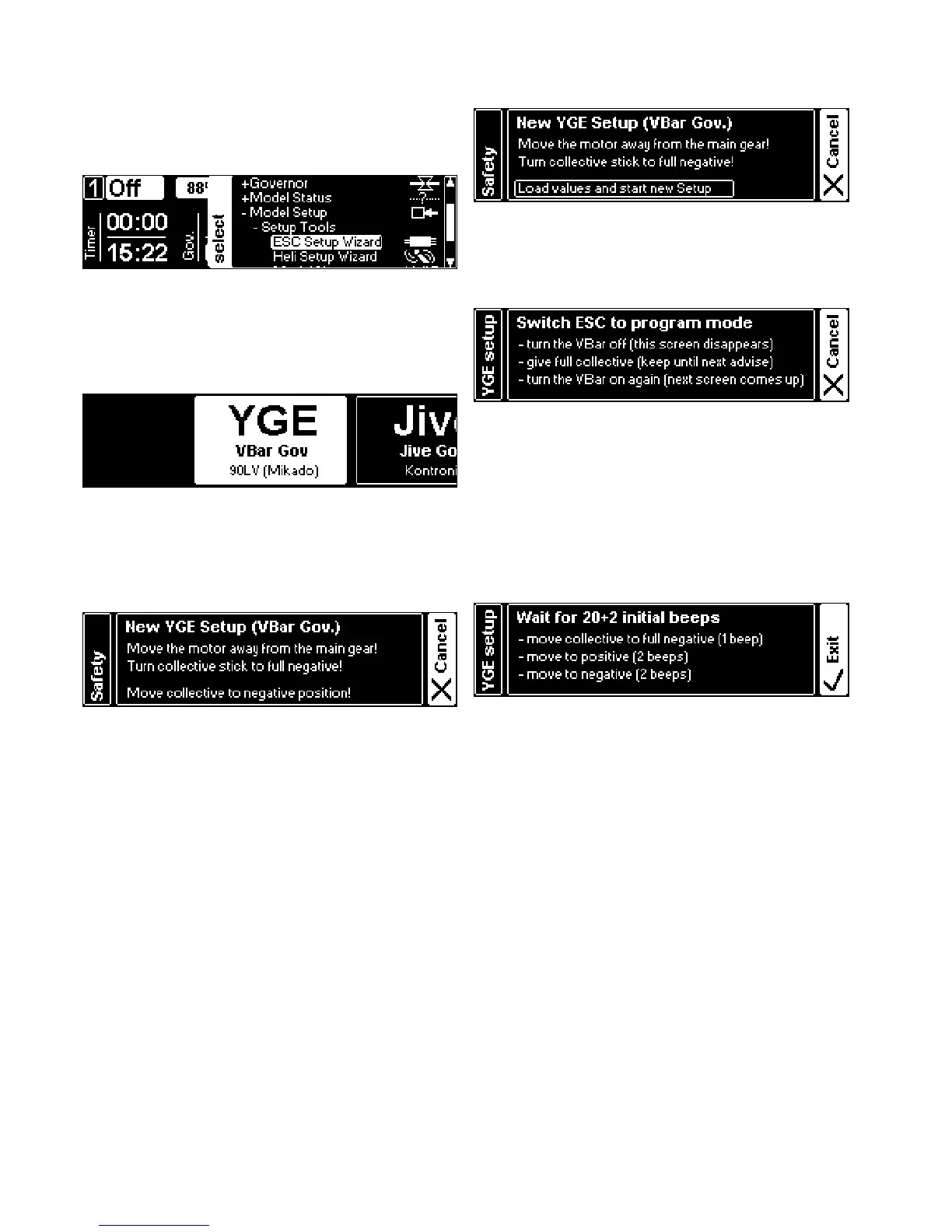29
ESC Setup Wizard
Select
,
,
from the
menu.
☠ Danger Take safety precautions so the power unit can not
start up accidentally and cause physical injury or physical
damage.
Select
from the menu.
Carefully read the instructions on the screen of your VBar
Control Transmitter. Your heli and the VBar Flybarless
Controller must be set up using the wizard. Both must be
wired properly according to the manuals prior to entering
this menu.
To start with the ESC programming wizard, move the col-
lective stick to full negative. The screen will change so you
can start the actual setup.
To enter the programming mode of the ESC, cut power to
your VBar Flybarless Controller, wait for the current screen
to disappear. Move the collective stick to full positive. Now
turn on your VBar Flybarless Controller again.
Your VBar Control transmitter and the VBar Flybarless
Controller are in a programming mode now that allows you
to program the ESC using the collective stick, as if it was
connected to a regular receiver.
Now follow the YGE programming procedure as shown on
the screen: Wait for the ESC to conrm it is in program-
ming mode (20+2 beeps). Move the collective stick to full
negative (wait for one beep), again to full positive (wait for
two beeps), and again to negative (wait for two beeps).
Now press Exit, and power-cycle your VBar Flybarless
Controller again for the ESC to start up in regular mode
again.
