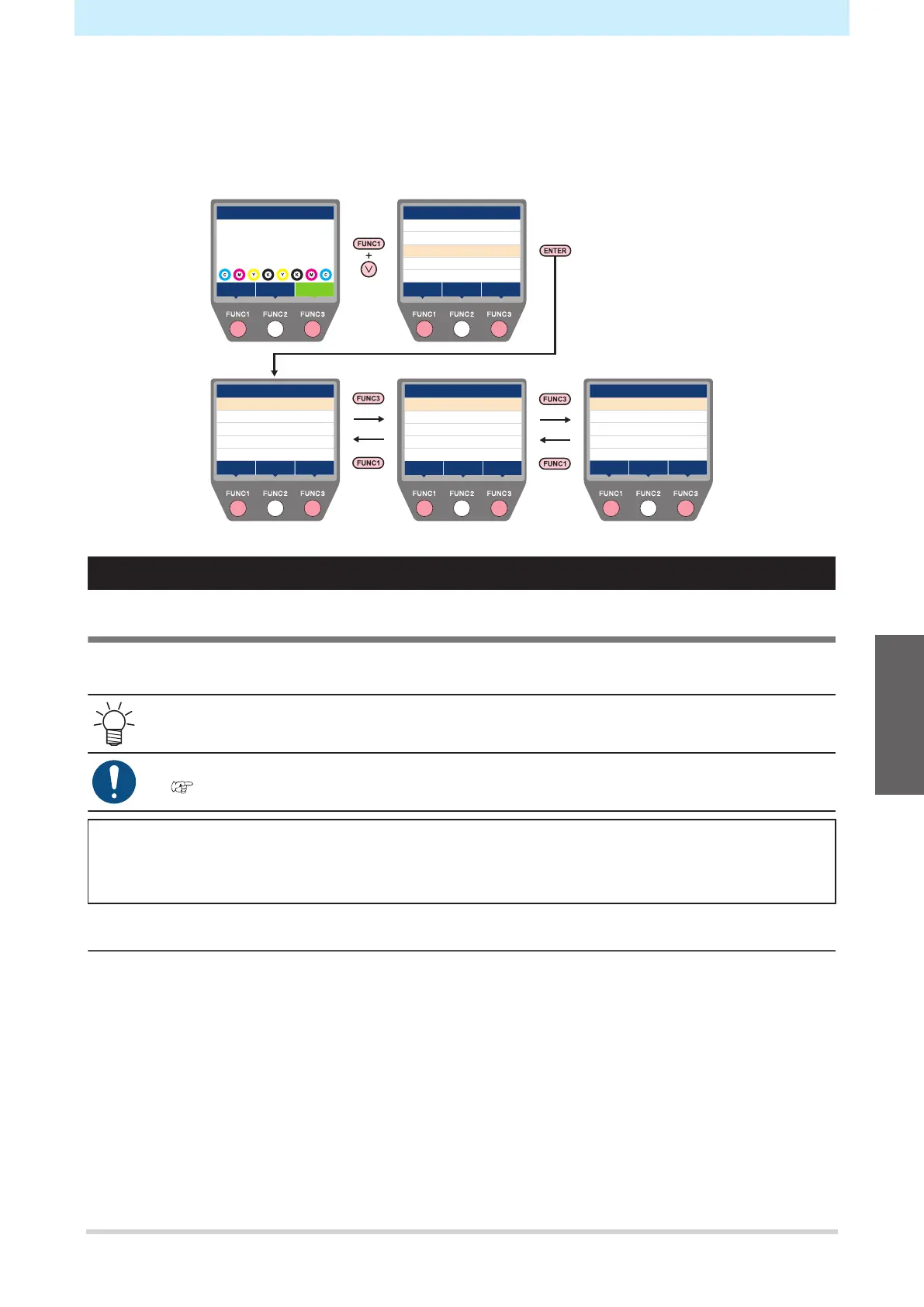Chapter 3 Settings
79
3.3 Machine Setup Menu
This is used to set various operations to ensure optimal machine performance.
l
Machine Setup Menu Screen
>><<
MEDIADETECT
>
LANGAGE
>
Two
times
>><<
width:1340mm
REMOTEMENU
TEST PRINT
CLEANING
LOCAL
MENU
SETUP
>
>
MAINTENANCE
>
MACHINESETUP
NOZZLECHECK
>
>
INFORMATION
AUTOPOWEROFF
30min
TAKE-UPUNIT
>
OFF
MEDIAREMAIN
MACHINESETUP
>><<
TIMESET
>
KEYBUZZER
ON
VIEWFEED
ON
MACHINESETUP
SPACEFEEDMODE
>
NONE
SPACEBTWNPP.
MACHINESETUP
NETWORK
>
EVENTMAIL
>
ON
AUTOREMOTE
ON
FEEDINGBEFORECUT
>
RESET
Machine Setup Menu List
Event Email Function Settings
An email can be sent to a specified email address when an event (e.g., print start, print end, and abort)
occurs.
• SSL (Secure Socket Layer) encoding is not supported.
• Connect the LAN cable to use the event mail function.
"Network Connection Precautions"(P. 34)
Disclaimers
• Internet communication charges for email notifications, etc. are the responsibility of the customer.
• Event emails may not be delivered if problems arise with the Internet setup or equipment. Mimaki rejects all liability
for damages resulting from delivery failure or delay.
Sending Test Email
1
In LOCAL mode, select [MENU] > [Setup], then press the [ENTER] key.
• The Machine Setup menu is displayed.
2
Select [Event Mail] > [Transmit Test], then press the [ENTER] key.
3
