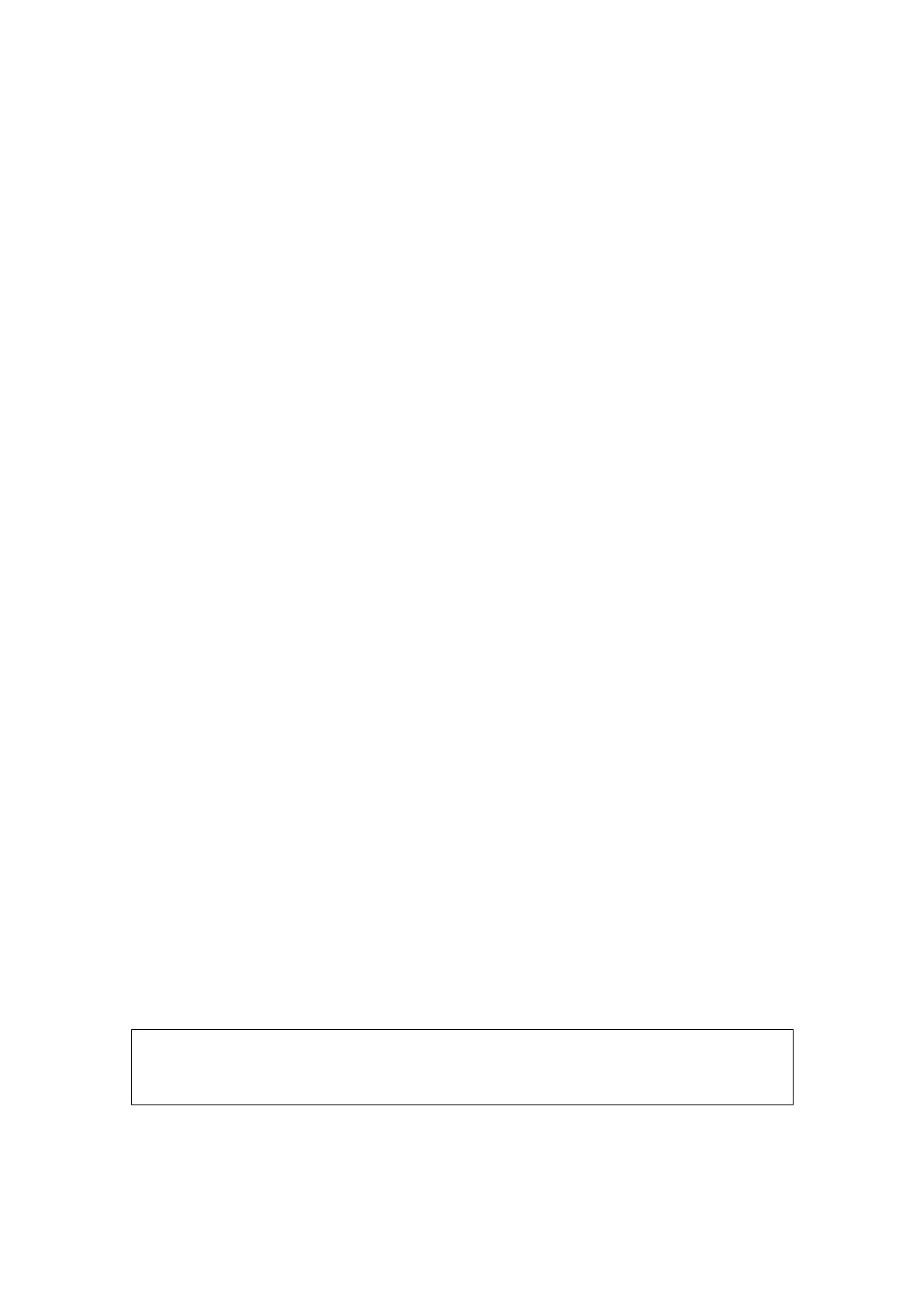Image Optimization 5-63
Setting image parameters. For details, see “5.11.3.1 Adjusting Image Parameters.”
Image zooming. For details, see “5.11.3.2 Image Zooming.”
Image rotation. For details, see “5.11.3.3 Rotating the Image.”
Measurement, comments and body marks. For details, see “5.11.3.4 Measurement,
Comments and Body Marks.”
5.11.3.1 Adjusting Image Parameters
In image viewing mode, you can adjust the following parameters:
Image size
Tap [Actual Size] to display the image in its actual size.
Tap [Fit Size] to display the image in a size that fits the current window. This is the
system's default format.
Tint map
Press the knob under [Tint Map] to activate the function, then change the effect by
rotating the knob.
Ruler
Tap [Ruler] on the touch screen to hide or show the ruler around the image.
Color Display (in Power iScape)
Tap [Color Disp] on the touch screen to display or hide the color image.
Map (in Power iScape)
Rotate the knob under [Map] on the touch screen to select the map, as in Power
mode.
5.11.3.2 Image Zooming
Press the <Zoom> button to zoom in/out on the panoramic image.
z Rotate the button clockwise to zoom in on the image.
z Rotate the button counter-clockwise to zoom out on the image.
z Roll the trackball to change the position of the magnified image.
z Press the <Zoom> key again to exit zoom mode.
z When the image displayed is bigger than the image area, the thumbnail is
automatically displayed.
5.11.3.3 Rotating the Image
For the convenience of image viewing, you can rotate the image by rotating the knob
under [Rotation] on the touch screen in increments of 5°.
5.11.3.4 Measurement, Comments and Body Marks
In iScape image viewing status, you can perform measurement, comments and body
marks. The operations are the same as in B mode.
NOTE: 1. The measurement accuracy for spliced images may be degraded -
exercise caution when measurements are performed on an iScape image.
2. If there is a trace during the retracing, do not perform measurement across
the trace.
5.11.3.5 Evaluate Image Quality
Many variables may affect the overall image quality. It is important to evaluate the image
content and quality before an image is used for diagnosis or measurements.
