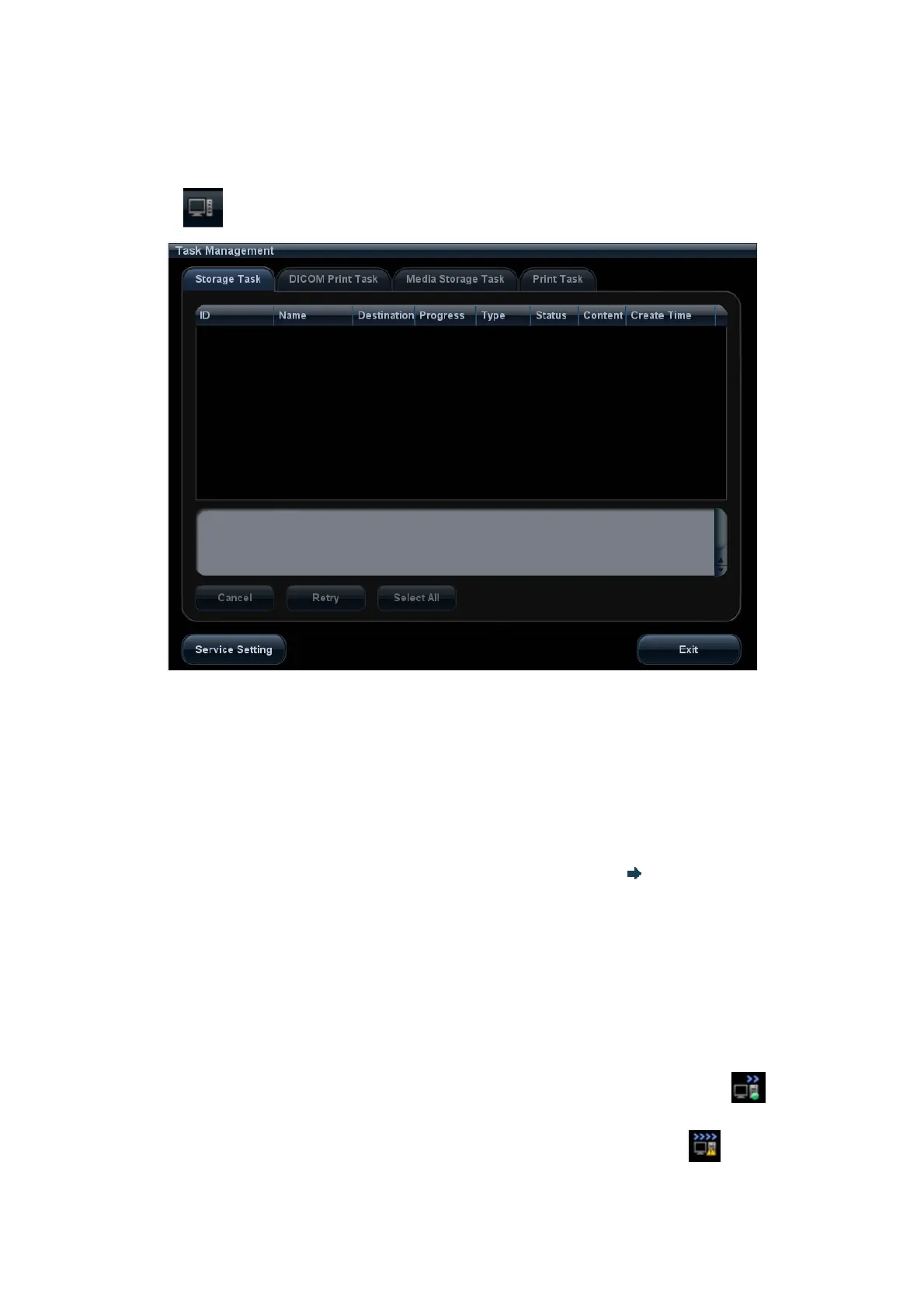Patient Data Management 10-15
10.8 Patient Task Management
Click at the lower right corner of the screen to pop up the following dialogue box:
The system supports four types of task management:
Storage Task: displays the DICOM storage task.
DICOM Print Task: displays the DICOM print task.
Media Storage Task:
z DICOM media storage task(including disc and USB devices)
z Backup task (system-relevant format): select the exam to be backed up in
iStation and click [Backup].
z Send to external devices (including disc and USB devices): select exam data or
images in iStation or Review screen, click [Send Exam] or of the image.
Print Task: displays image or report printing task.
In the Task Management dialogue box, patient ID, name, destination, progress, type,
contents and task created time are displayed.
You can do the following operations:
z Click [Delete] to delete the task.
z Click [Retry] to retry the failed task.
z Click [Select All] to select all the tasks.
Task Status
When there is/are task(s) undergoing, the task management icon displays as
,
you can click the icon to check the process.
When there is/are task(s) failed, the task management icon displays as
, you
can click the icon to check the failure reason.