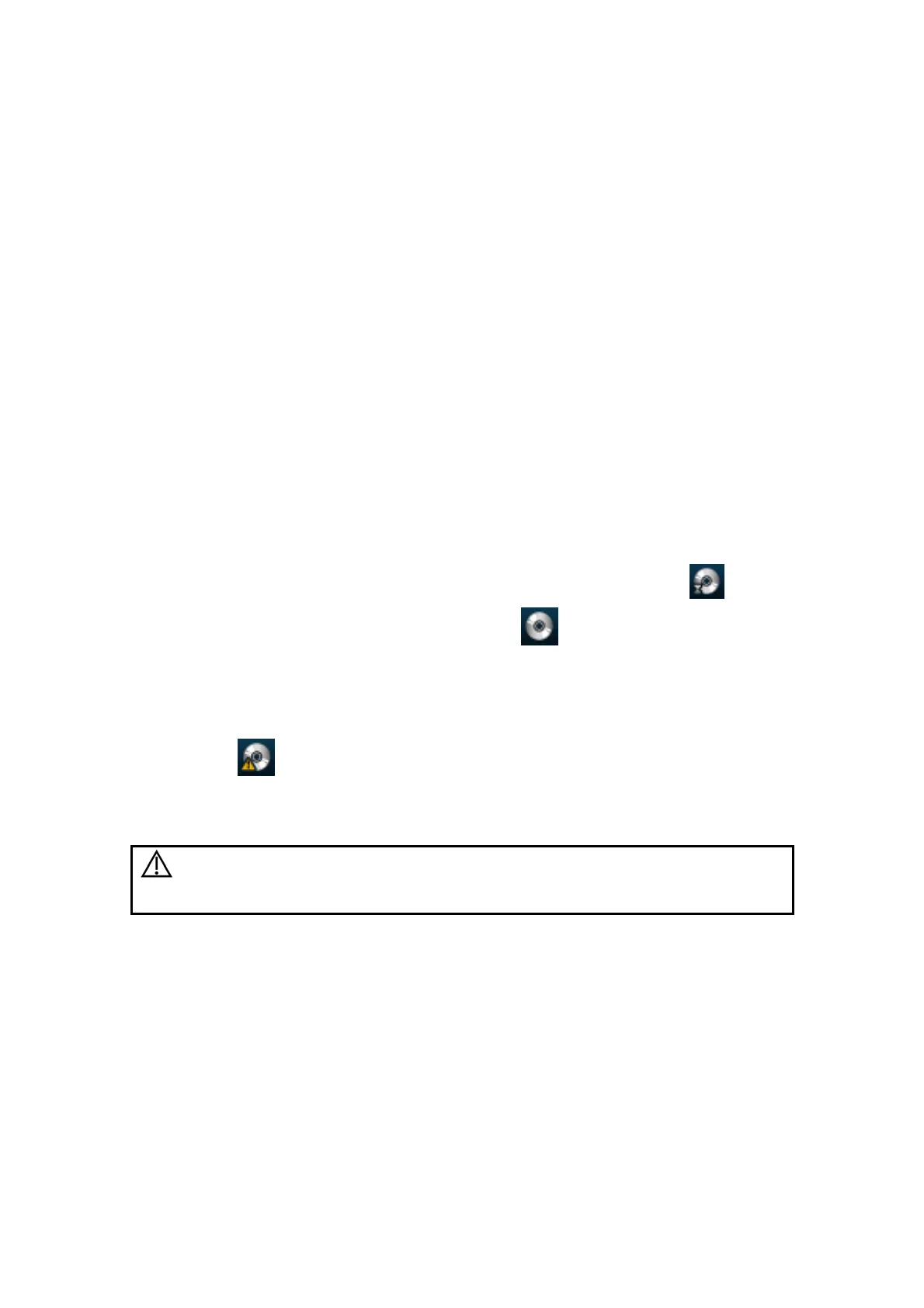10-14 Patient Data Management
10.6.3 Report Print
Both report and image can be printed on a graph / text printer.
1. Press <Report> to enter the report dialog box.
2. Select [Print] to print the report.
Please refer to the accompanying manuals of the printers for more details.
10.7 Backup Files through DVD Drive
The system supports CD-R/RW, DVD±RW drive to write data in CD/DVD and to read
data from CD/DVD in PC.
The system supports the following media: CD-R/RW, DVD±RW.
To write data to a CD/DVD:
(1) Put a CD/DVD in the tray.
(2) Select the data to be backed up, select [Send Exam] or [Backup Exam] in the
popped up menu. Select the target drive in the Send To or Backup Patient
Record dialogue box.
(3) Click [OK] or [Backup] to begin writing, with the symbol displays as .
(4) After the writing process is completed, click
to pop up the Disc Option
dialogue box, and select [Eject] to eject the CD/DVD.
Tips:
z Writing data using “Send To” supports PC format transfer function, while
CD/DVD written by “Backup” supports only system-relevant formats.
z The symbol indicates that the input CD/DVD is damaged or with data of
wrong format.
You can check the data writing procedure in patient task manager, for details, please
refer to “10.8 Patient Task Management”.
CAUTION:
During the backup process, if a CD/DVD is forcibly taken out or
if you perform other operations, the backup process will fail or
the system may malfunction.