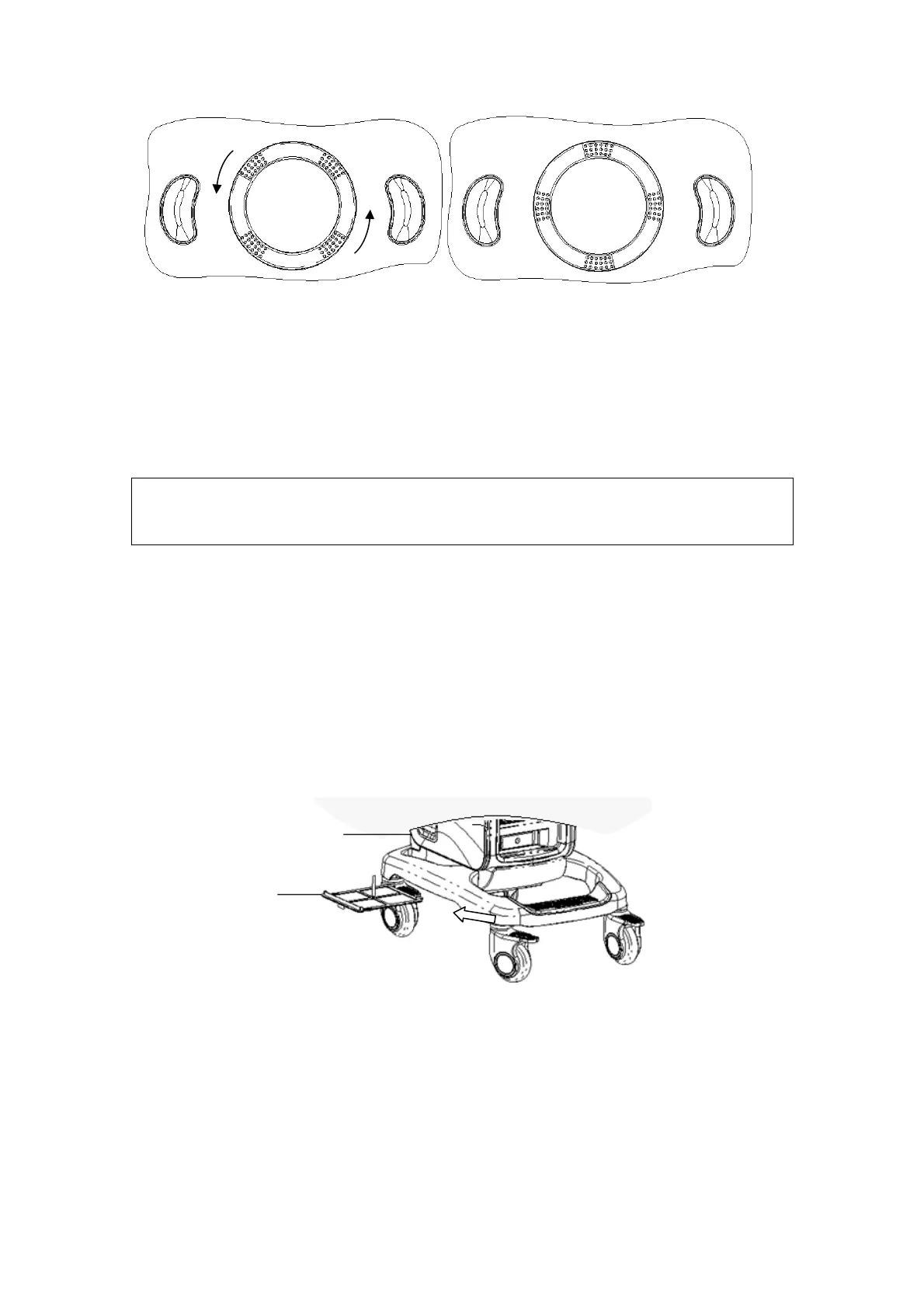16-4 System Maintenance
Cleaning the main panel
z Tools: soft dry cloth, soapy water
z Method:
Use a soft dry cloth to clean the surface of the control panel (including the
keystrokes, encoders and sliders). If the control panel is dirty, moisten the soft cloth
with a little mild soapy water and wipe away any stains. Use another soft dry cloth to
remove any moisture and allow all hard surfaces to completely air dry. If the control
panel is difficult to clean, disassemble the encoder caps first and then clean it with
mild soapy water.
NOTE: The keyboard on the control panel should be cleaned periodically, otherwise the
keys may become blocked with dirt and when the buzzer rings the keys will not
work.
Cleaning the cover
z Tools: soft dry cloth, soapy water
z Method:
Use a soft dry cloth to clean the system's cover. If the system is dirty, moisten the
soft cloth with mild soapy water, wipe away any stains, then air dry.
Clean dust-proof covers
z Tool: Soft brush
z Method:
1) Disassemble dust-proof cover before cleaning.
System dust-proof cover: Grab the lower side of the dust net frame, and then pull out
the net.
Probe port dust-proof cover: there is a probe port dust-proof cover at the front of the
system, Pull it out.
2) Cleaning: with soft brush and then wipe off the dust.
3) Assemble dust-proof covers.
Input the dust-proof clasp into the slot of the main unit, push the dust-proof inward
until the dust-proof clasp is blocked in the slot.
Dust-proof
Main unit