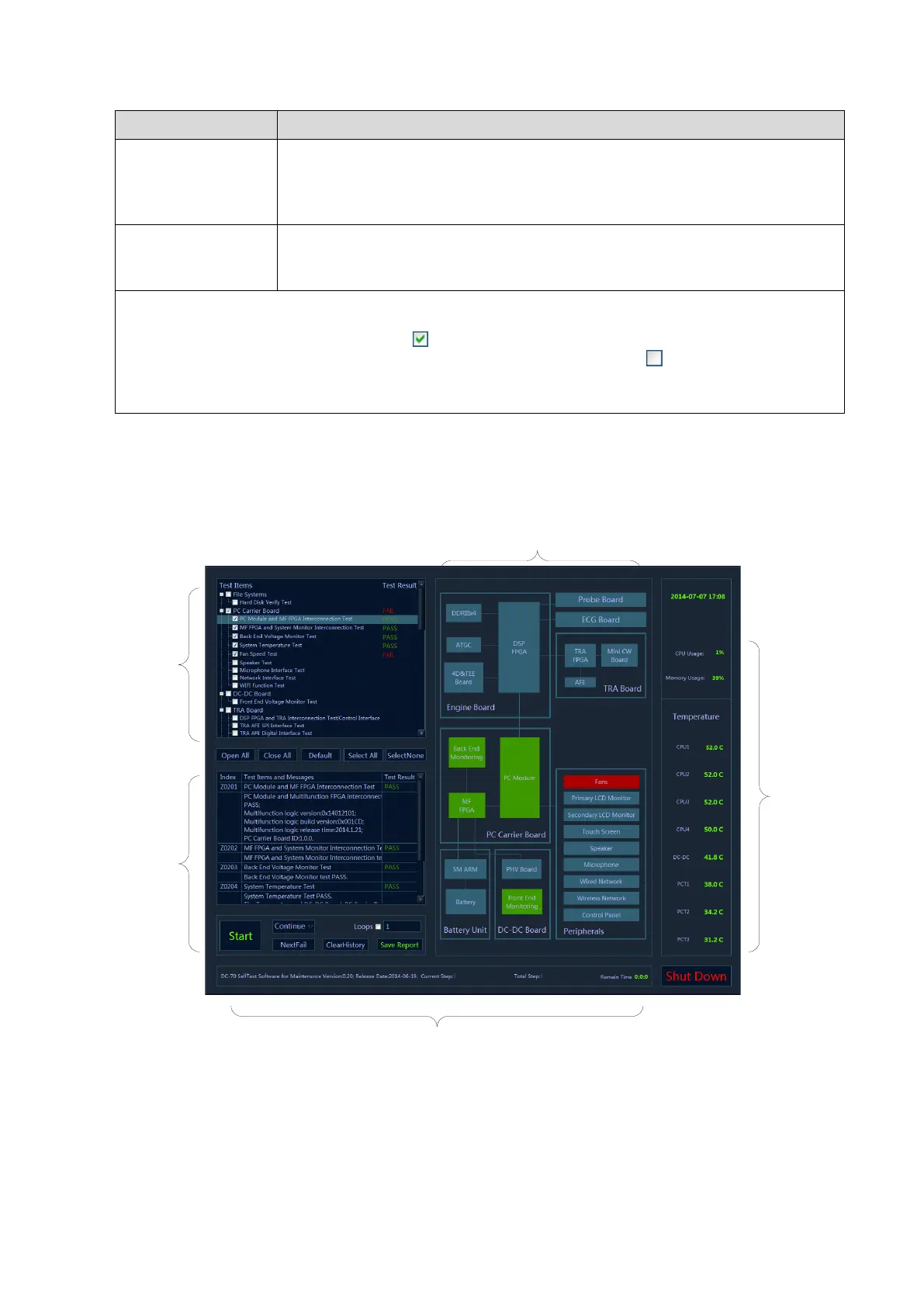11-16 System Diagnosis and Support
The dialog box to remind the user of exporting the report appears by clicking
the button. Plug the removable storage device, and select related logic drive,
and then click [OK]. The test data is saved to the selected root directory. The
button is disabled if the removable storage device is not plugged in.
Close the program, and shut down the device. The system reminds the user
of saving the test report to removable storage device when shutting down the
device.
NOTE: the test item is partitioned to parent-test item according to the board in the test area. The
parent-test item contains many sub-test items. The test item can be customized according to the
requirement. If the test item is selected ( being ticked), this item moves to the testing list;
otherwise, this item is not in the testing list if the test item is not selected ( not being ticked).When
a parent-test item is selected, all sub test items of this item are selected by default; otherwise, when
deselecting a parent test item, all sub-tests of this item are deselected by default.
Description:
The user can see production, maintenance and user self test interface from the screen. The
production and maintenance self test interfaces can be divided into five areas.
System structure diagram
Monitoring
info
Status bar
Display
area of
self-test
items and
test
results
Display
and
control
area of
test
info
