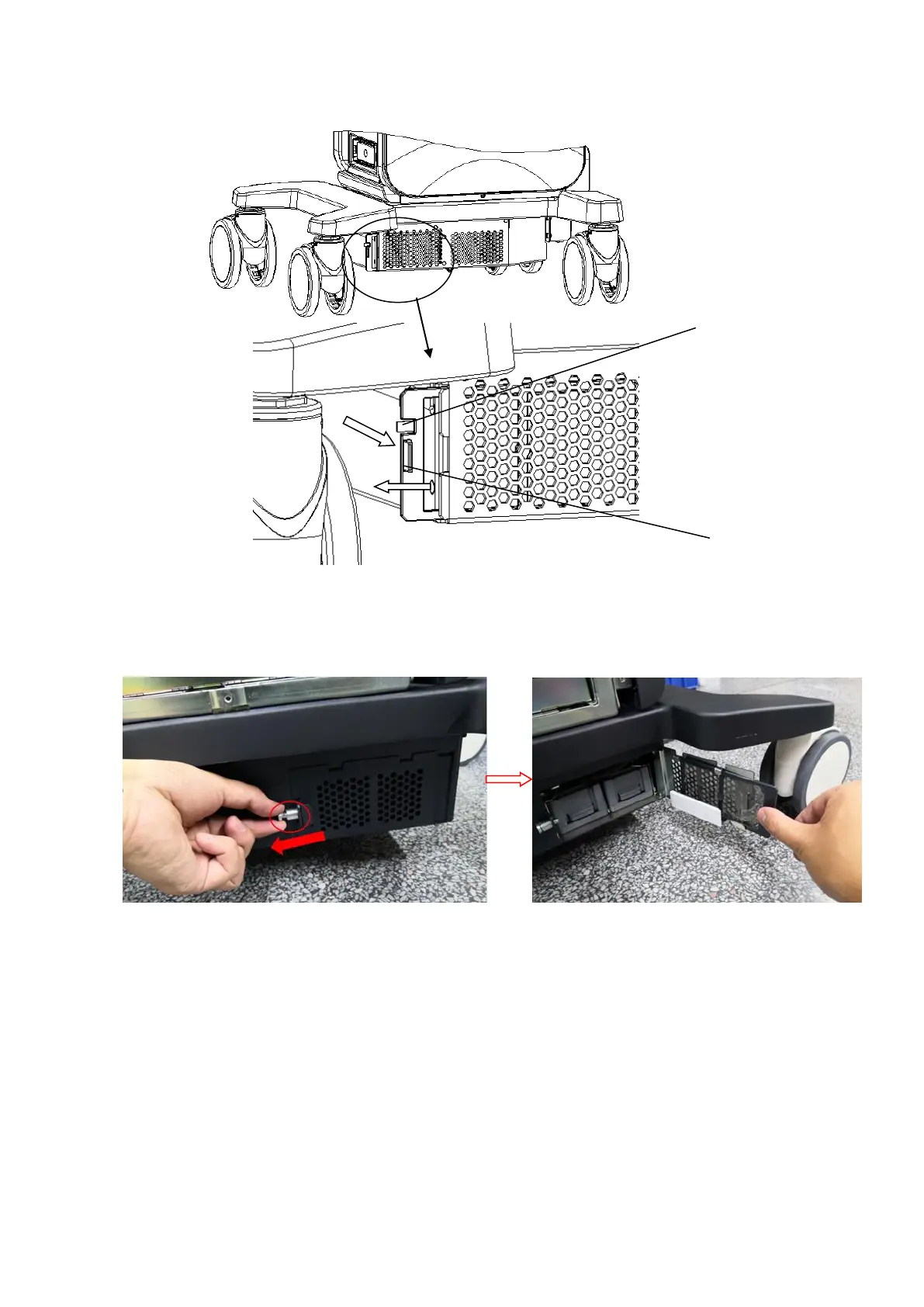12-4 Care and Maintenance
One dust-proof mesh on the left of the system: pull out the spring plunger in the direction of
the arrow, open the electronic assembly door, and then remove the dust-proof mesh in the
same way of right dust-proof mesh removal.
Dust-proof cover of probe socket: four sockets are arranged in front of the device. Pull one
mesh out of the device.
b) Cleaning the dust-proof mesh/cover---use soft brush to clean off the dust on the
mesh/cover;
c) Installing dust-proof mesh/cover.
Two dust-proof meshes on the right of the system: put the meshes into the slot of the
trolley’s base. Push the dust-proof meshes towards the back of the trolley until the meshes
snap into the slot.
