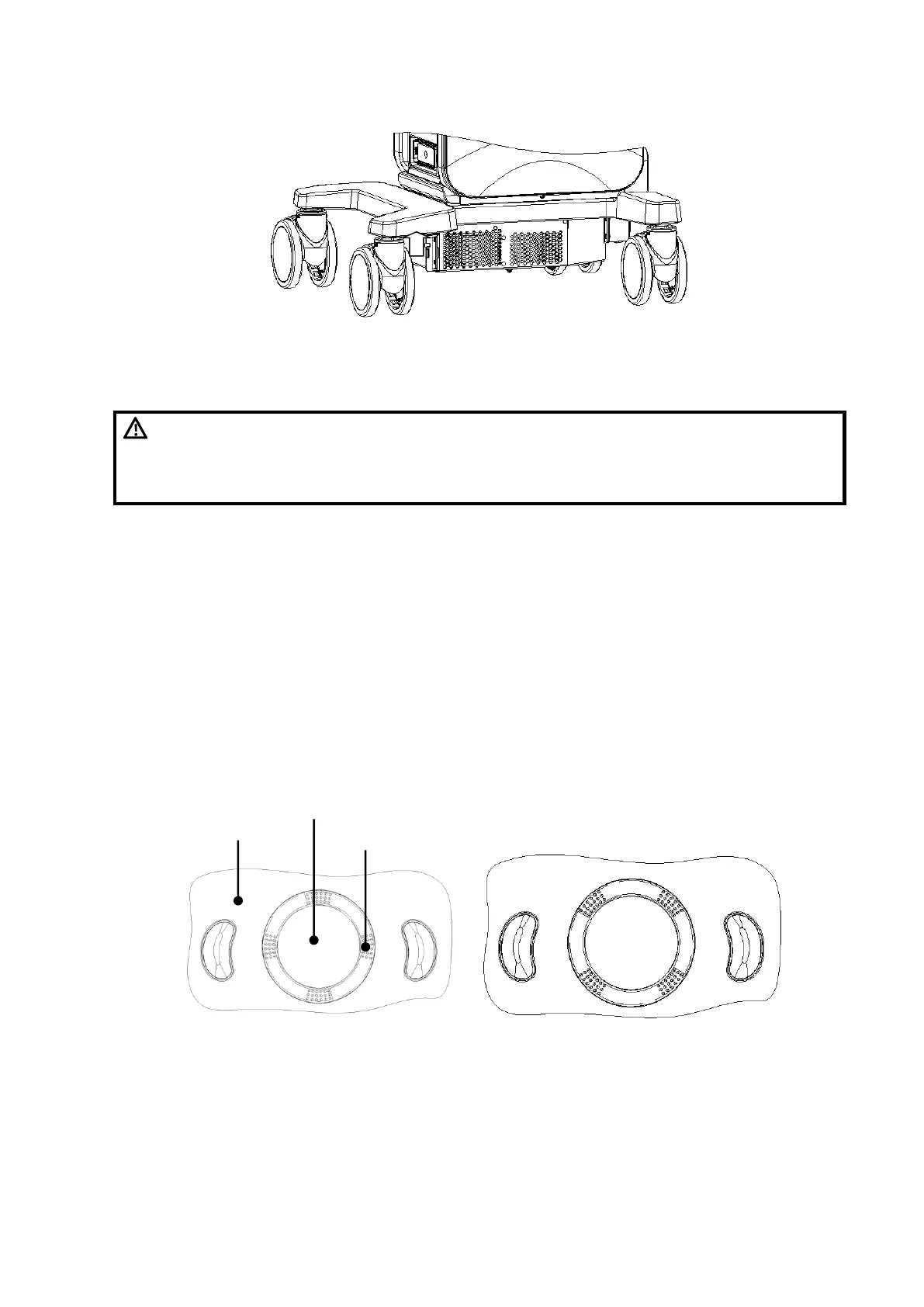Care and Maintenance 12-5
One dust-proof mesh on the left of the system: put the mesh into the slot of the electronic
assembly. Push the dust-proof mesh backwards until the mesh snaps into the slot, and
then close the door of the electronic assembly.
The dust-proof cover of the probe socket: plug the probe properly.
Please clean all dust-proof covers of the system periodically (once per
month); otherwise, it may result in damage. Cleaning times can be
increased when the system is used in the open air or somewhere dust is
more.
2. Monitor cleaning (touch screen)
◼ Tool: dry soft cloth, clean water and soap-suds.
◼ Method:
Use dry clean soft cloth to clean monitor and touch screen. If there are any stains, use dry soft cloth
or mild soap-suds to clean to clean off. Then, air dry it.
3. Trackball cleaning
◼ Tool: tissue, dry soft cloth, mild soap-suds
⚫ Disassembling the trackball:
Press the bulges on the clamping ring by both hands and turn the ring about 35°
counterclockwise until it lifts. Take out the ring and the rotary ball. Be careful not to drop the ball.
As shown below:
⚫ Cleaning:
Clean the two long shafts, the bearing, plastic cover and the internal area of clamping ring (see
the illustration below) with clean soft dry cloth or tissue.
