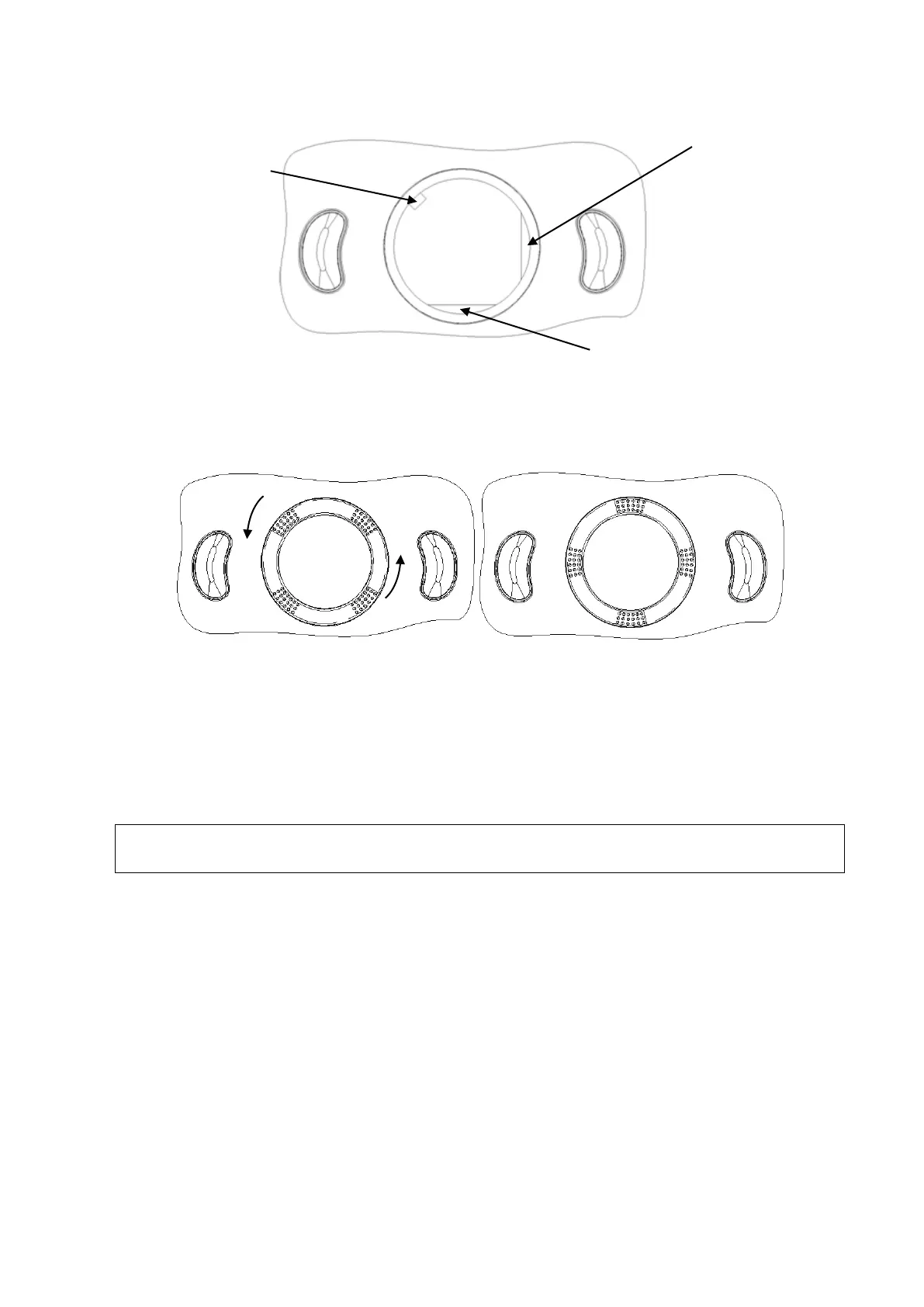12-6 Care and Maintenance
⚫ Restoration installation:
Put the rotary ball back in the trackball mechanism and put the clamping ring back in, turn the
ring clockwise until the bulges are flush with the top cover, and the ring clicks and locks, which
means the ring is secured. See the illustrations below.
4. Control panel cleaning
◼ Tool: dry soft cloth, mild soap-suds
◼ Method:
Use dry soft cloth to clean control panel (including keystroke, encoder, locking lever).Or use
mild soap-suds to clean off the stains, and then use dry clean soft cloth to dry it. If it is difficult to
clean the control panel, please remove the caps of the encoders, and then use mild soap-suds
to clean off.
Keyboard on the control panel should be cleaned periodically; otherwise, keys maybe
blocked by dirt and buzzer dings. Keys don’t work.
5. Probe cleaning
◼ Tool: dry soft cloth, mild soap-suds
◼ Method:
a) Use dry soft cloth to clean off the dust on probe head, connector cover and its cables.
b) Use soft brush to clean off the dust on the terminal of the probe connector.
c) If there are any stains, use the mild soap-suds to clean off the dust on the appearance
of the cables and connector cover. Then air dry it.
NOTE: the probe connector cannot be clean with wet cloth.
6. Holder cleaning
