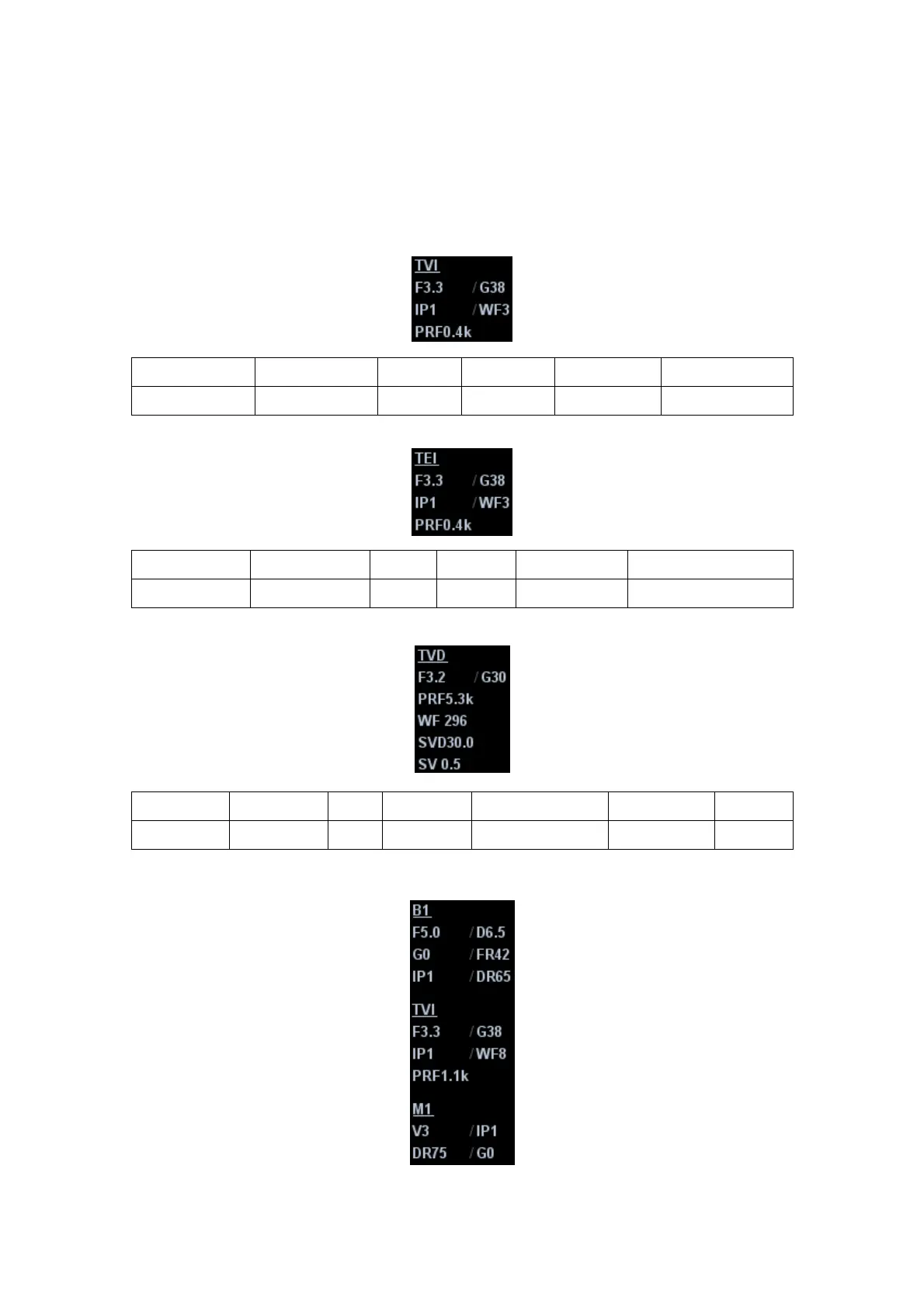Image Optimization 5-35
5.9.2 TDI Image Parameters
In TDI mode scanning, the image parameter area in the upper left corner of the
screen will display the real-time parameter values as follows:
TVI
Display F 3.3 G 38 IP1 PRF 0.4k WF 3
Parameter Frequency Gain TVI IP PRF WF (Wall Filter)
TEI
Display F 3.3 G 38 IP1 PRF 0.4K WF 3
Parameter Frequency Gain TEI IP PRF WF (Wall Filter)
TVD
Display F 3.2 G 30
PRF 5.3k
WF 296 SVD 30.0 SV 0.5
Parameter
Frequency
Gain
PRF WF (Wall Filter) SV Position
SV Size
TVM
Image parameters combine the parameters of TVI mode and M mode.
