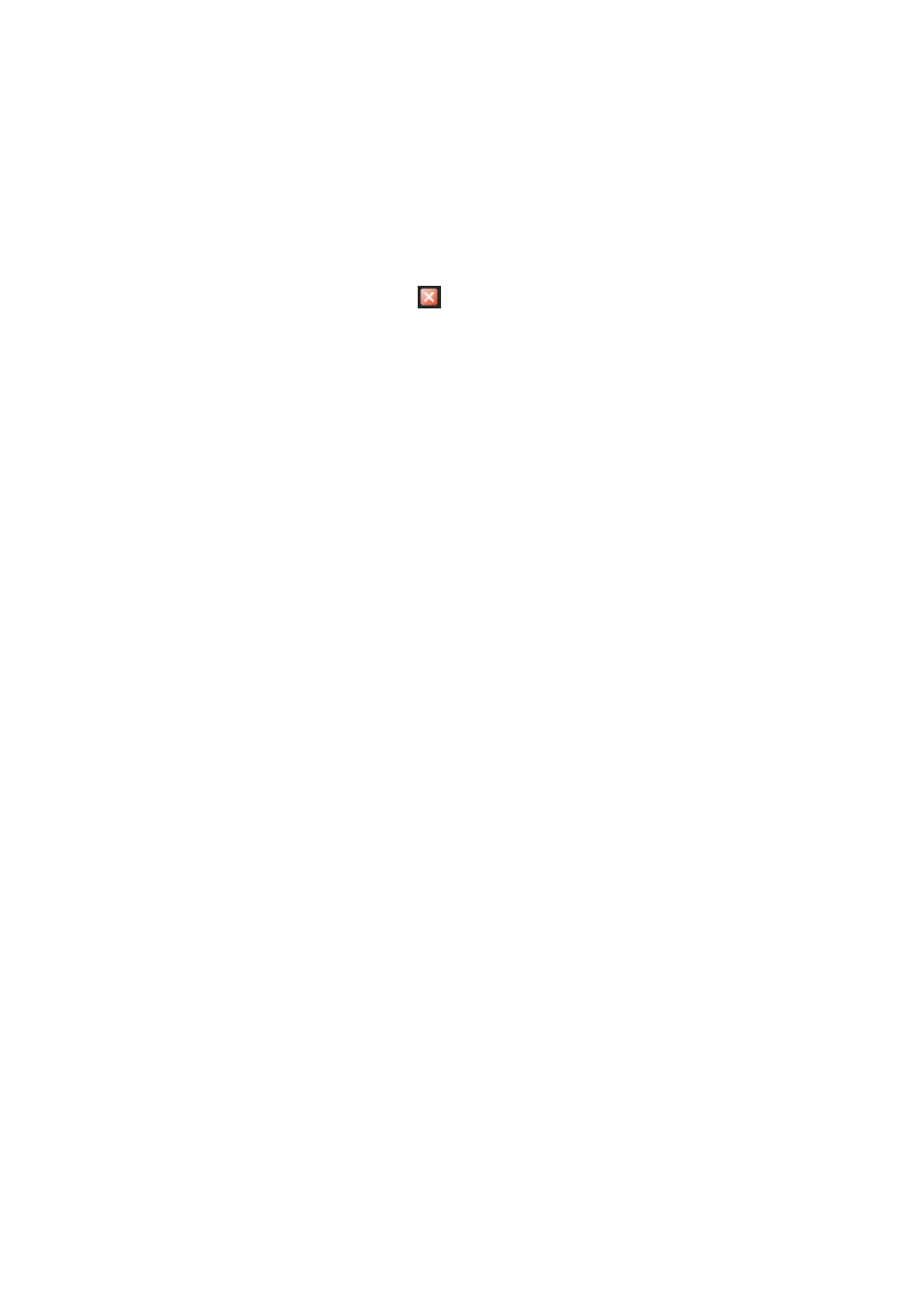Stress Echo 6-15
6.9 Exiting the Stress Echo Feature
When you exit the Stress Echo feature, the system removes the display of the Stress
Echo screen and displays the Patient Info screen for entering new patient information.
If later review of the stress echo data is required, then you must save the stress echo data
before exiting the Stress Echo feature.
To exit the Stress Echo feature:
Select the Exit toolbar button ; Or,
Press <End Exam> key on the control panel.
6.10 Measurement
Suspend the stress echo exam by clicking [Suspend Exam] on the soft menu, press
measurement related keys or buttons to enter cardiology measurement. For details,
please refer to the [Advanced Volume].
