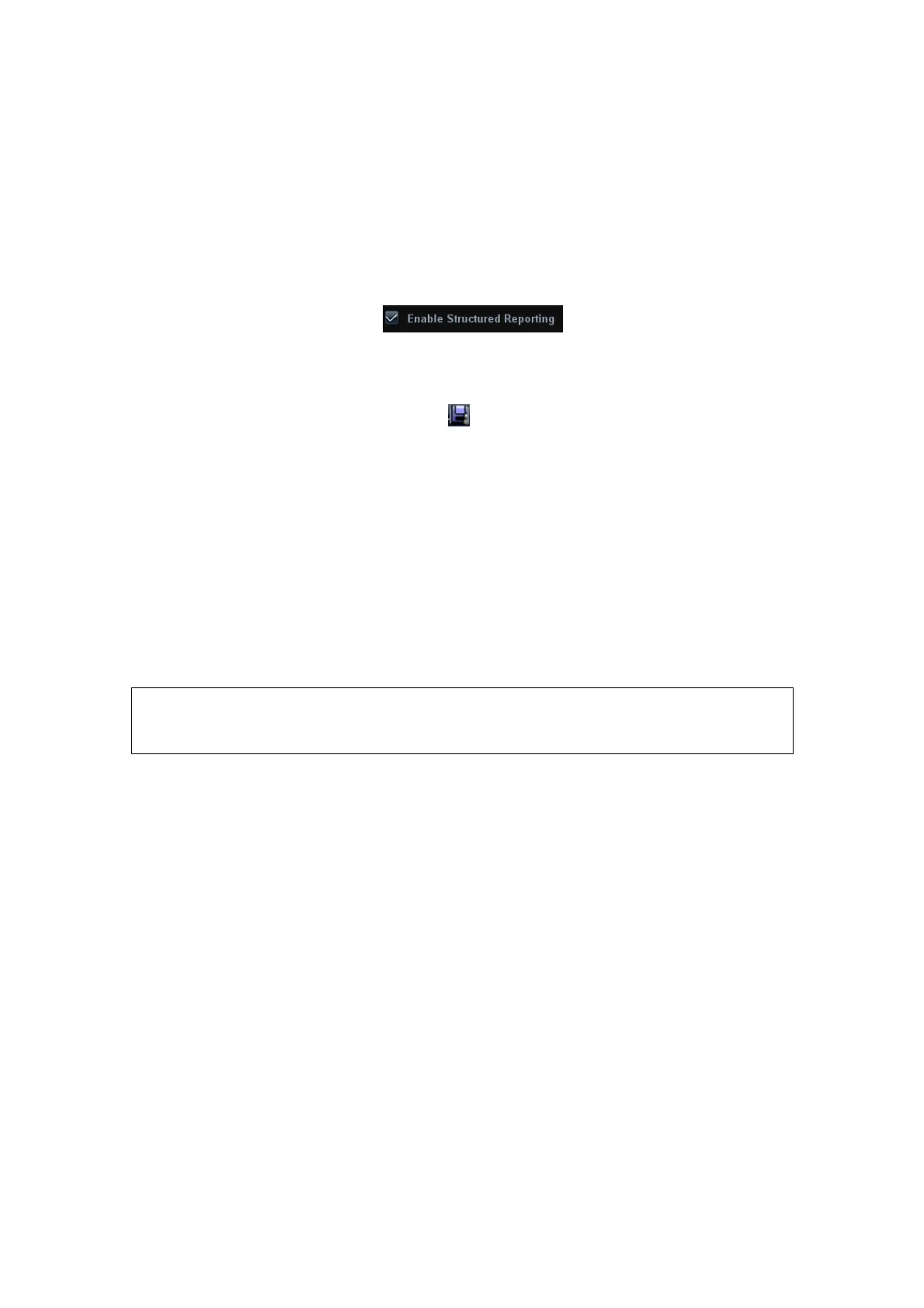12-24 DICOM
12.5 Structured Report (SR)
The system supports DICOM OB/ GYN structured report, Cardiac structured report and
Vascular structured report, and for OB, GYN, Vascular and Cardiac exams, structured
report functions are included in DICOM storage, DICOM storage commitment and DICOM
media storage.
Storage and storage commitment of structured report
1. Open “[Setup]→[Network Preset]→[DICOM Service Setting]” to enter the screen.
In the “Storage” page, check .
2. After finish the settings above, the structured report will be sent when sending DICOM
storage.
3. After successful storage of both image and structured report, you can see the storage
commitment mark “√” in the list below in the iStation screen.
Back up structured report (SR)
When record or store the exam that has a structured report to the external media
(DICOMDIR), the structured report can be backed up together.
12.6 Showcase Recording
Showcase software can be employed for DICOM image file viewing.
When record DICOM files (both files backed up as DICOMDIR format and files
transformed into DICOM files by clicking [Send To]) and structured reports, the showcase
can be recorded to the CDs together. Insert a CD containing showcase software, the
showcase runs automatically.
NOTE: To view the DCM files successfully, it is suggested to install NET Framework
(Visual Studio.Net) of a version later than 2.0, if your computer was installed
with TortoiseSVN.
12.7 DICOM Task Management
DICOM Task Management is used to view task progress or manage tasks after sending
images for storage, print, or media storage.
Please refer to “11.8 Patient Task Management” for details.
