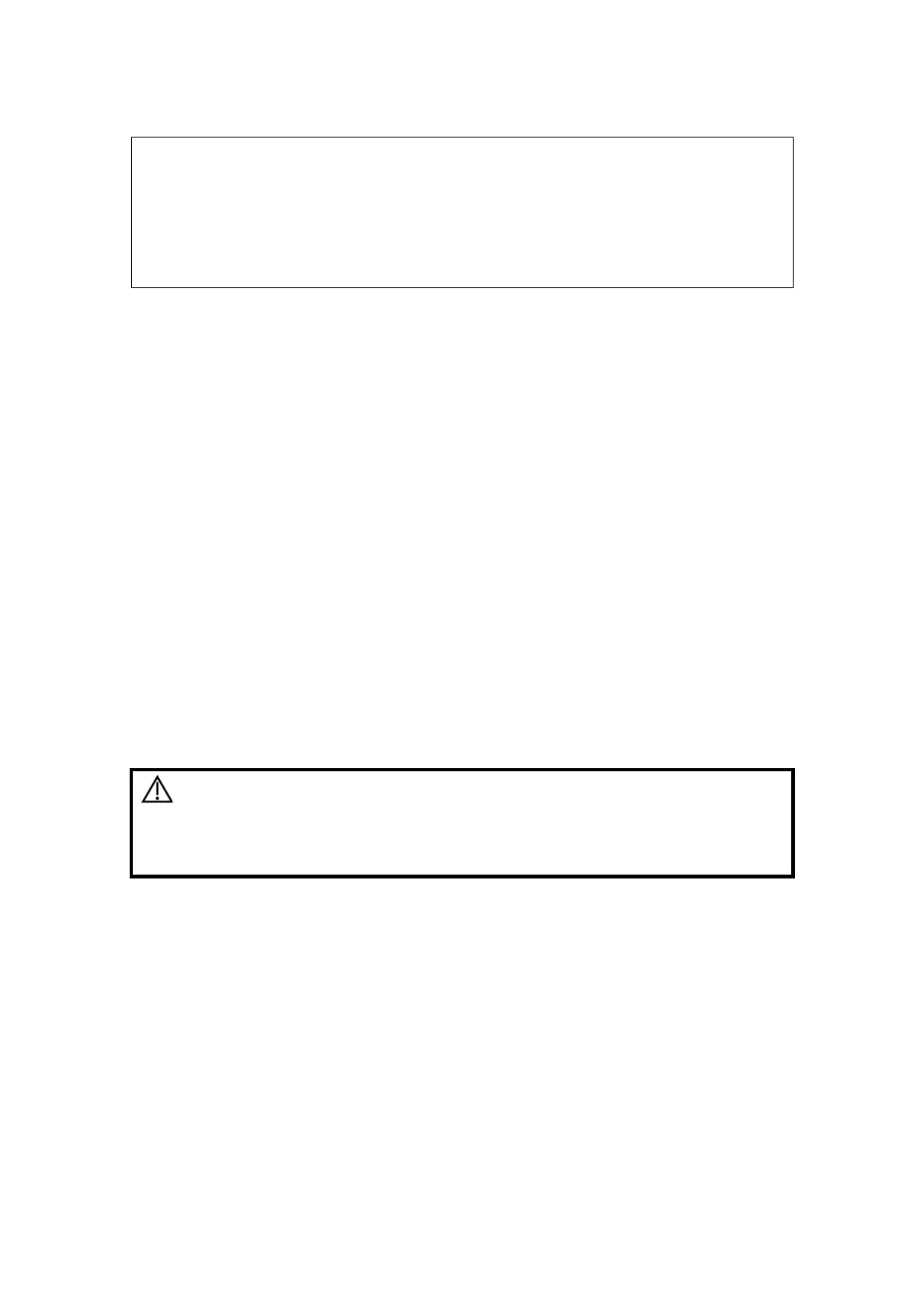16-2 Batteries
NOTE:
1.
Only use the specified batteries.
2.
If there is only one battery in the system, it cannot supply power and cannot
be charged.
3.
Replace both batteries at the same time.
4.
Charge the batteries periodically if they have not been used for a long
period of time. Otherwise, the performance of the batteries is degraded.
16.2 Precautions
1. Before using the batteries, carefully read the description in the label on the surface of
the batteries.
2. When you use the batteries at the first time and find that they are dirty or emit an odor,
do not use them.
3. Do not expose the batteries to heat sources or high pressure.
4. Do not leave the batteries in direct sunlight.
5. Store the batteries out of the reach of children.
6. The batteries are designed to be charged only in this system; charge the batteries
only when the ambient temperature is between 0 and 40℃.
7. When the batteries are out of power, please charge them immediately.
8. When the batteries will not be used for 10 days or over, take them out of the system
and store the batteries with caution. DO NOT wrap them with conductive material;
store them in shady, cool and dry place.
9. Do not knock the batteries.
16.3 Installing and Removing the Batteries
WARNING:
Turn off the system and disconnect the adapter from the
main unit before installing or removing batteries. DO NOT
install or remove batteries when the system is turned on or
the system is turned off but the adapter is connected with the
system.
The batteries are put in the battery bays under the system bottom. You need two batteries.
You can install or remove them when the system is turned off and the adapter is
disconnected from the main unit.
To install the batteries:
1. Turn off the system, and disconnect the adapter from the main unit.
2. Close the monitor, turn the system upside down and put it on the table.
3. You can see two battery bays at the bottom of the system (Note that the batteries
shall be put in correct direction; if not, the batteries do not fit). Press the batteries
gently until they click. Now the batteries are clocked in the bays.
