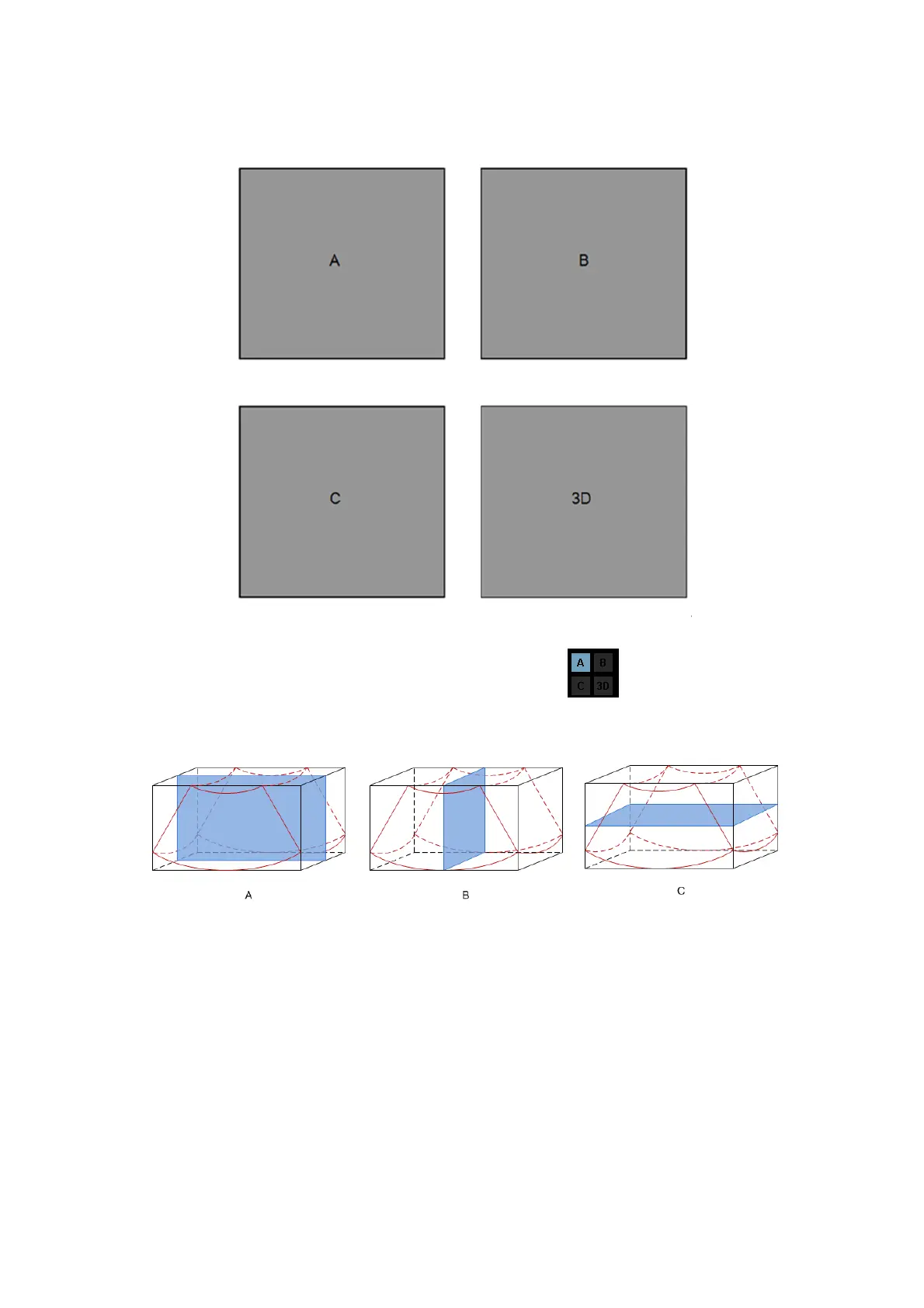5-46 Image Optimization
In the quad display format view, the screen displays A, B, C 3 sectional planes and
the 3D image.
The current window’s icon is highlighted, e.g., the icon shows that A window is
the current window.
A, B, C section images are illustrated as the following sections of 3D image.
Section A: corresponds to the 2D image in B mode. Section A is the sagittal
section in fetal face up posture, as shown in the figure A above.
Section B: it is the horizontal section in fetal face up posture, as shown in the
figure B above.
Section C: it is the coronal section in fetal face up posture, as shown in the figure
C above.
Tips: the upper part of the 3D image in the D window is corresponding to the
orientation mark on the probe, if the fetal posture is head down (orientating the
mother’s feet), and the orientation mark is orientating the mother’s head, then the
fetus posture is head down in the 3D image, you can make the fetus head up by
rotating the 3D image by clicking [Quick Rot.] to be “180°” in the soft menu.
A sectional plane window
B sectional plane window
C sectional plane window
3D image window
