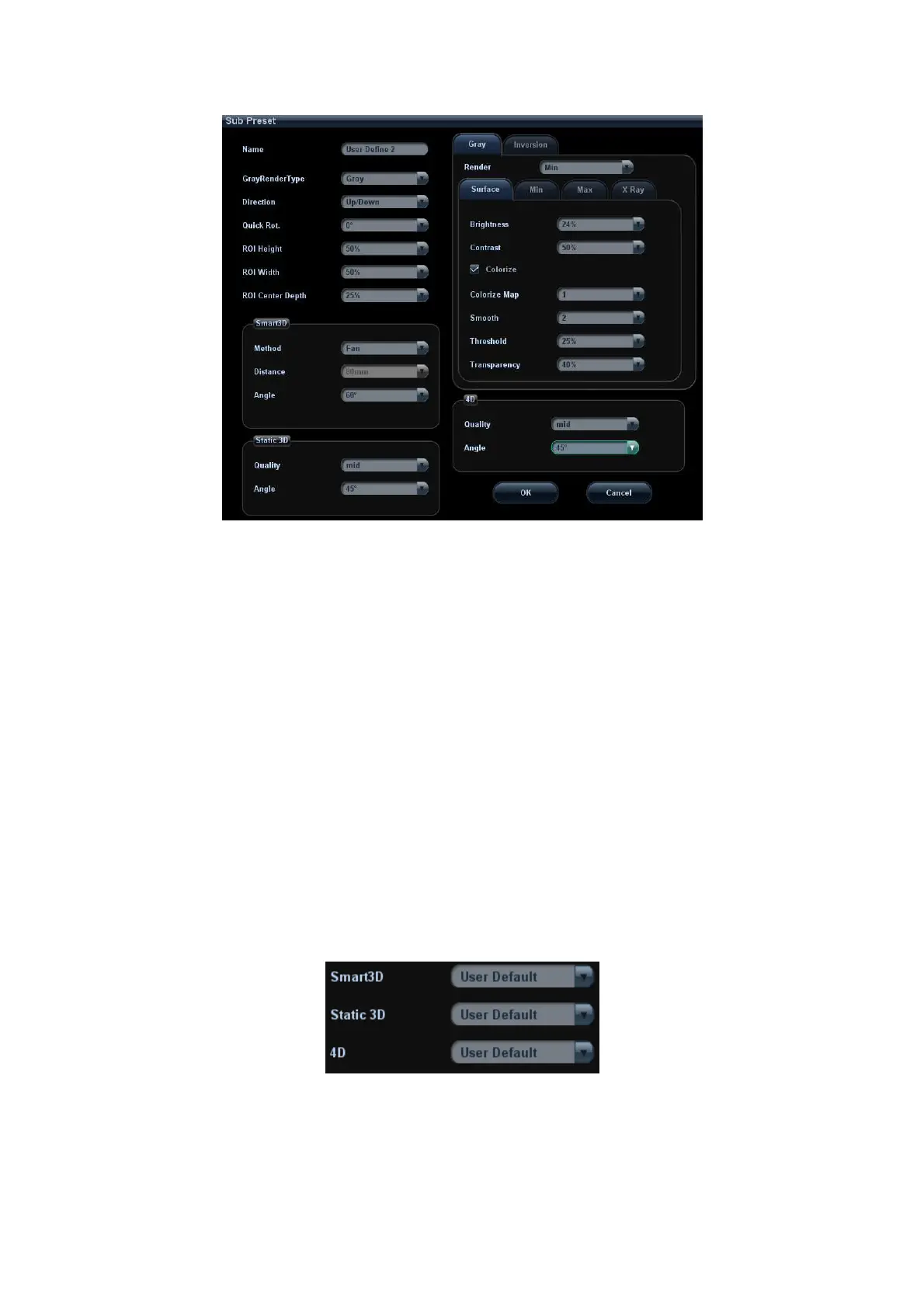Image Optimization 5-49
1. Name: move the cursor to the Name column and enter the preset package name.
2. General parameters preset:
Render: select image rendering mode.
Direction: select 3D view direction.
Quick Rot.: set the angle for quick rotation.
ROI Height: set ROI height.
ROI Width: set ROI width.
ROI Center Depth: set ROI center depth.
3. Sub modes parameters preset
Set mode-specified parameters for Smart3D, Static 3D or 4D separately.
4. Parameters of rendering modes
There are two types of rendering modes: grayscale rendering and inversion, both
includes four types: Surface, Max, Min, X Ray. Click a rendering mode tab to preset
its rendering parameters.
Select Default Preset Package for Sub-modes
After setting preset packages, you can select the default preset package for sub modes.
See the figure below:
