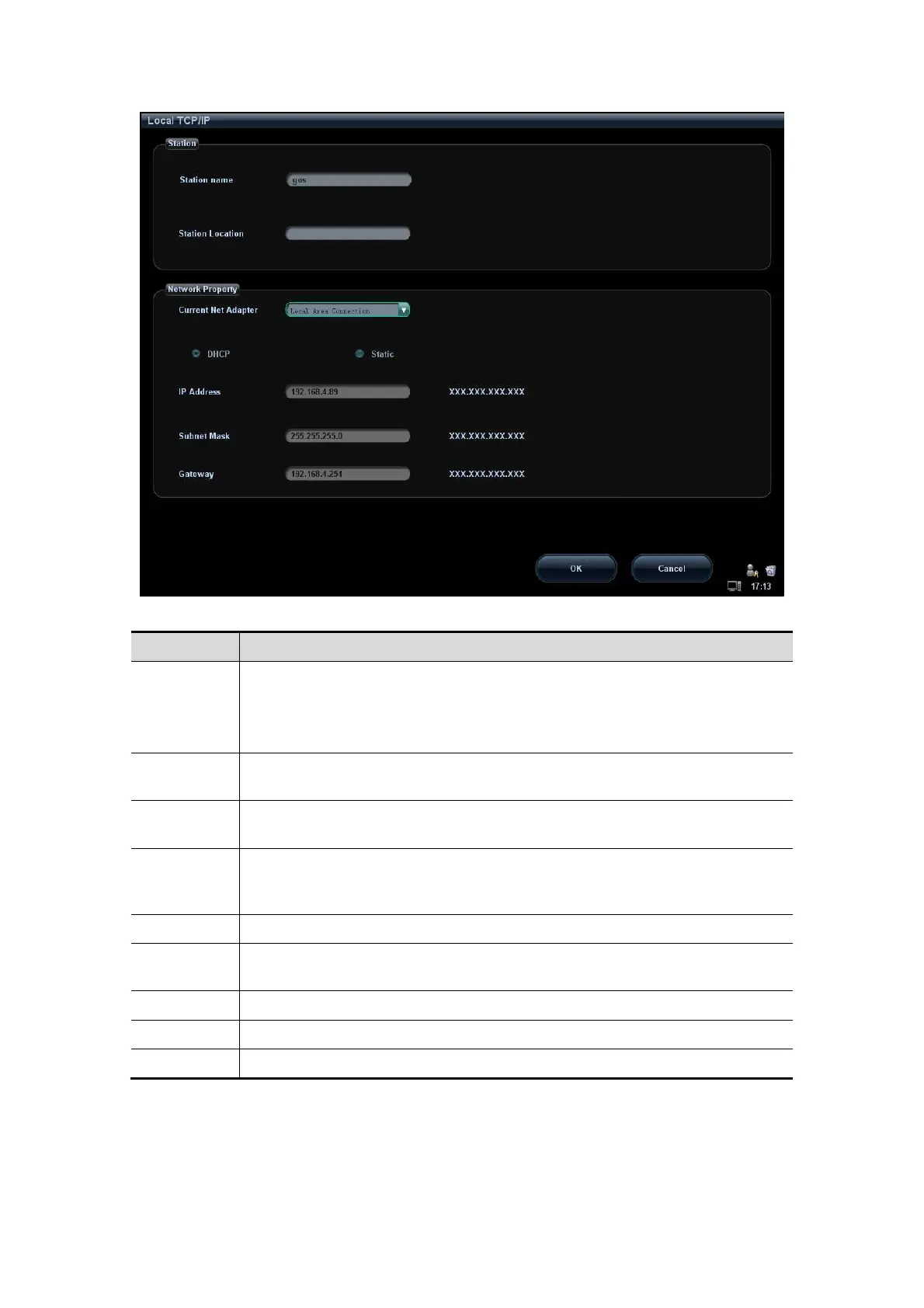12-2 DICOM
3. Local TCP/ IP preset items are described as follows:
Name Description
Station
Name
Name of the ultrasound system.
Tips: you need to restart the system to make the modification effective
(press the power button and select ”Shut Down” to power off the system,
and then wait for a while to power on the system.).
Station
Location
Location or department where the system is placed.
Current Net
Adapter
To select the net adapter.
DHCP
/ Static
If “DHCP” is selected, IP address will be automatically obtained from DNS
server; if “Static” is selected (using static IP address), you need to enter the
IP address.
IP Address IP address of the system.
Subnet
Mask
Used to set different network segment.
Gateway Used to set the gateway IP.
OK Click to confirm parameter setting.
Cancel Click to cancel parameter preset.
Tips: The IP address of the system should not be occupied by other devices in the
network, or the DICOM function will fail.
