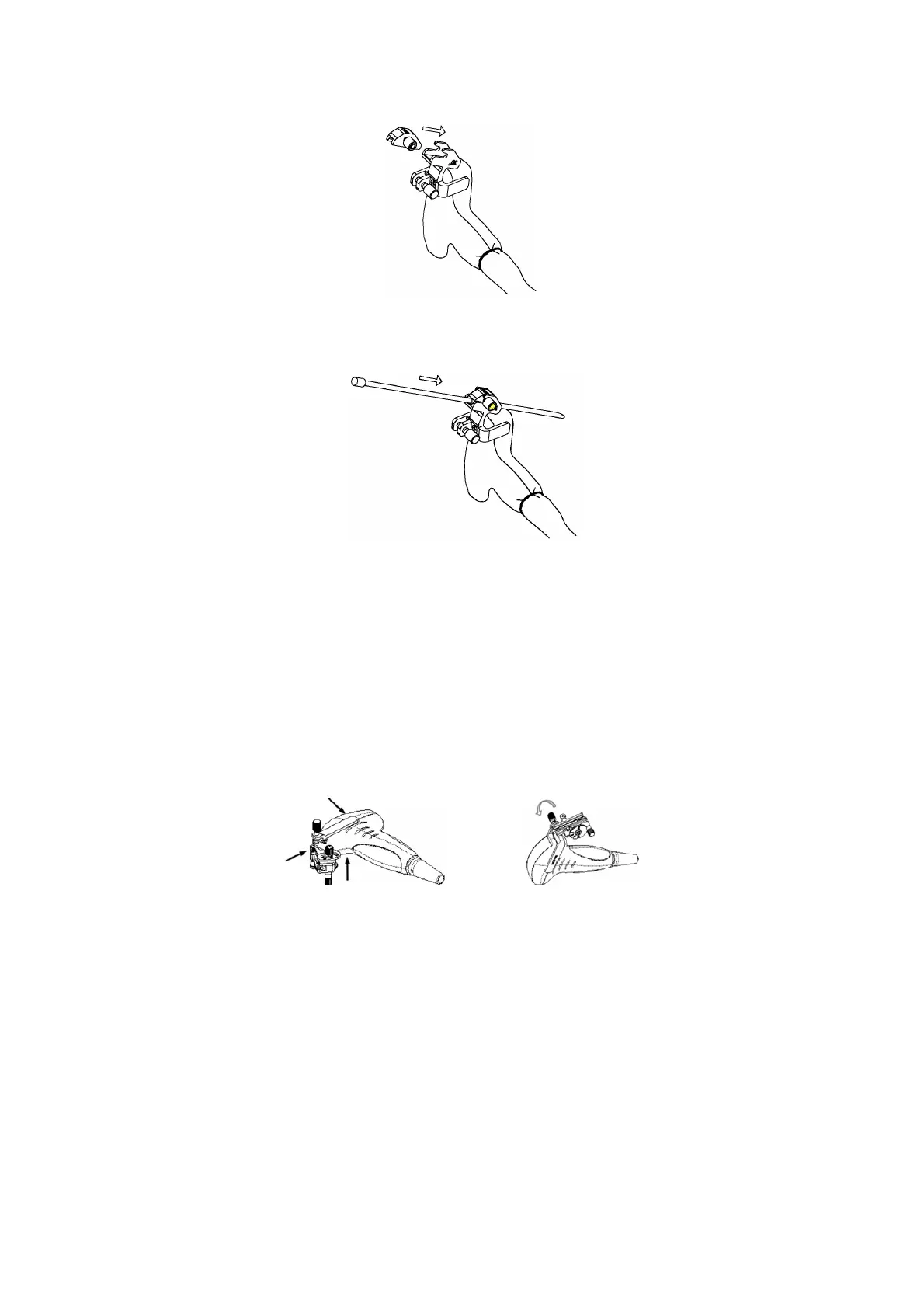Probes and Biopsy 13-29
(5) Insert a biopsy needle with the same specification as that of the guiding block into
the hole of the guiding block.
NGB-011
1. Inosculate the locating groove on the clamp with the two raised edges on the probe
head and align the locating pit of the clamp to the convex point on the probe head.
2. Turn the grip knob at the tail of the needle-guided bracket tightly.
NGB-015
1. Put on the sterile transducer sheath.
2. Hold the transducer by one hand, select the proper needle-guided bracket, and hold it
with the other hand. Match the groove of the bracket with the tab of the transducer.
Amount the bracket onto the transducer.
3. Screw the pinch nut of the needle-guided bracket to confirm that the needle-guided
bracket is properly installed on the transducer.
4. Adjust the dial scale to the required needle type shift, and then screw the needle fixing
nut to lock the dial scale.(To adjust the dial scale you have to loose the needle fixing
nut first.)
5. Pull the lock pin and close the V-shaped cover to fix the lock pin in the groove of the
needle type adjusting base, so as to install the needle into the guiding hole.
