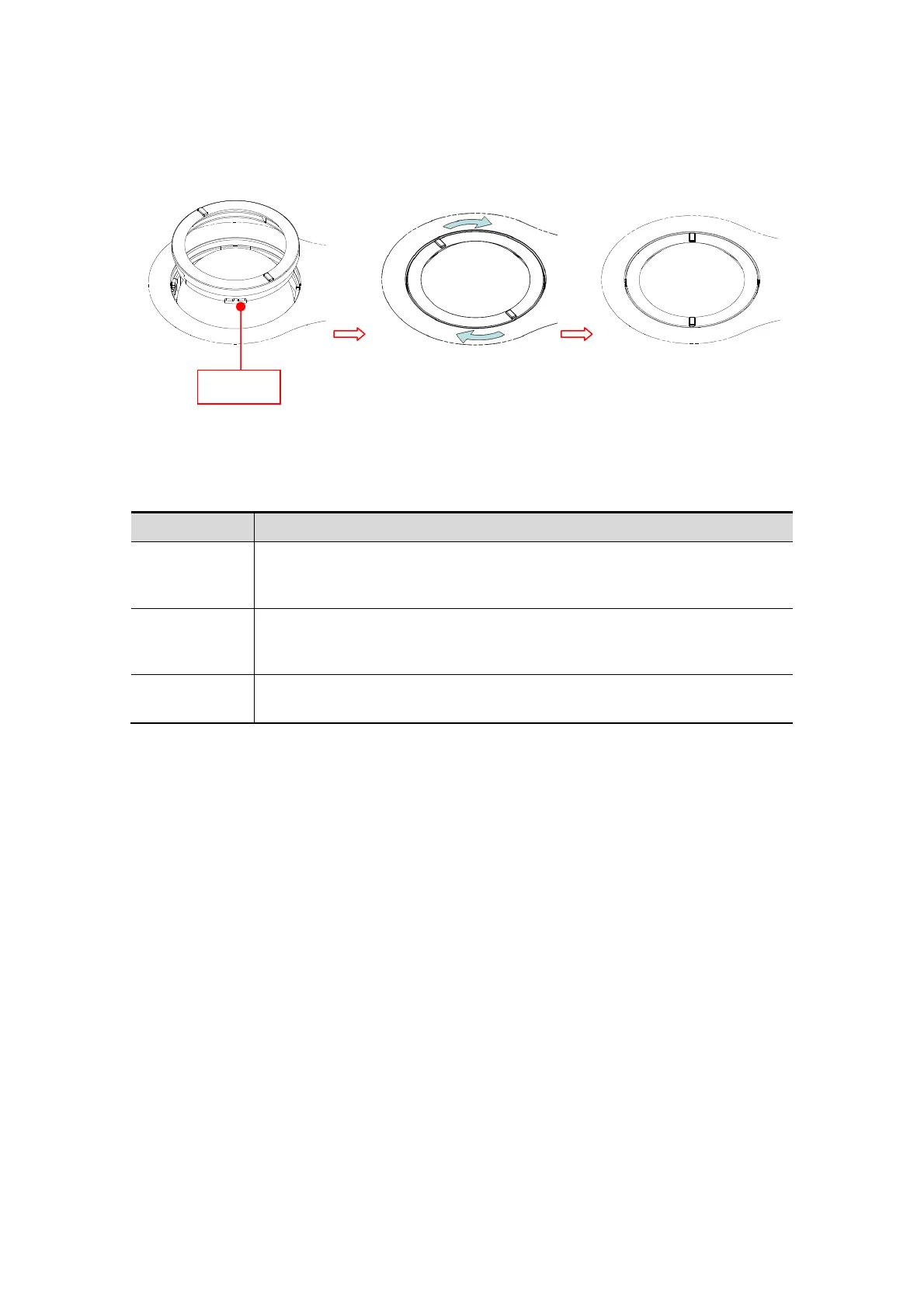19-4 System Maintenance
Put back the ball, align the buckle with gap of the front cover, press the clamp ring
with both hands and rotate it 35 degrees clockwise to click the buckle. At this
moment, the clamp ring cannot be moved any further, it indicates that the clamp
ring clicks in position. See the figure below.
Cleaning the peripherals
Do the cleaning maintenance according to your actual peripheral configuration; items
which are not configured can be skipped.
Content Description
Color and B/W
video printer
First wipe off dust or stain attached to the cover of printer with soft dry
cloth, then clean the inside of printer. Be sure to do the cleaning
maintenance according to the operation manual if is necessary.
Graph / text
printer
First wipe off dust or stain attached to the cover of printer with soft dry
cloth, then clean the inside of printer. Be sure to do the cleaning
maintenance according to the operation manual if is necessary.
Foot switch
Use soft dry cloth with a little mild soap water to wipe off the dust or stain
attached to the pedals or cable of foot switch.