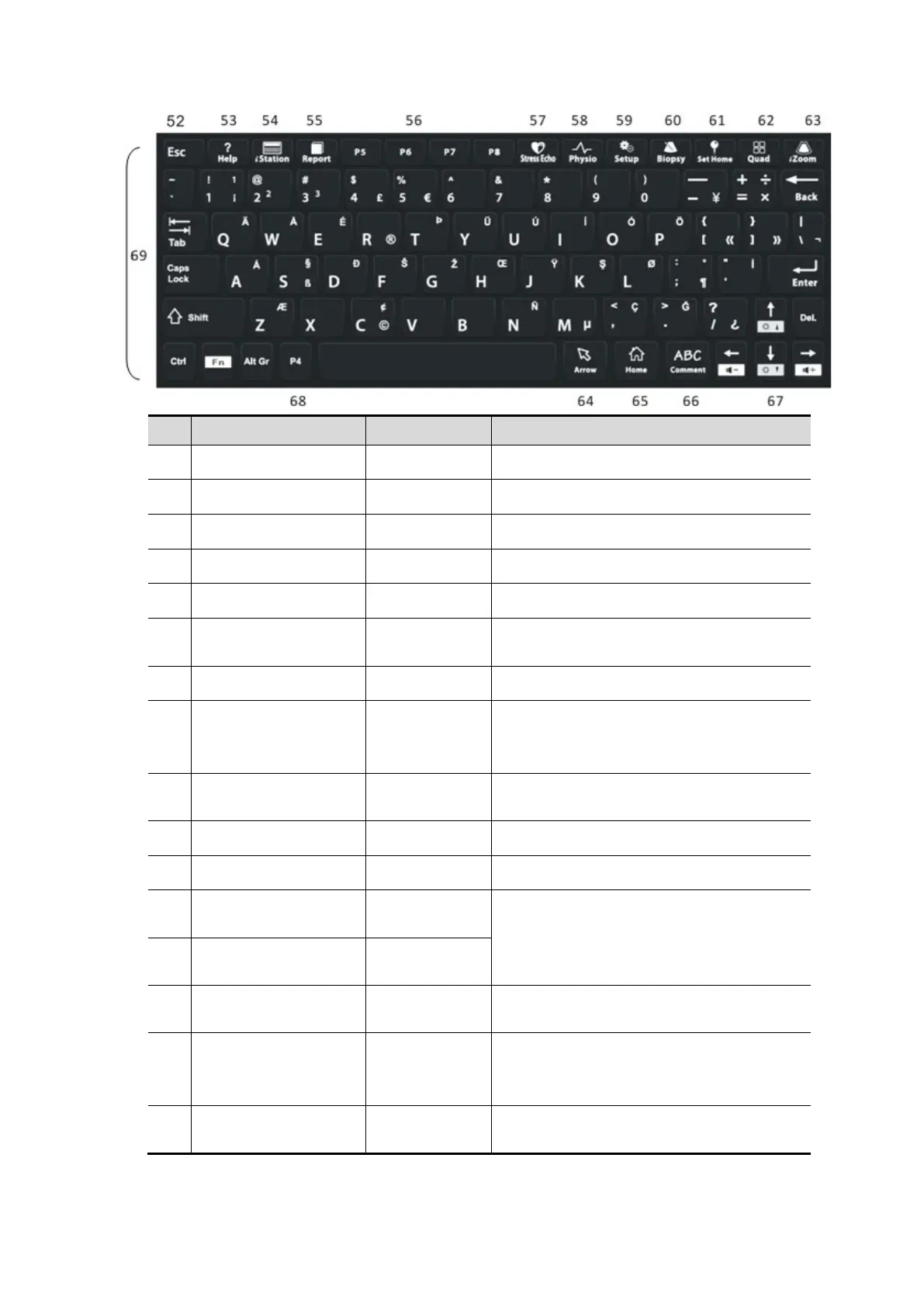Product Specifications 2-5
No. Name English Name Description
1.
B mode button B Press to enter B mode
2.
P mode button P Press to enter Power mode.
3.
C mode button C Press to enter the Color mode.
4.
CW mode button CW Press to enter CW mode.
5.
PW mode button PW Press to enter the PW mode.
6.
buttons
TDI Press to enter TDI mode
7.
M mode button M Press to enter the M mode.
8.
Update button Update
Switching key: Press to change the
currently active window.
Start or end capturing the image in iScape
9.
Measure button Measure
Press to enter/exit application
measurement
10.
Caliper button Caliper Press to enter/exit general measurement
11.
Trackball / To move the cursor.
12.
(left<Set> key)
/
Press to confirm key
13.
<Set> key)
/
14.
quick angle knob
Angle Adjust the angle
15.
Gain and iTouch knob iTouch
Adjust the gain of the image in various
modes
Press to enter iTouch mode
16.
Cine button Cine
Press to enter/ exit the Cine Review
status.
