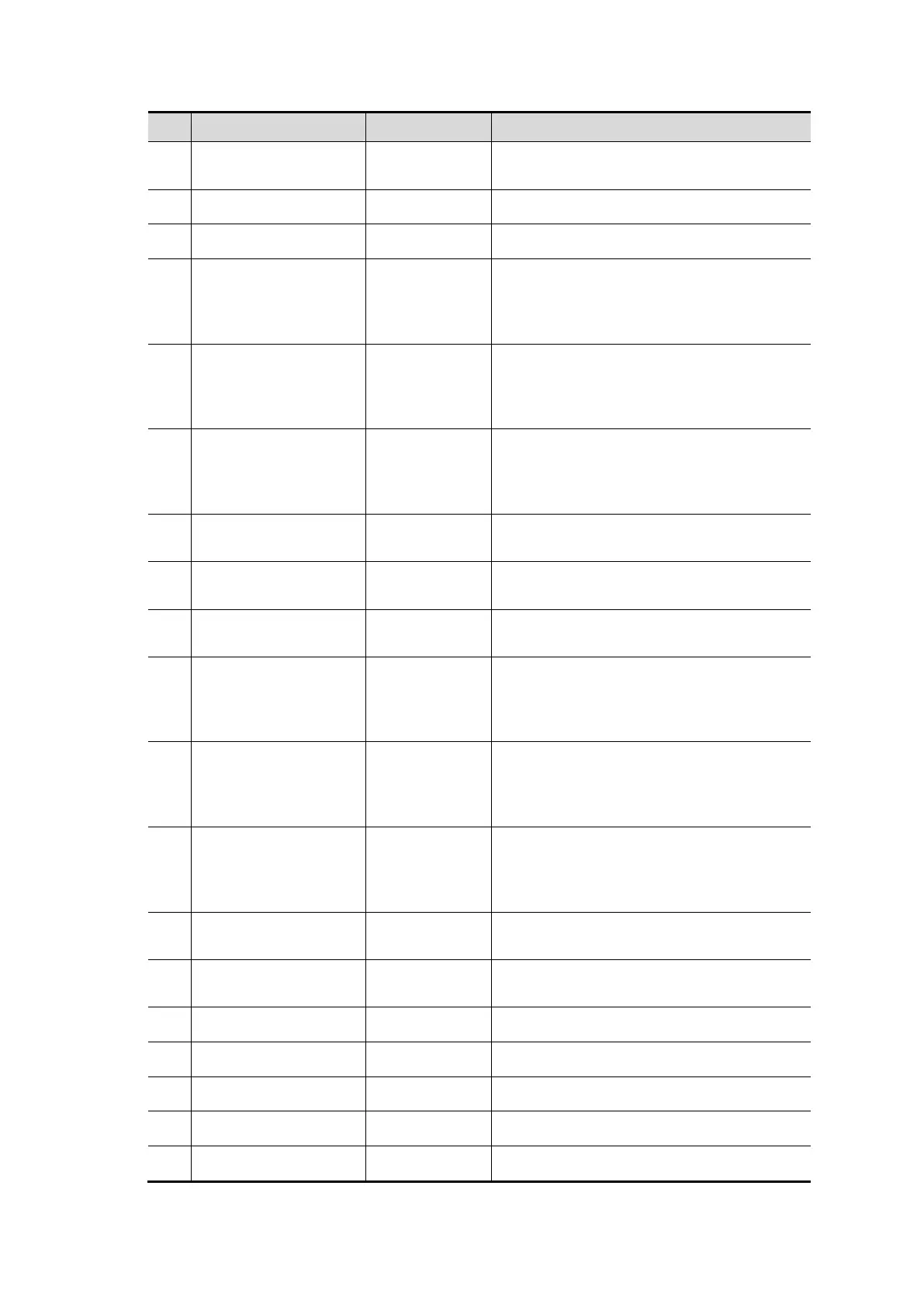2-6 Product Specifications
17.
Clear button Clear
Press to
clear off the comments or
measurement calipers on the screen.
18.
Freeze button Freeze Press to freeze or defreeze the image.
19.
Power button / Power button
20.
Soft menu adjustment
button 1
/
Press to select the soft menu items
displayed on the bottom of the screen.
Refer to the subsequent contents for
specific functions.
21.
Soft menu adjustment
button 2
/
Press to select the soft menu items
displayed on the bottom of the screen.
Refer to the subsequent contents for
specific functions.
22.
Soft menu adjustment
button 3
/
Press to select the soft menu items
displayed on the bottom of the screen.
Refer to the subsequent contents for
specific functions.
23.
button
/
Press to turn the soft menu pages
upward.
24.
Soft menu page down
button
/ Press to turn soft menu pages downward.
25.
mode switch button
/
Press to switch the mode for the soft
menu.
26.
Soft menu adjustment
button 4
/
Press to select the soft menu items
displayed on the bottom of the screen.
Refer to the subsequent contents for
specific functions.
27.
Soft menu adjustment
button 5
/
Press to select the soft menu items
displayed on the bottom of the screen.
Refer to the subsequent contents for
specific functions.
28.
Soft menu adjustment
button 6
/
Press to select the soft menu items
displayed on the bottom of the screen.
Refer to the subsequent contents for
specific functions.
29.
Patient information
button
Patient
Press to
enter the Patient information
screen.
30.
switch button
Probe/Exam Press to switch probe and exam mode
31.
Image review button Review Press to review the stored images.
32.
End exam button End Exam Press to end an exam.
33.
User-defined key 3 P3 User-defined key
34.
User-defined key 2 P2 User-defined key
35.
Body mark button Body Mark Press to enter/ exit the body mark mode.
