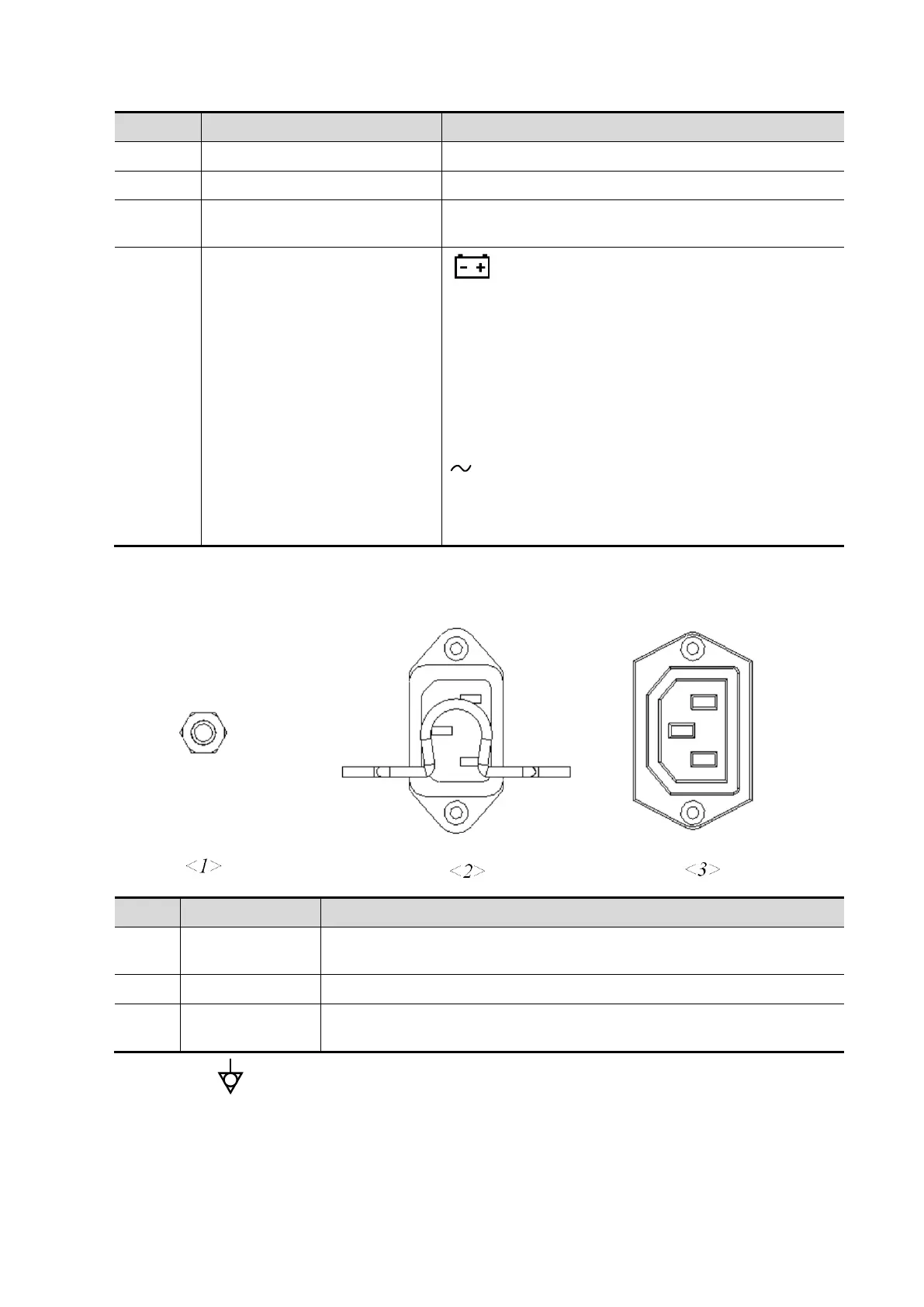2-12 Product Specifications
<13> Moveable hook Manage probe cable
<14> Storage box Used to place report or other stuff.
<15> Power supply panel
Used to offer output/input port, equipotential terminal
for power supply.
<16> Indicator
Battery indicator:
It illuminates in orange when batteries are
charging;
It illuminates in green when batteries are in
the charge.
It illuminates in green when batteries are
charged fairly;
It illuminates in orange when batteries run
out.
AC power indicator:
The indicator is green at AC supply.
The indicator is off when batteries (AC does not supply
the power) supplied.
2.1.3.1 Power Supply Panel
1
Equipotential
terminal
Used for equipotential connection, balancing the protective earth
potentials between the device and other electrical equipment.
2 Power inlet AC power inlet
3
Power supply
outlet
Supply power for optional peripheral devices (e.g. DVR)
The symbol represents the equipotential terminal that is used for balancing the protective
earth potentials between the system and other electrical equipment.
