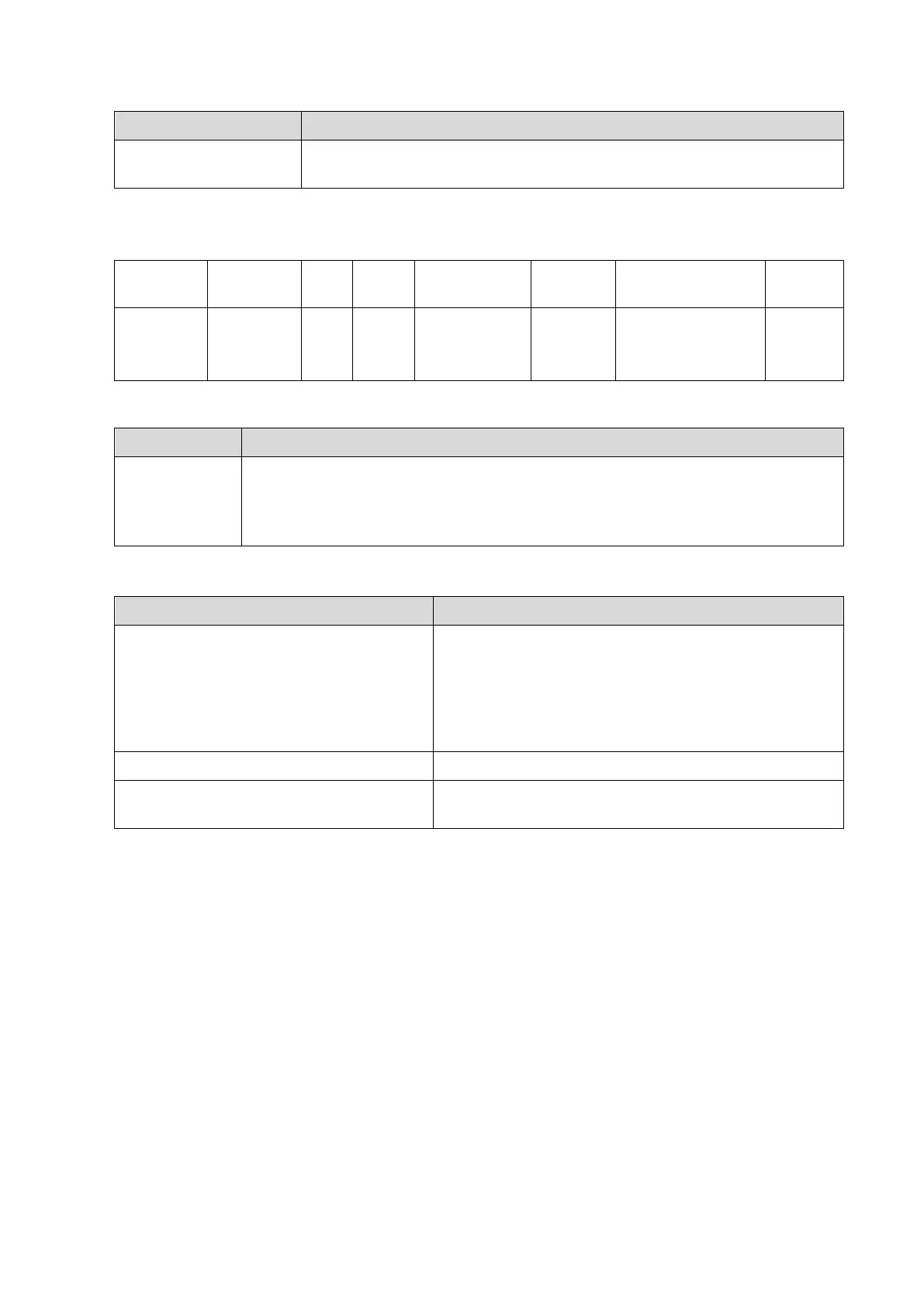Checking Performance and Functions 5-9
Adjustment Parameter Item
Control panel and soft
menu adjustment
Gain, Map, Dynamic Range
PW / CW Mode
In PW/ CW mode scan, the image parameter area on the right side of the screen displays the
real-time parameter values as follows:
Parameter
Item
F G WF PRF SVD SV Angle
Meaning Frequency Gain
Wall
Filter
Pulse
Repetition
Frequency
SV
Position
SV Size
(Only for PW
mode)
Angle
Parameters that can be adjusted to optimize the PW/ CW mode image are indicated in the
following.
Adjustment Parameter Item
Control panel
and soft menu
adjustment
Gain, SV, Depth, Image Quality, Caliper, iTouch, Auto Calculation, Invert, Scan
Speed, T/F Res, WF, Tint Map, Gray Map, Display Format, Duplex/Triplex, HPRF,
Baseline, Angle, Quick Angle, Dynamic Range, Volume, Steer.
5.4.2.2 Basic Measurement
Procedure Checking criteria
B mode:
Press <Measure> button
Press <Caliper> button
Enter application measurement mode
Enter general measurement mode
Measure 1-2 items (such as length, area). The
calculation result is displayed at the bottom of the
image in real-time.
Press the same button or press<Esc>. Exit the corresponding measurement.
Similar operations for other modes
Application measurement options agree with various
application software packages.
