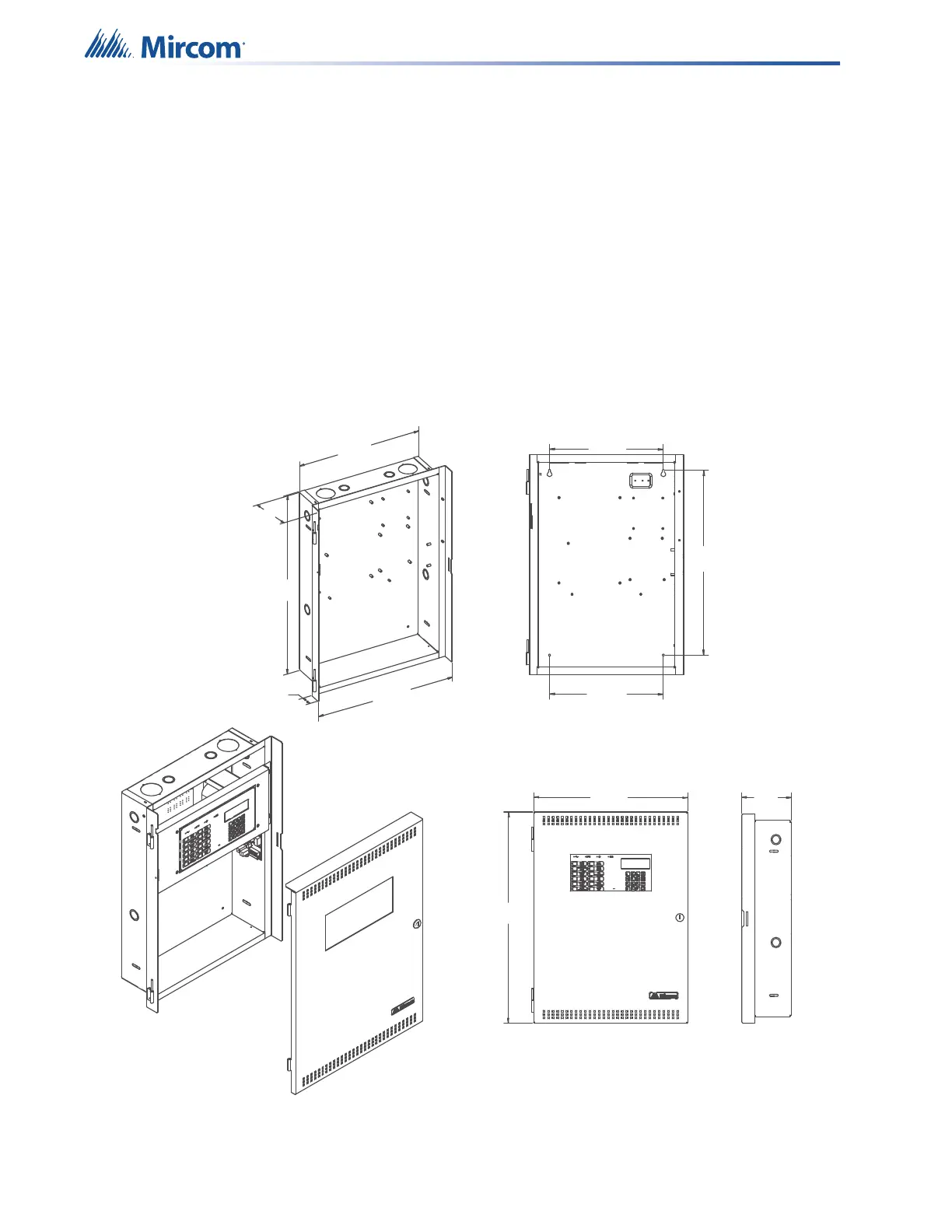16
4.0 Installation
This chapter describes the installation of the FX-400.
4.1 Mechanical Installation
The FX-400 is suitable for flush or surface mounting with a built-in trim ring.
Figure 2 FX-400 Mechanical Installation Instructions and Dimensions
Dimensions of Enclosure (minus built in trim ring) 14.5” x 4.25” x 21”
Distance between horizontal mounting screws 12”
Distance between vertical mounting screws 18.9”
Complete Dimensions of Enclosures 16.7” x 5.7” x 23”
5.70
12.00
12.00
18.90
14.50
5.75
21.14
1.51
16.28
16.71
22.92