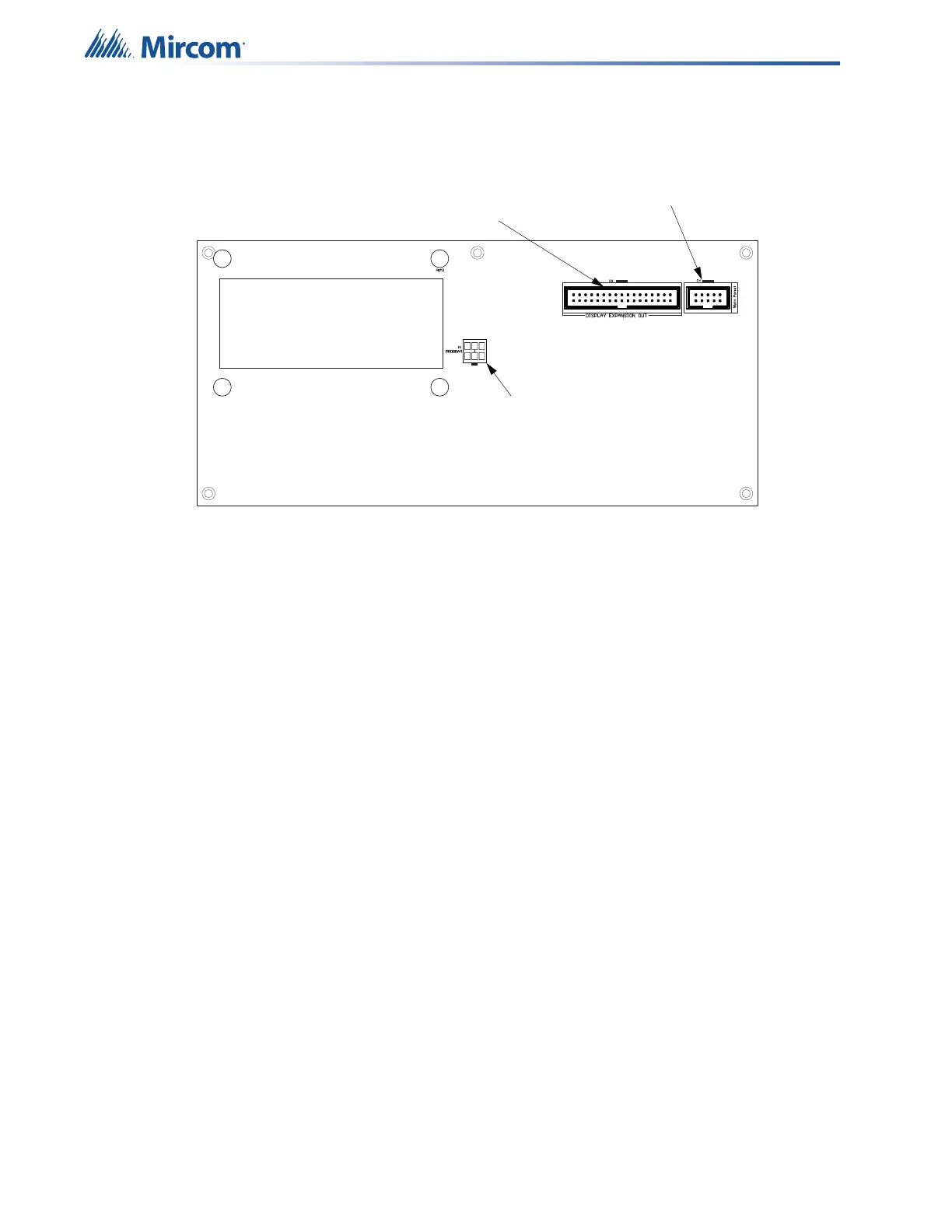20
4.3.1 Jumper on Display
The jumper on the back of the display is factory installed on the middle 2 pins.
Figure 4 Jumper on back of display
4.4 Installing Adder Modules
The FX-400 Fire Alarm Control panel is shipped pre-assembled with all main components and
boards.
The following items can be installed in the field:
• PR-300 Polarity Reversal And City Tie Module
• PCS-100 Power Supply Interface Board
P2 - Ribbon cable
connecting to adder
annunciator board
P4 - Ribbon cable
connecting to main panel
Jumper on the
middle 2 pins by
default