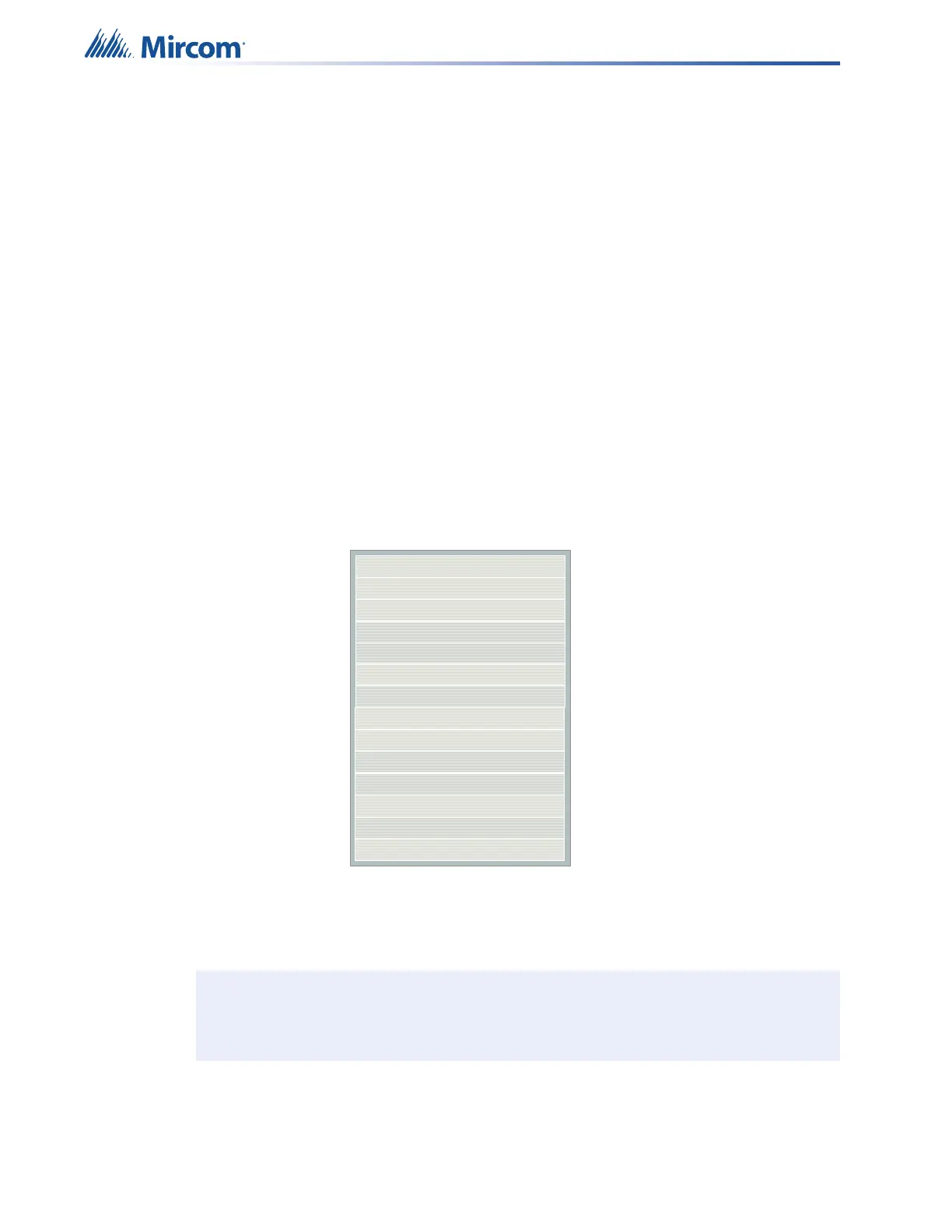36
The following items can be accessed through the Operation Menu:
• Setting the Time on the system
• Setting the Password on the system
• Viewing Reports
• Clearing Logs
• Walk Test Function
• Bypass Operation
• Disconnecting Auxiliary Relays
• Testing the Dialer
• After Hours Operation
• Clearing Verification Counts
• Ground Fault Testing - Factory Use Only
Complete configuration of the system is done via the MGC-3000 software configurator.
How to Enter the Operation Menu
1. Press the Menu button.
2. Use the DOWN Cursor key to scroll to 3. Operation and press the Enter button to enter
the Operation Menu.
Figure 9 Operation Menu
3. To select an Operation use the DOWN Cursor key to scroll to desired choice and press
the Enter button.
Note: Option 8. Test Dialer will only appear if there is a UDACT on-board.
- Operation Menu -
1. Set Time
2. Set Password
3. Reports
4. Clear Logs
5. Walk Test
6. Bypass
7. Aux. disc.
8. Test Dialer
9. After Hours
10. Clear ver. cnts
11. Gnd. Fault test
12. Positive Alarm
13. Exit