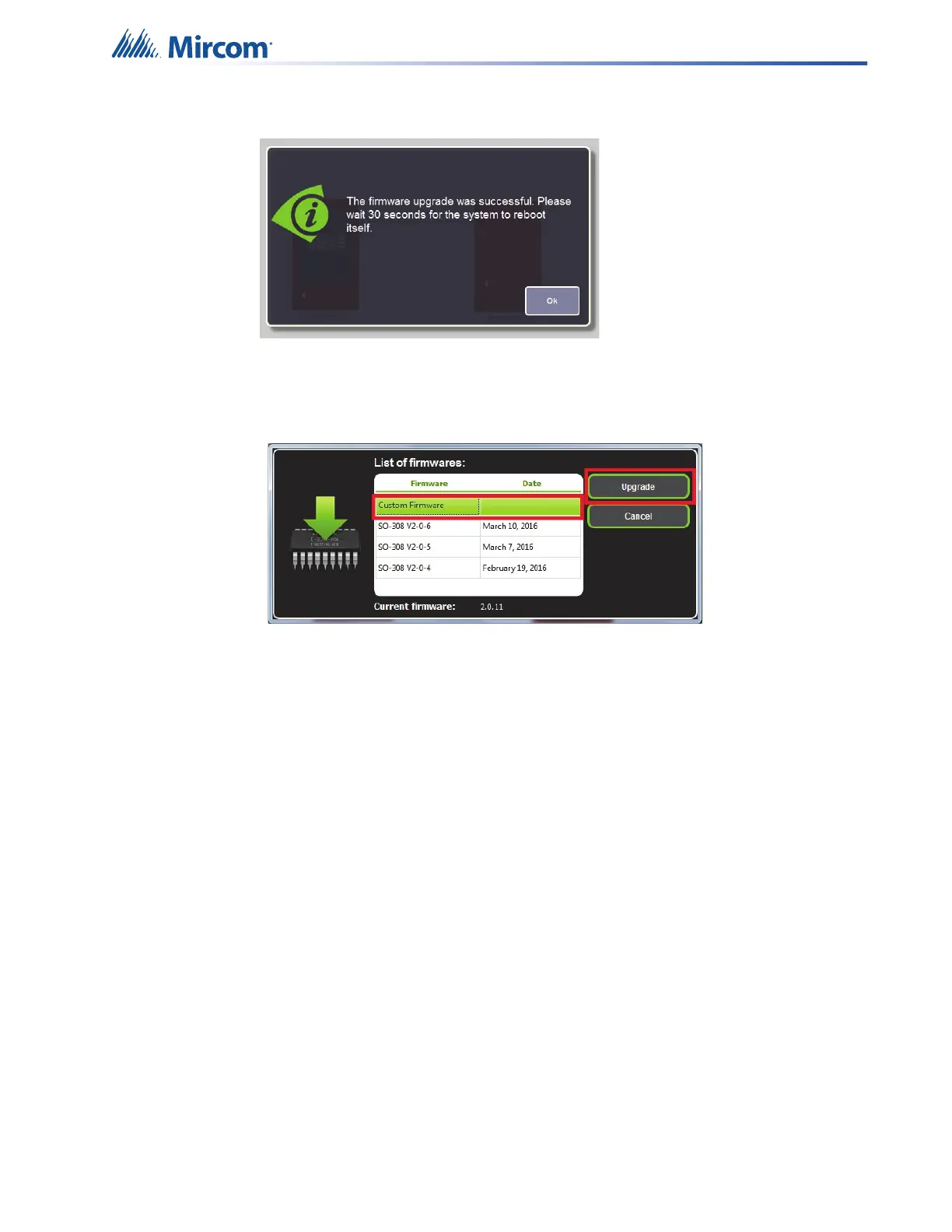18
Firmware Upgrade
Figure 25 The firmware upgrade was successful
4. Once the upgrade is complete, reconnect and confirm the firmware version by clicking
“Firmware Upgrade”. The now current version is displayed at the bottom of the window.
Figure 26 List of firmwares
Note: ECS configurator has audible notification feature which notifies you,
the user, of firmware version. In order to confirm firmware version,
ensure that computer volume is high.
