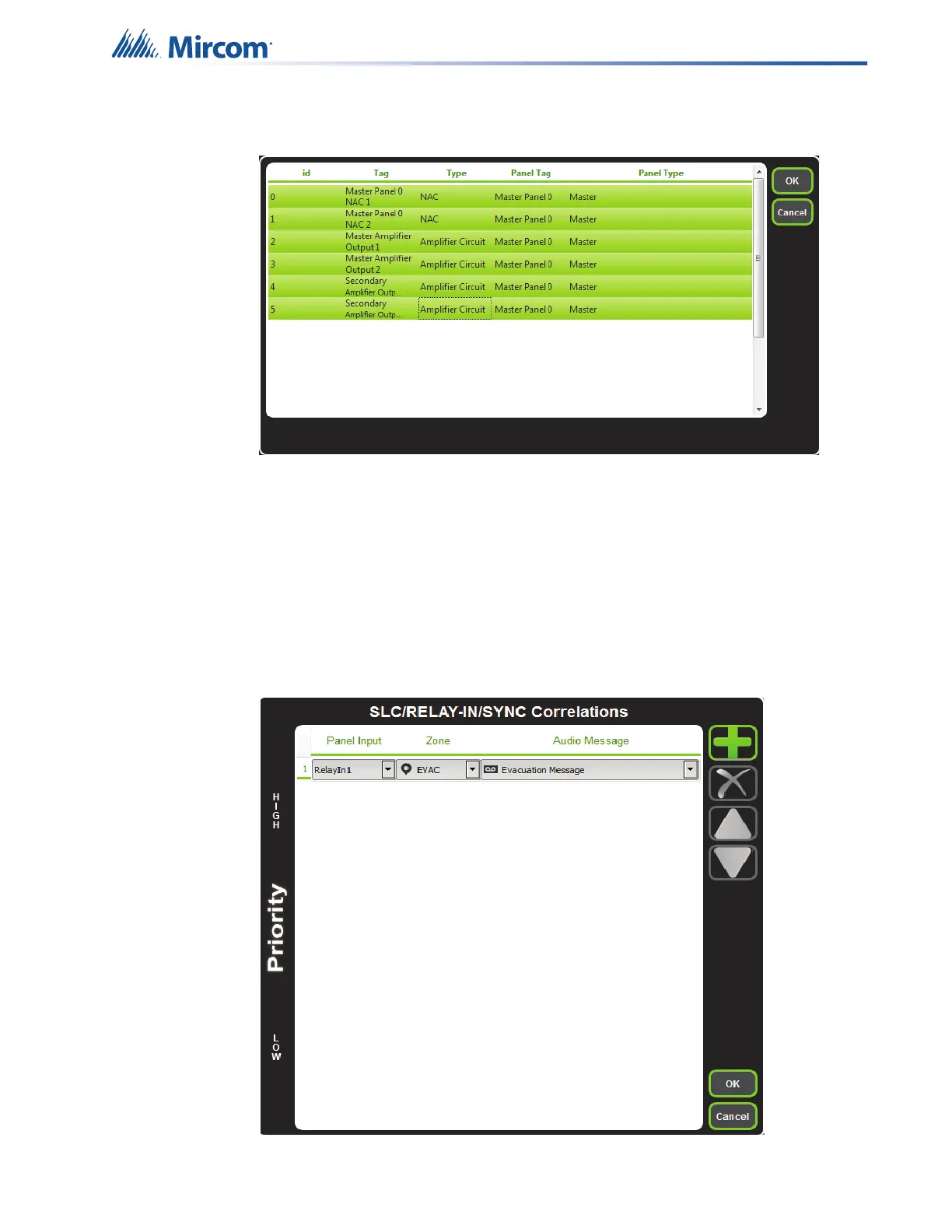Working with the Configurator
9
11. Create zones as per requirement. Correlate these zones to appropriate NACs and
speaker outputs.
Figure 7 Zones
2.2 Panel Inputs
After zones are correlated to desired outputs, they can be assigned to SLC addresses, relay
inputs or sync inputs for activation.
2.2.1 Relay/Sync Input Correlation
1. Click on panel inputs, click on the ‘+’ sign. Select ‘RelayIn’ or ‘Sync1’ depending on the
application. Select appropriate zone and audio message.
Figure 8 SLC/RELAY-IN/SYNC Correlations
